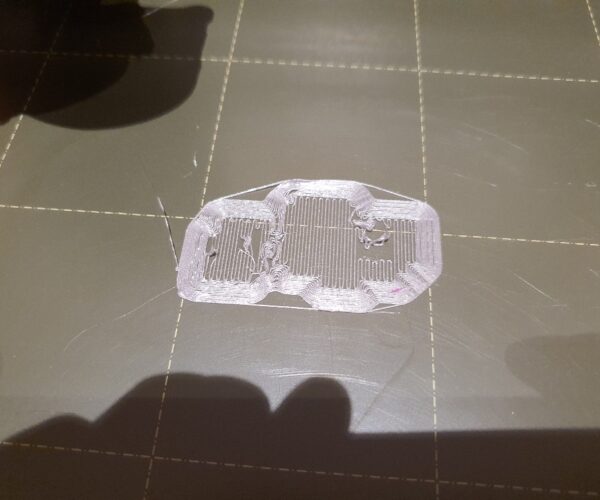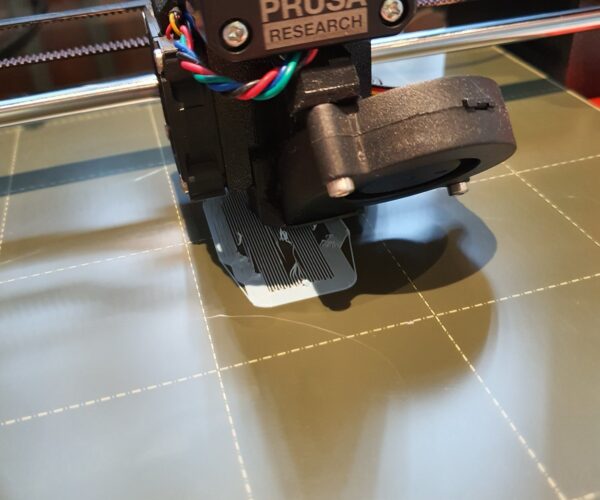Tormented by blops & adhesion issues - Z calibration or Adhesion problem?
Newbie struggling with above issues. Using Prusament PLA filament, i can print fine.
however, with 2 other brands of filaments (both similar specs & melting points - PLA 1.75mm), i struggle to get anything printed beyond the 10mm height. first layer calibration works fine. printing simple hooks lower than 15mm works too. but anything more just creates a blob that drags the print along the bed.
Can someone advise what i can do? how may i attached videos and pics? the blops are such a pain to remove, i rather have open heart surgery.
thank you
RE: Tormented by blops & adhesion issues - Z calibration or Adhesion problem?
Check if your nozzle heatbrake is not leaking, check if filament is not coming from above the nozzle.
Make a picture of your first layer.
Make a picture wen print fails.
What are your print settings.
Blobs on top of print , this can be prevented(possible) by print colder, lower extrusion multiplier.
PLA, bed 10 degrees higher then it sticks better. Pei bed, if your first layer calibration is to low , even if print seems to work, the print can come loose after printer higher.
Most important for printing is:
1. Clean bed- use dish soap, this makes bed the most clean.
2. First layer calibration- this needs to be 100%, print can fail, or come loose.
Both settings prevent the big ball of filament sticking to nozzle after a failed print.
RE: Tormented by blops & adhesion issues - Z calibration or Adhesion problem?
@peter-m-3
thank you so much for your advise. i tried cleaning down the heatplate and redoing the first layer caliberation thrice, to good results.
However, once the printer started, the same happened. above pics. I used 2 different filaments to rule out filament issue.
The prusa filament has better definition but still warps up.
appreciate if anyone can share further advise.
RE: Tormented by blops & adhesion issues - Z calibration or Adhesion problem?
Set in settings in the printer 7x7 calibration.
Clean bed with dish soap.(just to be safe).
Now you now something is not correct in the first layer calibration! I have this sometimes the same way.
Print a few squares, and adjust the height , begin to high, and then go lower, at one point you will see that it goes the good way.
Extra but normally not needed, bed 10 degrees higher, first layer slower.
RE: Tormented by blops & adhesion issues - Z calibration or Adhesion problem?
Here are some golden tips, never ever touch the print bed with your fingers - ever.
If you need to clean the print bed for the next print, use an ice scraper for a cars window to get the support and other bits off.
I have found that even after using dish wash soap, alcohol, acetone, there are still residues left, if you do not believe me, try cleaning your house window with all the of the above and then check your window and you will still see smears and marks after cleaning with all those special items.
The only thing that I found worked after having cleaned it using all those steps was to use Mr Clean Magic eraser, its a foam block and used for getting grime and smears off surfaces, its very effective, I only had to use it once and the prints started sticking again. There after ONLY use an ice scraper to get old filament off, never touch the print surface.