Terrible print
Hello! I finished building my Prusa today and I turned it on to try starting my first print with it, however it took around 5 tries before it even had any proper bed adhesion or any at all, I had to use a glue stick to get somewhat decent adhesion and even when the prints stick on it turns out terrible (see picture).
I don't know what the issue would be, that's why I'm asking you guys for help.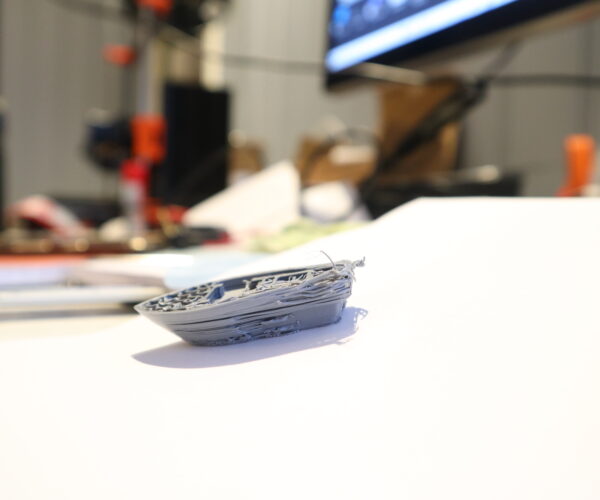
RE: Terrible print
I would first suggest doing a good Z calibration using one of those 9-square calibration prints or something similar. (See below.) If you're using a smooth sheet, tune the Z for smooth and consistent tops of the calibration squares. If you have trouble finding one of these prints, say so and I will post the one I use. There should be several in the Prints section and on the 'usual suspect' 3d print sites.
I would also suggest going over the mechanical items, checking to be sure bolts are tight and belts are properly tensioned. A good sanity check for belt tension is to hold the motor shaft with pliers and try to move the print bed or extruder carriage. There should be no significant 'play' or 'slop' in the movements.
Please double-check that all axes move smoothly with no sticking.
One other thing you can do which will help overall is to switch the bed leveling from 3x3 to 7x7, and I would suggest using 5 samples. Yes, this causes the bed leveling to take longer, but it's less than a minute at 7x7/5 and one minute is far less significant when considering the total time of most prints.
