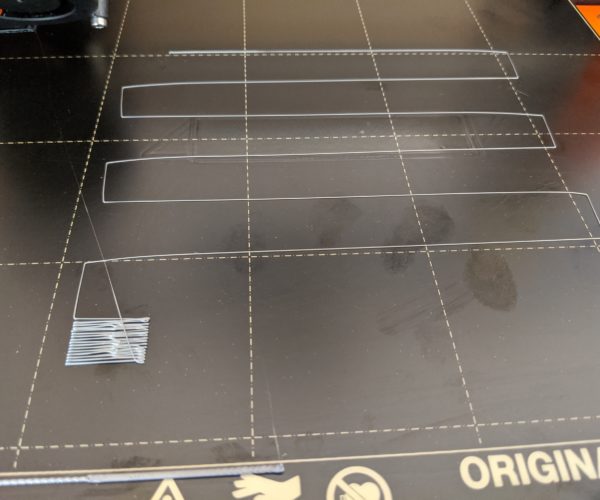Prints not sticking - next steps?
Hi Everyone,
I'm having the classic prints-not-sticking to the heated bed problems with a new Prusa i3 MK3 and just can't figure out a solution. Any help or thoughts would be appreciated.
Below are some sample prints that show what's going on.
Some details on what I've tried:
* PLA at 60 degrees bed, 215 degrees extruder, this pretty much will never stick on the first layer, using the BH-13 bed that came with the printer
* PLA at 75 degrees, 215 degrees extruder, this often stuck on the first layer, but then the edges will warp and the entire print comes off about 40-60% of the way through
* PETG with powder-coated TF-25, won't stick on the first layer, using recommended settings, bed in 80-100 degrees range, extruder at ~240 degrees
* I bought the printer assembled
* Have successfully run all the calibration routines
------
Things I've tried:
- about 40 different test prints, some that came supplied on the SD card, some through Prusa Slicer
- diligent cleaning of PLA bed with isopropyl alcohol, acetone, washing it down completely, in various configurations/orders
- cleaning of PETG bed with Windex
- using the glue stick, as suggested in some of the videos
- Live Z adjustments, though the calibration suggests that 0.0 is fine (see calibration pic)
- Two different brands of PLA, the gray that came with it (Prusa) and a 3rd party one (3D Solutech)
- print at different spots in the bed itself
- print at 75% speed
- cleaned extruder with acupuncture needle
- Printing my sliced prints on a friend's Prusa i3 MK3 printer. Works great.
- Blue tape (on a whim), definitely doesn't stick
Things I've noticed:
- infill seems fine, so I think it's coming out of the extruder correctly, not jammed or anything
- 75-80 degrees is the only thing that will work for initial PLA sticking
Thoughts:
- since neither bed is working and both PLA and PETG are not working, I'm inclined to think it's something other than the bed
- since it is working at 75 degrees with PLA for a bit and not 60 degrees (recommended), this does suggest something is amiss, bit I can't tell exactly what is. The thermal contraction from 75 degrees would explain the curling that happens partially through the print
- The PLA filament from 3D Solutech seems to work better than the gray one from Prusa
- Perhaps the Thermistor is acting up, so I'm going to borrow a friend's IR sensor later today and check the temperature
Thank you,
Scott
RE: Prints not sticking - next steps?
Well your Z is far too high.
Start with a good Dawn scrub with copious water on both your sheets. Dry with a clean paper towel.
Then read this:
Finally post a picture of your Live Z calibration square or circle (I like the circle)./
RE: Prints not sticking - next steps?
In addition to what Robert said, I see finger prints in your calibrations picture (which does show that your Z is way too high - the square should look solid), that indicates that you touched the build plate before printing. You should clean and wipe your sheet with IPA before a print and never touch it again until the print is done.
RE: Prints not sticking - next steps?
Thanks Robert and @mdaneman. It was indeed the Z axis that was way too high.
I did about 15 tests with a print of mine before I finally got the right Z dialed in.
Just a note to others that calibrating it on an actual print was how I figured out the exact Z offset to use.
Thanks again! Problem solved.
RE: Prints not sticking - next steps?
You definitely want to use the square pattern linked by robert. I find the Prusa built in 1st layer cal almost useless. I also made a pattern with 5 squares - one in each corner and one in the center - and that’s what I now use for my 1st layer cal.
RE: Prints not sticking - next steps?
Thanks, will use the test pattern.
Good to know the 1st calibration was pretty much useless for you — I think that's where I was getting stuck with my own diagnostics.