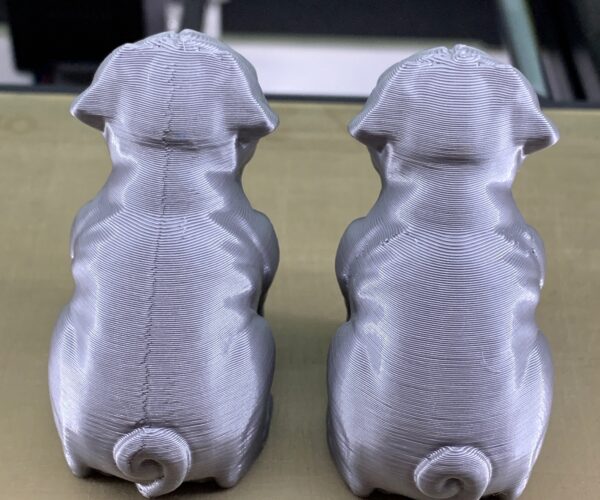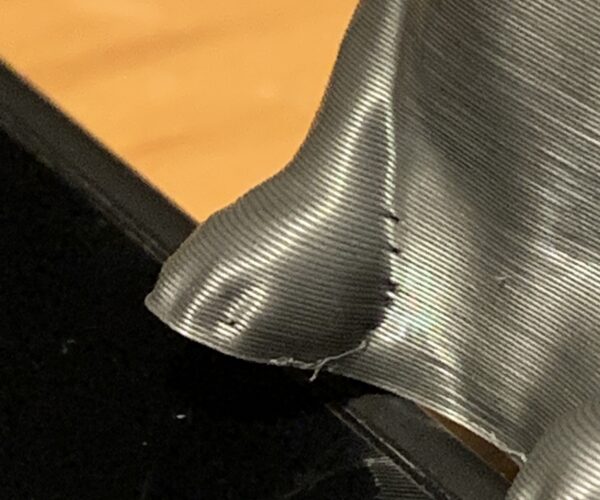Prints have holes
Hello to all.
I’m new to 3d printing and I need your help.
I purchased a Prusa MK3S in June last year. Because I have limited used of my hands, I bought the assembled version. When it arrived, I set it up and tried a few test prints. Every one of them failed. They all had small holes in the surface. After a month of failed prints consumed the roll of filament that came with the printer, I contacted Prusa support. For the next 2 weeks,Prusa support had me try several things to eliminate the holes. They managed to determine the holes only occurred when printing objects that required infill. Finally, the printer went back to Prusa to see if they could determine the reason for the holes.
They serviced the printer and sent it back. They included a Moon City print that had been done at Prusa. It has no holes. I set the printer up and began another series of test prints. Again the prints required infill all failed. I thought maybe the holes were caused by vibration. I live on a busy street. Sometimes I can feel the traffic going past. I managed to isolate the printer from vibration.
Again, I tried a series of test prints with infill. Again they failed. I did manage to prit the Prusa logo and several vases that didn’t require infill.
I’ve searched the internet for a solution to my problem. I could not find anything about my specific problem. I did find several posts about hole problems. I tried every solution I could find. None of them have eliminated the holes. I’m appealing to the forum for help,
Now for the details.
- The holes are mainly at the sharp corners of the print, both inward and outward.
- They only appear on prints requiring infill.
- They were all sliced using the PrusaSlicer v.2.1.0 +win64.
- They were printed on a Prusa MK3S with firmware v.3.7.2.
I’ve included photos of 4 finished prints. Two are Buddy and 2 are of a bag handle form Thingaverse. The 2 prints with holes were sliced using the default settings for PLA in the PrusaSlicer. The only change I made for the 2 with the bumps was the setting for the Seam Position. I changed it to Random. All of the prints were made with Matterhackers Silver PLA. The filament was from a new roll. I have the .3mf file I used to make the prints. if I can figure out how to upload them I’ll post them too..




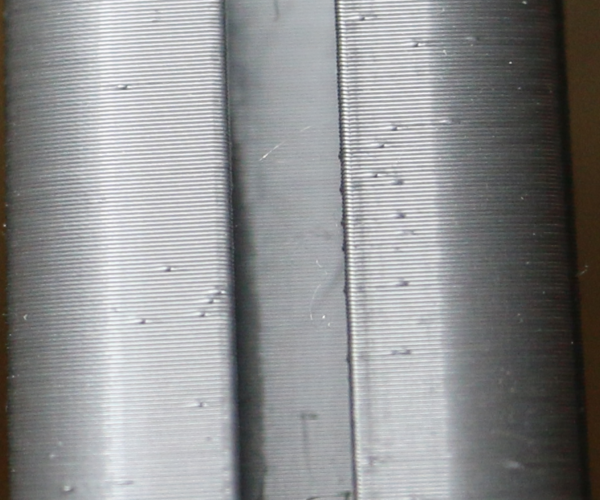


RE: Prints have holes
That are seam holes, each layer (except vase mode) has a starting point where a seam is done. You can adjust where this seams are located at
Print Settings/Advanced/Seam Position
I recommend "Aligned" where Prusaslicer hides seam at sharpest corner, you must be using "random" or "nearest" now
RE: Prints have holes
Few questions...
1. What temperatures and speeds are you using?
2. What layer height?
3. Ball park size of the models you're printing?
4. How may perimeters?
RE: Prints have holes
gjmakeit:
I'm using the default setting for Prusament PLA at 0.20mm QualityMK3. They are:
- Infill: 15%
- Layer Height: 0.20mm
- First Layer Height: 0.20mm
- Vertical Shells Perimeters: 2
- Seam Position: Nearest
- Extruder Tempertature First Layer: 215oC
- Extruder Temperature Other Layers: 215oC
- Bed Temperature: 60oC
- Speed for Print Moves:
- Perimeters: 45mm/sec
- Small Perimeters: 25mm/sec
- External Perimeters: 25mm/sec
- Infill: 80mm/sec
- Solid Infill: 80mm/sec
- Top Solid Infill: 40mm/sec
- Support Material: 50mm/sec
- Support Material Interface: 100%
- Bridges: 30mm/sec
- Gap Fill: 40mm/sec
As for the size of the prints, I’m printing the “Buddy” file that came on the SD Card that came with the printer. The slicer has the dimensions X=30.36mm, Y=51.28mm, Z=50.98mm. The other print is the Bag Handle from Thingiverse(thing:597043). The slicer has the dimensions X=27.09mm, Y=68.36mm, Z=98.48mm.
If you want any more information, just let me know.
RE: Prints have holes
Seam Position: Nearest
Replace it for "Aligned"
RE: Prints have holes
what else you can do...
- enlarge retracting
- enable coasting with increasing values step by step
- reduce printing speed
- change the seam position as previously described
- drying filament, plastic is hydrostatic
- clean nozzle and check the hotend for leaks
- extrudercalibration ok? look here: https://mattshub.com/blog/2017/04/19/extruder-calibration
- overextrusion, try to reduce the multiplier
good luck!
Statt zu klagen, dass wir nicht alles haben, was wir wollen, sollten wir lieber dankbar sein, dass wir nicht alles bekommen, was wir verdienen.
RE: Prints have holes
Karl-Herbert
Thanks for the suggestions. I'll try them.
I found most of slicer settings you suggested. I could not find the setting to enable coasting. Can you tell me where to find it in PrusaSlicer?
RE: Prints have holes
Here are the ,3mf files that created the the prints They are zipped. (.3mf files )
RE: Prints have holes
Sometimes I dont understand people at forums...You are looking for an unexistant "problem", prusa told you, I told you, your printer is ok, you have to learn how to avoid this marks using seam option, it is not a malfunctión, you are ordering your printer to do that, choose nearest point to start next layer.
At least at that photos:
*You haven´t a retracting problem
*You haven´t nozzle clog
*You can´t enable coasting in prusaSlicer, PrusaSlicer and Mk series works with Linear Advance not coasting.
*You dont have over or under extrusion
Good luck finding your ghosts....
RE: Prints have holes
@csalber
LA:
https://help.prusa3d.com/article/t5w9VsdVai-linear-advanced
https://marlinfw.org/docs/features/lin_advance.html
Results after cal. LA:
So what difference does any of this make? Well, here's a list of some differences that you'll notice when using linear advance:
- Lower retraction distance necessary
- Seams not as visible
- Sharper corners resulting in greater dimensional accuracy
- No over extrusion at the edges of solid infill
- Much faster print speeds are possible with no negative effect on quality
In PrusaSlicer with Prusaprinter MK set with M900 K.. in gcode
Statt zu klagen, dass wir nicht alles haben, was wir wollen, sollten wir lieber dankbar sein, dass wir nicht alles bekommen, was wir verdienen.
RE: Prints have holes
I took the buddy file and did two diff prints with one year old prusa silver pla (not prusament), but the old stuff they use to send with the printers. I had some holes show on the right part, but think that's from the slicer picking bad areas to start a layer. You can see on the left part no holes, but a visible seam on the back. Its' hard to get rid of the seam marks 100% on a FDM machine and will show more on curved parts. You can try printing one with the changes I made, but it does look like something else is going on with your machine. I will update here if I think of anything else.
Settings for part on the right: Current MK3 and PrusaSlicer firmware, default 0.20mm Quality MK3 (print settings), default Prusament PLA (filament), and default prusa i3 MK3 (printer).
Settings changes for part on the left: Perimeters - 3, Infill pattern - Rectilinear (this shouldn't really make a diff), Infill and solid infill - 45mm/s, Seam position - rear.
Good luck!
RE: Prints have holes
I took the buddy file and did two diff prints with one year old prusa silver pla (not prusament), but the old stuff they use to send with the printers. I had some holes show on the right part, but think that's from the slicer picking bad areas to start a layer. You can see on the left part no holes, but a visible seam on the back. Its' hard to get rid of the seam marks 100% on a FDM machine and will show more on curved parts. You can try printing one with the changes I made, but it does look like something else is going on with your machine. I will update here if I think of anything else.
Settings for part on the right: Current MK3 and PrusaSlicer firmware, default 0.20mm Quality MK3 (print settings), default Prusament PLA (filament), and default prusa i3 MK3 (printer).
Settings changes for part on the left: Perimeters - 3, Infill pattern - Rectilinear (this shouldn't really make a diff), Infill and solid infill - 45mm/s, Seam position - rear.
Good luck!
RE: Prints have holes
@jesus-g6
Thank you for your suggestion. It didn’t prevent holes in the print.
Here is a photo of the print I made using the setting you recommended for making the seam position “aligned”. I’ve also posted the .3mf file used to create the print. Do you have any further suggestions?
RE: Prints have holes
@jesus-g6
Here is the .3mf file.
RE: Prints have holes
@gkmakeit
Here is a photo of the print I made using the setting you recommended for making the seam position “aligned”. I’ve also posted the .3mf file used to create the print. Do you have any further suggestions?
RE: Prints have holes
@gkmakeit
Here is the .3mf file.
RE: Prints have holes
@csalber
I think it might have something to do with the model. If you look close enough to mine it has very small "holes" in the same areas as yours. If you print something else do they have the same kind of hole as well? Try a few other prints and see how they turn out.
RE: Prints have holes
@gkmakeit
I've tried printing every .gcode file that came on the SD Card that came with the printer. Then I tried slicing ad printing all of the .stl files on the SD Card. Finally, I downloaded a file from Thingiverse, sliced it, then printing it. So far I've used 2x1kg spools of filament and had success printing files that don't require infill. I'm about half way through my third.
,
RE: Prints have holes
How do you get such good photos?
RE: Prints have holes
I use my iPhone and an app called Camera+ 2.
So you're having problems with just the Buddy file?