Notifications
Clear all
Printer stuck in a corner
Hello, I bought the MMU2S the other day and installed it. The installation went well and the first tests were more or less successful. I now have a problem: When I launch a print, or a calibration of the 1st layer, the problem is the same: The printer moves to the front left corner, the thread loads, it comes out of the nozzle, but the printer stays in place, where a large block forms, which forces me to stop everything. I updated the 2 firmware, I also zeroed the 3 axes, a self-test which turned out to be positive as well as a control of the pinda probe and the IR sensor. I don't know what to do…
Thank you 2 photos attached to illustrate the problem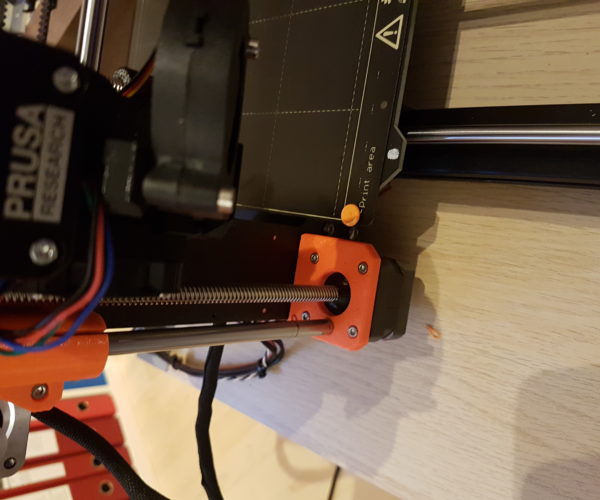
Best Answer by Nicolas:
Problem solved after contact with Prusa and my dealer:
General reset and ultra-fine adjustment of the IR sensor and it's all good.
Thank you all
Posted : 13/12/2019 8:23 am
RE: Printer stuck in a corner
calibrate/check your IR sensor and FINDA.
Posted : 13/12/2019 3:04 pm
Topic starter
answered:
RE: Printer stuck in a corner
Problem solved after contact with Prusa and my dealer:
General reset and ultra-fine adjustment of the IR sensor and it's all good.
Thank you all
Posted : 14/12/2019 10:08 am
Ken G. liked
