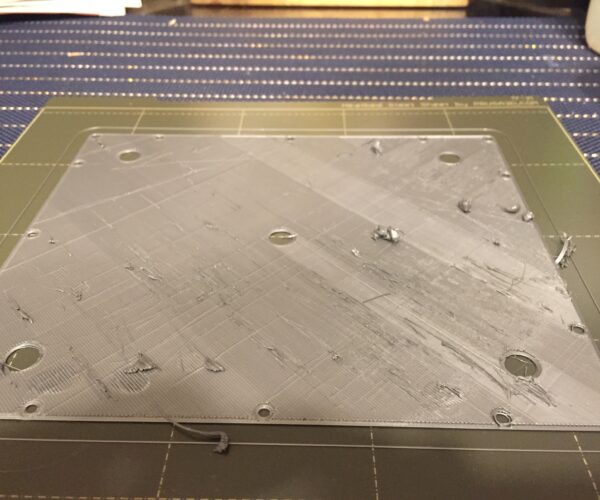Print trouble
I recently purchased a Prusa MK3S and have been trying to get it set up. After multiple attempts at calibrating the first layer I wasn’t able to get the PLA to stick.
I performed multiple adjustments of the Pinda probe and was able to get a first layer; however any subsequent model print would “gum” up on the nozzle and turn into a blob.
I closely inspected the nozzle by removing it and attempted to insert a .4 mm pin gauge. I found that the hole wasn’t drilled through completely; therefore I ran a .4 mm mill through to ensure Gage pin clearance. The print still “gummed” up. I cleaned the steel sheet with isopropyl alcohol each time.
I purchased a raise 3D nozzle and installed, the first layer calibration was flawless; but when I tried to print a model I got the following result: (pictured)
Need advice..
RE: Print trouble
You won't get anywhere until you get Live Z set correctly.
Read this and do a calibration print:
The calibration print in firmware is pretty worthless. Use one at least 2" in diameter, so you can change Z while it is printing.
Backing up even further: Don't try to "fix" a nozzle. Buy a good one from E3D. They are cheap on Amazon.
Follow the manual to set your PINDA correctly. Then never change it.
Select your type of print sheet in the firmware (Smooth or Textured). Do this each time you change sheets.
As you adjust your Live Z the firmware will remember your setting for this sheet.
Post your calibration print when done and we can tell you how it looks.
Backing up even more further, don't do any of this until you have scrubbed your print sheet with Dawn and lots of water.
You can't print anything on a contaminated sheet.