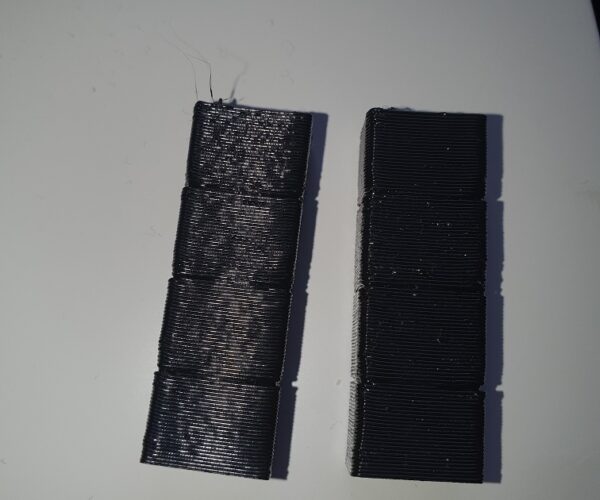Print issues - temperatures?
Complete n00b here, after some advice.
I've been printing well for a few weeks, have the machine running 24/7 making car parts (ASA). Been using the standard nozzle 0.4mm & all ok, upped the first layer temp to 270 for better adhesion & all working ok.
I just changed to a 0.6mm nozzle & getting some issues. I have large "blade" type parts - the horizontal parts are 20cm wide x 2cm deep x 2mm high, they all print perfectly well as they are only 2mm tall & have a large surface area for bed ahesion.
The other parts are a curved blade, they are 20cm wide x 4mm deep and 40mm high, its a thin curved blade standing on its edge. They've been printing fine until 0.6mm nozzle. Printing 270/110 first layer & 260/110 all other layers
Here's the results:
On the right is the side that sits on the bed, the left side is in the air. It looks to be overheating on the bed?
Same thing here, except this one is a slight overhang, its even worse with the lower layers on the right & looks to have deformed by the top.
Layer adhesion seems quite bad, however there's no fill - i'm guessing at 15% fill and the larger nozzle its just not filling in enough - or maybe temps need to be higher with the larger nozzle?
Appreciate the help & feedback!
RE: Print issues - temperatures?
Could you save your project as a .3mf (File>Save As) and then zip up the resulting 3mf and attach it to a replay here please. That way we can see all the settings you are using and look ar the preview of the slice.
Also have you done a temp tower with that filament to see what it likes ?
RE: Print issues - temperatures?
Ditto on what Neo said about uploading an example 3MF ...
It looks at first glance to be that you are printing at too low a temperature and or extrusion width (not enough pressure). The lower layers are adhering better, but look less pleasing, the upper layers look better but are not fusing properly. So you'll need to find a happy compromise where the part looks good and layer adhere.
RE: Print issues - temperatures?
Much appreciated for the replies & insights - here's the 3mf files.
No dont have a temp tower - will print one now!
Looks dont matter, they need to be sanded & painted. so if i can get better fusion without sagging then thats the best bet.
RE: Print issues - temperatures?
To start, reduce print speeds, keep fan off the entire build. Verify you are getting the strength you want. Then begin working on adding speed and cooling.
The surface quality is being affected by the fan, first four layers are no fan, and that is visible in the photos. The next few layers are better, fan is probably bouncing air off the bed and not really cooling the part as well. Upper layers get cooler air and are not adhering.
RE: Print issues - temperatures?
ps: I also would change to 3 perimeters, the various infill types are not liking those narrow voids. Rectilinear seems best, but isn't optimal, either.
RE: Print issues - temperatures?
Some Temp Towers, no fan 20x10 base & 10mm high
The text on the right was much smaller on the model, so disregard the poor resolution etc
Left 250, 255, 260, 265
Right 270, 265, 270, 260
They're all looking very similar, i'm seeing tiny holes on the higher temp setting, so at this stage i might lower it down to 255 which is where it seems to be happiest & leave the bed at 110 (default).
It looks to purely be the fan setting & also the infil, so i'll add the perimeters & test