nozzle grabbing first layer
Hello there:
Things were working well for a while but not now.
The layer one calibration goes okay, see attachment. I notice that with this calibration, the nozzle never goes over a previous area.
I then start printing a box and the nozzle grabs layered stuff. See box.jpg and nozzle.jpg.
I have also included a video.
I have cleaned the bed with the alcohol and also cleaned it with soap and water.
What is my next step?
Best Answer by robotics:
The following settings worked for my box:
first level z = -1.111
bed first layer temperature = 70C
print 0.2mm quality
Thanx for all the assistance that everyone gave me.
This topic can be set to "solved".
RE: nozzle grabbing first layer
https://forum.prusa3d.com/wp-content/uploads/2020/09/video.mp4
RE: nozzle grabbing first layer
I'm going to guess your first layer calibration needs work, lower the nozzle, but it's really hard to see what's going on with the blurry pictures.
RE: nozzle grabbing first layer
Clean bed with dish soap, and first layer must be 100%, then sticking will be best.
Clean nozzle.
If still not good,
first layer speed slow down to 10,
first layer temperature nozzle 10 higher,
bed temperate 10 higher.
try different filament.
If you change filament, pla to petg example, clean bed always with dish soap.
Alcohol you can use but this does not clean everything.
Use 7x7 bed leveling in the printer settings.
RE: nozzle grabbing first layer
Thanx for all the suggestions.I did change the bed leveling to 7x7. I tried to set bed temp 10 higher thru settings-temperature-bed but it still only goes to 60 when it does a preheat.
One problem was that it thought I had a smooth bed versus a textured one. It would be nice it one could delete the steel sheets that they will not use.
Now it prints my box for about 30 minutes until the nozzle catches a raised corner and pulls the piece away.
Time for a sanity break.
RE: nozzle grabbing first layer
I should have said a curled corner, a corner that was no longer adhering to the bed.
RE: nozzle grabbing first layer
Clean bed a few times with dish soap.
Make first layer perfect.
Both need to be perfect, you need this to print.
Make a first layer, and make a photo for the forum, then we can see if it is correct.
The temperature you need to set in the prusa slicer.
RE: nozzle grabbing first layer
Bed cleaned and cleaned.
I found where I can change the bed temp in PrusaSlicer BUT not for the first layer calibration.
I have attached two pictures with Z=-1.000
RE: nozzle grabbing first layer
Clean bed,
clean nozzle,
try different first layer, lower in a few steps and higher in a few steps, I think you need to go lower, but the pictures I see are confusing me, compare to the first layer movie.
RE: nozzle grabbing first layer
I did the 3x3 test with 9 different settings.
Starting from the right side of the picture: -1.010, -1.040, -1.080, -1.100, -1.140, -1.150, -1.130, -1.120, 01.110
The -1.150 shows the too low value.
RE: nozzle grabbing first layer
The following settings worked for my box:
first level z = -1.111
bed first layer temperature = 70C
print 0.2mm quality
Thanx for all the assistance that everyone gave me.
This topic can be set to "solved".
RE: nozzle grabbing first layer
Hi Peter,
The Textured bed can be very difficult to use. as you have found out.
Cleanliness is really important when printing with PLA.
Earlier today I went from having prints stick well, to having prints wipe off during the first layer , then I realised that I had inadvertently turned the build plate over.
So far I have never printed on the second side of the build plate, so it has not been rigorously washed, like the first side ( If I mess the first side up, I will start using the second... at which time I will give it a really good clean, and keep my fingers off the surface afterwards... 
and I use 65 to 70C for the build plate when printing with PLA.
I find the Prusa First Layer Calibration tool diifficult to work with, so I use
https://forum.prusa3d.com/forum/original-prusa-i3-mk3s-mk3-assembly-and-first-prints-troubleshooting/life-adjust-z-my-way/ (this is set up for a o.4mm Nozzle
or a similar file if I am using a different size nozzle... (tonight I am using 0.6mm nozzle) ( I just sliced a 75mm square with the Generic Filament settings and appropriate nozzle size using the standard bed temperature for other filaments, but for PLA I boost the temperature to 70C)
I also use 7x7 mesh bed levelling, but I believe you have gone back to 3x3 MBL...
I only use hot water and dish soap to clean my build plate, then rinse with Hot water and wipe dry with plain paper towels.
as you can see, I can print items with negligible surface contact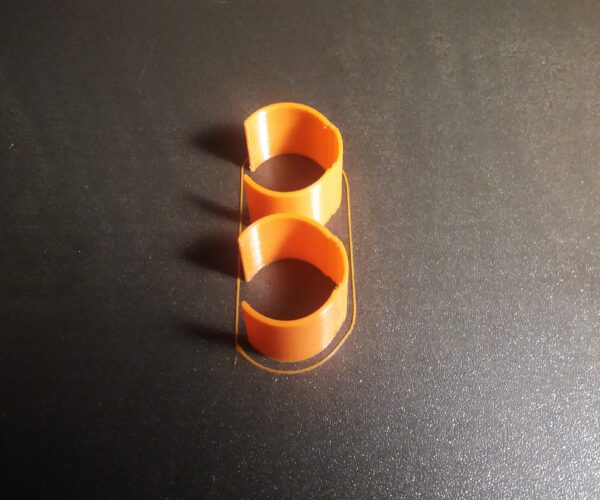
And bigger contact patches
I hope you begin to have repeatable success with your textured build plate. I have been using my textured plate so long, I can't think where My smooth plate is at the moment!
regards Joan
I try to make safe suggestions,You should understand the context and ensure you are happy that they are safe before attempting to apply my suggestions, what you do, is YOUR responsibility. Location Halifax UK