Newbie Requesting Help with First True Print


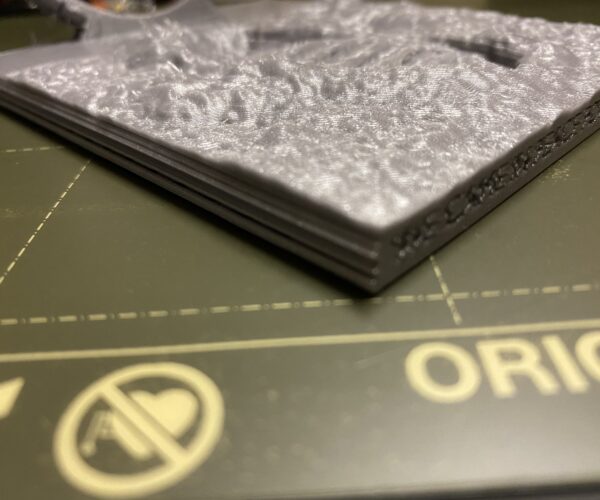 So I have the MK3S+ kit with smooth steel sheet and Prusament PLA filament installed.
So I have the MK3S+ kit with smooth steel sheet and Prusament PLA filament installed.
Successfully made a few test prints but they were small. Tried the Prusa print for the Apollo 11 coin holder in their weekly section. Pics are below. I loaded the code into PrusaSlicer and adjusted the parameters for the filament.
I don’t know all the terms but I see several issues:
- The words on the front edge are skewed.
- The sides of the base are ridged.
- The delicate NASA logo is warped on the inside.
So I’m not sure if the technical terms but I’m hoping some of you can take a look and give advice.
RE: Newbie Requesting Help with First True Print
Check the grub screw and locking set screws on your X axis pulley aren't loose. Small sideways shifts like that are the most common result of them not being tightened down properly to the flat on the motor shaft. If loose the pulley can wobble side to side slightly and cause the layer shifts you are seeing. They will also get worse over time if its the screws.
When tightening them they MUST be done in order. The one against the flat has to be done first and has to be perpendicular to the flat, any slight angle and it will work loose. Once that is done you can then tighten the second screw (often called a set screw or lock screw) as this then locks the first in place.
If not the set screws then you are looking at belt tensions.
RE: Newbie Requesting Help with First True Print
Wow! Thanks neophyl!
You were spot on. The X-axis grub screws were shockingly loose. I KNOW I set them tightly with the first against the flat end. I’m a little nervous they loosened. I literally can’t tighten them any more. Just in case I double checked Y, but they were fine. That seems to explain my issue.
One final question. I double checked the belt tension on the LCD settings. Y was fine at 264. The x belt was at 236. Prusa troubleshooter says loosen if below 240 and tighten if above 300. Do you think 236 warrants loosening? I’d hate to overshoot.
RE: Newbie Requesting Help with First True Print
I wouldn’t worry too much about the numbers. They aren’t really belt tension anyway. They are a measure of the current required to move the motor. This is loosely tied to the belt tension but other factors can also cause them to change, like improperly lubricated bearings with increased friction, or tightening u bolts or the back of the x axis too much such to cause binding.
I just go by feel, as long as the deflection isn’t too much and they feel ok.
RE: Newbie Requesting Help with First True Print
It also looks like you printed it laying flat like in the pictures.
The print instructions say to print it standing on the backside.
I haven't downloaded the file, but looking at the layer lines of the original you can see it was printed that way.
Did you print it without supports?