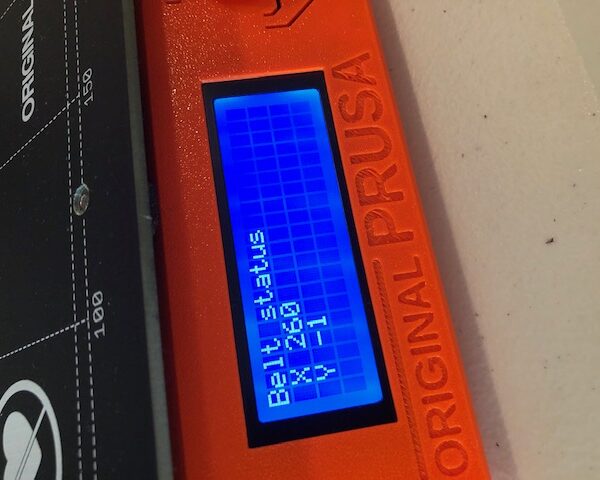Notifications
Clear all
New build from kit - Checking hotend error - X axis length
Hi all,
I just finished building my first printer from the kit. While running the self test it fails when checking the X axis on the second run across the bed. I don't see any obstacles that could be causing this issue. Any suggestions ?
Posted : 11/07/2020 9:58 pm
RE: New build from kit - Checking hotend error - X axis length
I just got my kit together with the same error and in my case, after testing various things I discovered my idler was screwed too tight. I loosened it up and the issue was resolved.
On the printer menu go to support and check belt status and see what number it lists for X. If it is lower than 240 then something is too tight somewhere.
Posted : 12/07/2020 5:58 pm