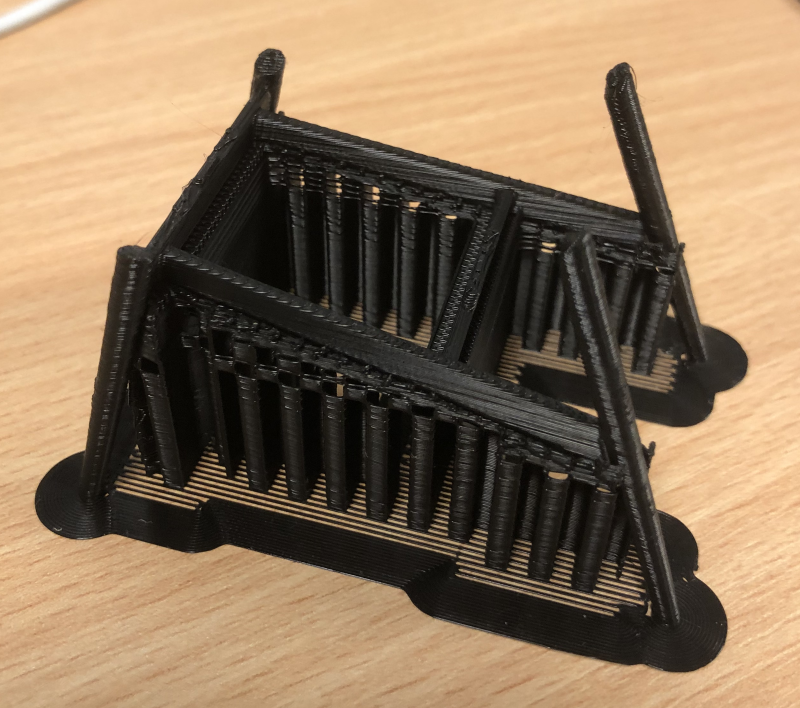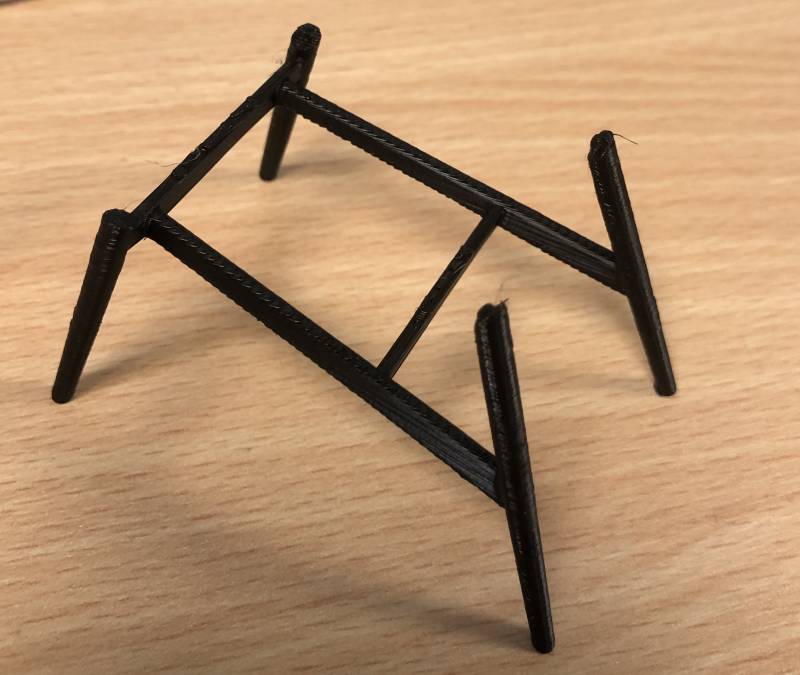Local x-axis shift?
Hi guys!
I need some help trouble shooting a print.
My print does a weird shift on one of the legs on this scale model of a chair frame i’m working on. The shift happens on only one of the legs, and happens even if i place the part elsewhere on the bed. I have remodeled the part and made similar iterations but with the same results.
I’ve had other prints turn out perfect with no issues both the preloaded models and my own designs. How should I proceed to get to the bottom of this?
every piece of advice is appreciated 🙂
I’m using this the i3 mk3s
RE: Local x-axis shift?
Post your problematic model for people to examine and test is the only suggestion that springs to mind initially. Without it people are shooting in the dark.
RE: Local x-axis shift?
As Neo stated: copy the STL into a ZIP file, then drag it to the forum text window like you do images.
RE: Local x-axis shift?
Hi again, I've added the stl file. I printed it in 20% size with support everywhere.
RE: Local x-axis shift?
Ok, I will have a go at printing that model tonight (at a MUCH smaller scale as its huge and doesnt fit the bed :). I take it the ones you pictured initially were printed with support that you removed before taking those pictures ?
btw with these kinds of issues it can be handy to save your project as a .3mf file and post that as the 3mf contains ALL the settings, modifiers , models etc that you are applying, its like a snapshot of everything.
RE: Local x-axis shift?
My suspicion is that single leg broke free of the bed and wobbled during printing. Just chance it didn't fall over and cause a fur ball.
ps: The legs need a brim for reliability.
RE: Local x-axis shift?
@tim-m30
I doubt this. The part was printed with a brim and the error occurred the exact same place during several prints even when I changed orientation and placement on the bed. But I appreciate your input!
Heres a picture of the part before I removed it from the print bed on my third attempt from yesterday. 

RE: Local x-axis shift?
Save your project as a 3MF file, zip it up, and post it. Plus, the part you supplied above is not the part in the latest photo. Hard to help when the rules changes mid way.
I suspect your model is broken - and you have a couple of shells that are confusing the slicer.
RE: Local x-axis shift?
(...) Plus, the part you supplied above is not the part in the latest photo. Hard to help when the rules changes mid way.(...)
It is the same part.
I will have another go and make sure to save a .3mf file this time.
RE: Local x-axis shift?
Well I printed out the stl file you posted last night at 10%.
Here it is just taken off the bed with support still on and another with the support removed. I've included the 3mf I used. As you can see it printed fine, although looking at it I think I'm close to needing to teardown and rebuild/replace my original bearings and this time grease them properly. How I wish Tims advice about greasing them properly was around when I built mine.
RE: Local x-axis shift?
So, I've been trying some more prints and are starting to get to the bottom of this.
I think the problem is mechanical on my unit, the shift happens on the exact same height (3-4 cm form the bed) and with varying severity.
The error comes across either as lines across the part or of shifts shown on previous pictures. The very severe shifts was probably a combination of both the part not bonding well enough with the bed and a minor shift due to the mechanical error.
Is there any suggestions to how i might get rid og this problem?
RE: Local x-axis shift?
Layer artifacts - noisy wall surfaces - is nearly always loose belts of drive gears. By the way, the printer can't stick and shift in one small area. It is all or nothing. Any discontinuity in a part, such as that leg, can only be explained by the part separating from the bed. It also explains the ugly section on the part that doesn't have a step -- notice the ugly staops as soon as the leg is anchored by the cross bar.
In the second image of the tanish part, a secondary cause of repeatable thinning-thickening of walls is the part geometry and print speed. Slowing the print can help, and even increasing perimeter count to 3 or more can help. But the more common problem is loose belts and directional changes in the extrusion -- i.e., belt slop shows up when the print head begins printing form the opposite direction.
RE: Local x-axis shift?
ps: The cure for adhesion is very very simple, but most people seem to find the process offensive: soap and water wash at a kitchen sink works.
Belts need to be tightened to a known tension to work best. 6 lbf is where I've landed after a year of searching for the 'right' number. With bed to the rear and extruder to the left, pull up on the lower sections of the belts with 7 ounces of force: the X belt should deflect 15/64 inch, and the Y belt 12/64 inch.
The Gates GT2 spec for a 6 mm belt is a minimum of 2 lbf, maximum of 25 lbf; but the motors are rated for a radial load of under 8 lbf, so 6 is a good safe compromise.
RE: Local x-axis shift?
Very helpful insights!
Now I have something to try out during the weekend!
Thanks a lot! 🙂