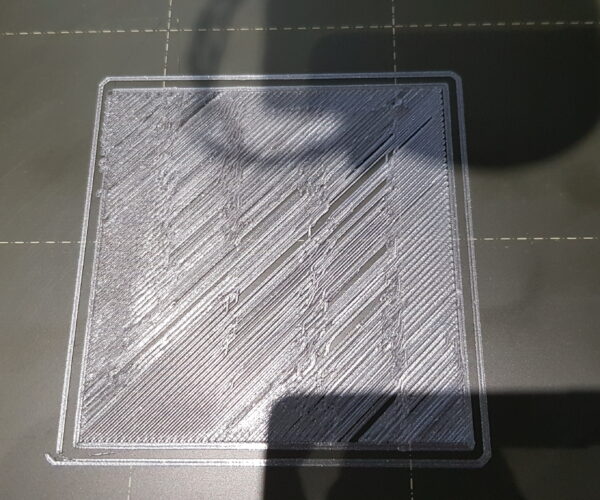Issues new build mk3s KIT first layer and shifting
Hey Prusa community !
First let me say that I am brand new to the 3d printing word. I bought a Prusa Mk3S KIT because i wanted to understand how the printer works with all it's internal parts. I followed the guide and did everything as instructed did step 9 with the preflight checks and everything turned out fine. I have a tendency to over-tighten screws! Calibration showed either no frame skewing or minor (I did calibration 3-4 times).
However I noticed that my first layer does not print good. I do not get a "full rectangle" at the end. Tried several Z-axis heights from -500 to -800 and still no perfect result there. I printed the prusa logo 3 times with -550Z, -650Z and -750Z and i do not get results on any of them you can see in the pictures that the "S" letter and the "A" have a lot of problems. Also the first layer in the back has "empty lines". I still thought that it was normal as again this is my first printer first time testing etc :(. Then I tried the Benchy Boat and that's the moment I knew ... I did something wrong 🙁 . Here is a link with all the images.
https://imgur.com/gallery/Wc1q3DT
As you can see my first layer is horrible it skips lines and is not even. I have "strings" coming of the back of the boat. no a single layer on the lower part of the boat is aligned. I have a huge layer shifting at around 2 cm. Strangely enough the print appears to have no problems above that line.
Any insight as to how to troubleshoot and fix my issues would be greatly appreciated ! Please help me, Prusa community.
Technical Data
Printer: Mk3S (kit)
Filament: Basic Silver PLA (came with the printer)
Belt X: 254
Belt Y: 261
XYZ Calibration:
Distance from min left: 10.97
Distance from min right: 11.12
Thank you all !
RE: Issues new build mk3s KIT first layer and shifting
Ok, ease up! You probably did not wrongly assemble the printer but you have still not correctly calibrated Z. This is totally normal for beginners, so don´t worry. To me it looks like you´re still too high.
The integrated Z calibration is, mmmph, inferior. Many people use JeffJordan´s way to calibrate: https://forum.prusa3d.com/forum/original-prusa-i3-mk3s-mk3-assembly-and-first-prints-troubleshooting/life-adjust-z-my-way/
From that, I have construed and sliced 80mm x 80mm x 0.2mm squares for PLA, PETG and ASA which I have readily available for calibration.
If you then find out that there is an unequal layer, i.e. different thickness on different places on the bed, then the term to search for is "bed level calibration", which is another feature built-in. But don´t mess with bed levelling until your Z is (otherwise) perfect.
Regards
I try to give answers to the best of my ability, but I am not a 3D printing pro by any means, and anything you do you do at your own risk. BTW: I have no food for…
RE: Issues new build mk3s KIT first layer and shifting
@just3d
Hey just3d! Thank you very much for the reply.
I am still tinkering with the z adjustments however I am starting to believe that that is not the issue ( i still need to do more tests).
It appears my motor is "stopping" and not skipping on the X axis while the Y continues to move, thus these "waves" appear to form. Adding image of the waves and a video of the motor can be found here.
Any other advice you have in the mean time, while i try to adjust the Z.
Thank you again for you time !
RE: Issues new build mk3s KIT first layer and shifting
Hello @webtemp,
I agree with @just3d for the first layer, BUT I would also have a look at how your X pulley is screwed on the X axis motor. I think you have some layers shifting on X axis, sign of a pulley not properly tightened. You have to tighten it first on the flat part of the axis of X motor and the second screw only after this.
MK3s Stock, PS2.3, Fusion360, Debian, Windows 10.
RE: Issues new build mk3s KIT first layer and shifting
Good point. Moreover, make sure you follow Joe´s advice at 3:28 in this video and check the correct assembly...
I try to give answers to the best of my ability, but I am not a 3D printing pro by any means, and anything you do you do at your own risk. BTW: I have no food for…
RE: Issues new build mk3s KIT first layer and shifting
Hey all,
Thank you very much for your help. It took me a lot of time and some re-assembly. But the magic to fixing this was the X-Axis assembly and the things around the motor. I have now successfully printed a very beautiful and smooth Benchy ! Belts were OK. Z calibration was OK First layer is fine at -655 so all is good for me now. I have over 50 items printed by now 1 row of Silver PLA - gone.
Again thanks' to everyone with their help !