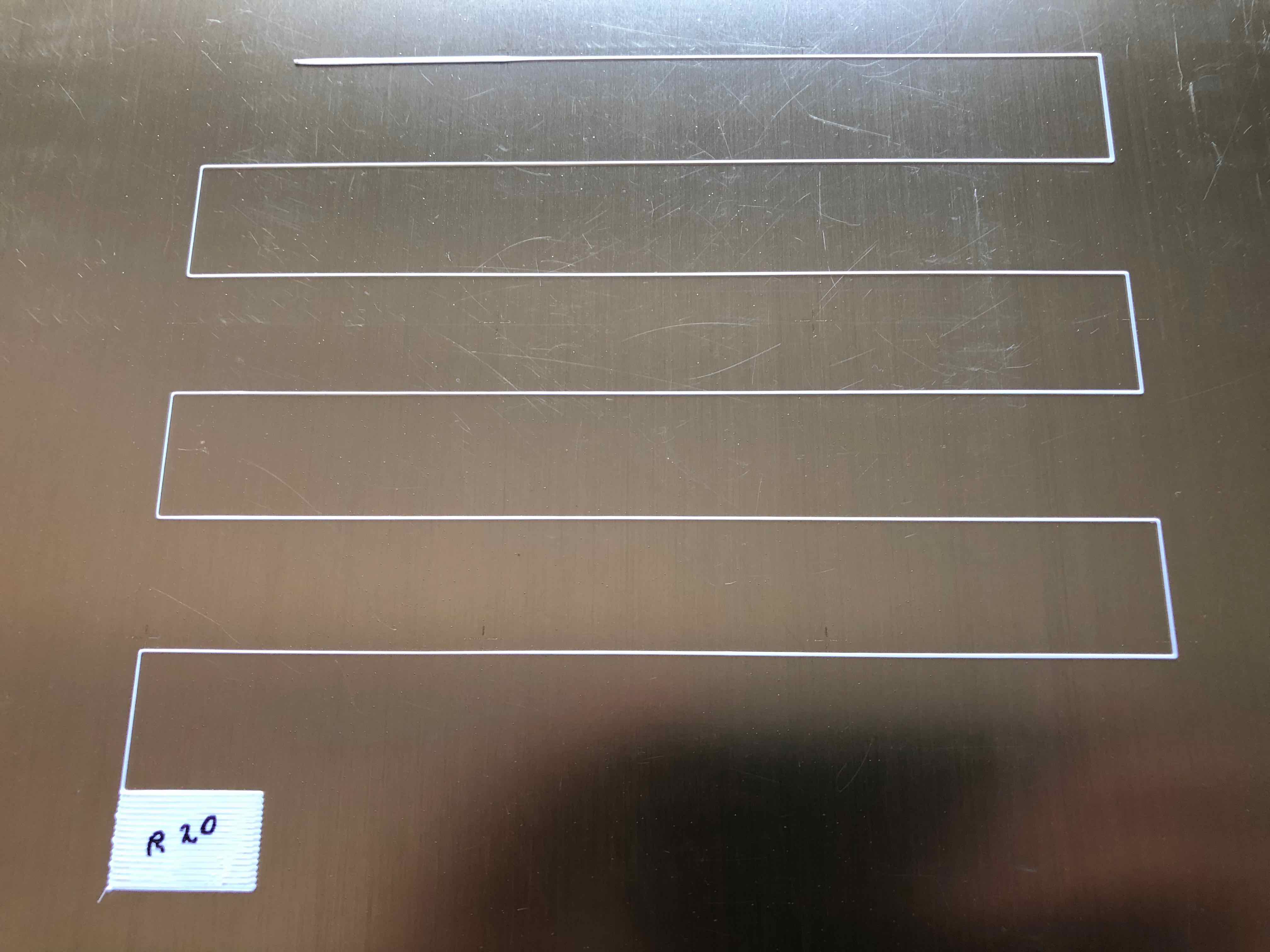Inconsistency during Z-calibration
Hi all,
I got my i3 MK3 a month ago. Assembly went great and the wizard reported nothing but good things. Did the first Z-calibration and it looked okey to me. Started printing some smaller things and at first everything seemed fine (Later I learned that my first layer never was quite good).
I started noticing problems when printing bigger objects. Not in the z-dimension but in the x-y dimension. I can't get an uniform first layer.
I already send Prusa an extensive mail but I guess they are quite busy..... 😉
So I ran a test this morning calibrating my z. And I can't even get an uniform z-calibration. Have a look at the pictures. The right side is a lot more squished. I know I have my z a bit low but that is to emphasise the problem. I tried mesh-bed correction for the right, first + 20 and even +30 but is doesn't seem to make a big difference for the lines, the only difference I see is the square it prints at the end.
I did a lot of reading but as am fairly new to this I don't now what the problem here is or what to do next?
It's maybe hard to see in these images but there is a big difference between the left and right side. I will post 2 closeups from the R+30 calibration.
Re: Inconsistency during Z-calibration
Another addition (can't add image to first post so I put it here)
According to the Mesh-bed visualizer my bed (from what I seen in other posts) is near perfect.....
Re: Inconsistency during Z-calibration
Gotta say I'm envious of that bed level plot... 
I don't think it could BE more level...
This suggests to me that your problems could be extrusion/temperature related (but I'm even newer than you at this). Are you using an enclosure? Drafts could have a greater impact on larger prints.
That's "MISTER Old Fart" to you!
Re: Inconsistency during Z-calibration
Exactly my thought RufusClupea, you should expect perfect consistency for the first layer but far from that. I have the idea the PINDA probe is making things worse instead of better.
The extruder is calibrated. I don't see how temps could affect this but as I am new to I'll keep it in mind. Hope the guys from Prusa gonna react soon.
Problem with the inconsistency is that rafts even don't stick to the bed if I want to use them. Or I have to lower my z, but when I lower the z to have the lines stick to the surface then other things gets very rough or even come loose.
Re: Inconsistency during Z-calibration
I don't know if this will provide any insight, but I found it extremely informative.
Autoleveling on 3D printers: 9 myths and 12 sensors tested!
That's "MISTER Old Fart" to you!
Re: Inconsistency during Z-calibration
Thx for posting, gonna watch it for sure!
Re: Inconsistency during Z-calibration
Try running the bed level visualizer at different bed temps. You should see the differences and it may yield that the default temp table is not working for you and you should consider doing the custom temp calibration, or make sure that your pinda is cool, hot or at a constant temp (with gcode) before printing. I use a script on my MK2S which keeps the pinda high (80mm) during bed heat up which worked great. I just needed to change my Z by -50 (from -650 to -700 for example), when changing to PETG or ABS (it was predictable), and quite simple. This is consistent with Toms findings in the video above.
Re: Inconsistency during Z-calibration
I use a script on my MK2S which keeps the pinda high (80mm) during bed heat up which worked great.
Thx devdoc for the reply!
I was having a look at this thread: https://shop.prusa3d.com/forum/print-tips-archive--f86/starting-g-code-to-stop-oozing-during-mesh-bed-lev-t5910.html
Would that be a good script to start? They are talking about the MK2 and I have the MK3, does that make any difference?
So from what I read, I should replace the Start G-Code in Slic3r with the one in the thread above?
But what if I want to use PrusaControl, I can't find any option to change the Start G-Code in PrusaControl?
I am using OctoPrint, another way would be to leave the Start-Gcode of Slic3r empty and use the one in OctoPrint, that way I can use Slic3r and PrusaControl, right?
A lot of questions I'm sorry, but as a beginner there is a lot to learn 🙂