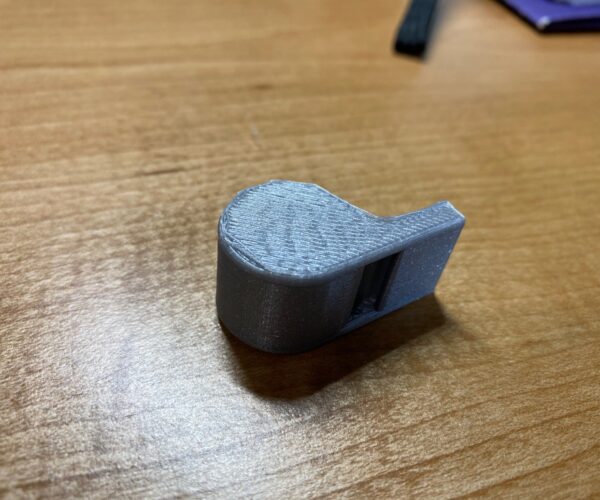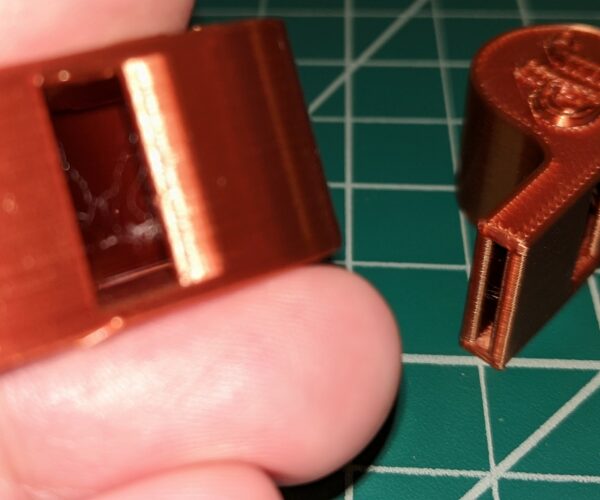First print ever help!
This is my first ever 3D printer and I just finished building it! Took me about 10+ hours and I think I did a pretty good job building it. The calibrations all passed with no problems. One little issue I had was the infamous filament load/unload thing and I had to swap the orientation of the filament sensor plug on the the board which fixed the issue.
I then did my first 3D print which came out not too bad, except the stringing as you can see from the photo above. Does anyone know why that's happening? Thanks!
RE: First print ever help!
Can you view a picture where we can see what the first layer looks like. A bad first layer can cause strange problems.
Bear MK3 with Bondtech extruder
RE: First print ever help!
From the picture, I'm betting the first layer is not set right. Notice the back top edge of the whistle.
The stringing looks awful like layers lines not sticking properly within the whistle.
I would double check your first layer height (Probability lower it) and I would bump up the printing temperature 5 or 10 degrees.
RE: First print ever help!
Thanks guys. Here are a couple of photos of the backside of the print. Does it look like the first layer is too thick?
In terms of the temperature, it's just default for PLA. Is default too low?
RE: First print ever help!
Looks more like a bridging failure than a 1st layer issue to me. Those loops are failed bridges sagging down. They appear to be across the longest bridge dimension. It could also be a placement angle on the plate causing bridging attempt without good support on one end.
Here are the things I would do...
1. Bump temperature of nozzle up 5 C
2. Increase speed about 25% for bridging
3. Increase fan by 25% for bridging.
4. Rotate the part 45 degrees on your build plate prior to slicing.
RE: First print ever help!
The Z-height does seem to be set to high. I highly suggest referring to the "Bob's Project Notebook" the site is full of great information.
http://projects.ttlexceeded.com/3dprinting_mk3_live_z_calibration.html
As far as the stringing, I would try the print again at a higher temperature and maybe doing what guy-k2 suggested.
As far as the default temperature for PLA, since PLA can be made with a lot of different additives, I see the default as a good starting point not a hard fast rule.
So increase the temperature and try it again. 🙂
RE: First print ever help!
Thanks guys for the help!
RE: First print ever help!
Hey,
Did you figure this out? Every single whistle I print out prints almost exactly like yours. Everything else looks perfect though except for the inside of the hole part of the whistle when it's done with the same lines yours has. I'm finding other people are having the same issue too.