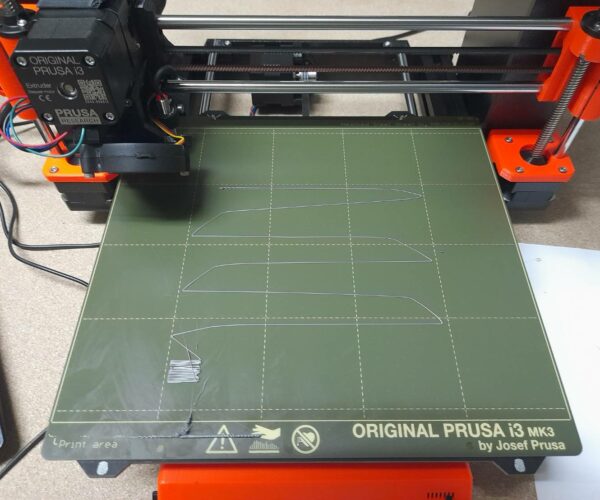First layer does not stick to print surface
With zero exposure to 3d printing in real-life (though plenty on-line), I ordered the MK3 kit. I almost cried when I open the box (and boxes therein). However, with a 24-hour build over 7 days, nut by nut, I managed to get it working, somewhat.
The self-test yielded multiple results as show in photograph. I have tried everything I know, including from the below link, but no success. Yes, I tried running the First Layer calibration and Live Adjust Z. Print surface was wiped clean.
https://blog.prusaprinters.org/how-to-fix-the-most-common-3d-printing-errors_8201/
Could someone kindly point me to the right direction how to resolve this problem?
Thank you.
RE: First layer does not stick to print surface
Your first layer Z calibration is too high, you need to go lower, more squish.
At the end of the calibration you are aiming to print a single layer *sheet*. It should be possible to peel it off in one and fold it without the threads seperating. If it breaks into lines it is too high, not squished enough. If it is a single sheet but with wavy lines or drag marks on it you are too low.
For most people it pays to use 7x7 mesh bed levelling (LCD menu).
Many beginners have problems with the built-in first layer calibration routine. There are alternatives, see this page by a regular poster here: http://projects.ttlexceeded.com/3dprinting_mk3_live_z_calibration.html
and look at this thread: https://forum.prusa3d.com/forum/original-prusa-i3-mk3s-mk3-assembly-and-first-prints-troubleshooting/life-adjust-z-my-way/
I can see smears on your print sheet, these will cause more problems later.
Clean the sheet with dishwashing detergent (Dawn/Fairy) and plenty of HOT water, rinse well and dry with a fresh paper towel. Handle by the edges only.
Cheerio,
RE: First layer does not stick to print surface
I am having the same problem. I have cleaned the print surface 10 times and I still do not have filament that is sticking to the bed. The lines do not form 90 degree angles, it is more like curves.
RE: First layer does not stick to print surface
@MulkeyCarpentr you need two things: a clean sheet and a proper first layer calibration. If the line that prints before you get to the little rectangle does not form 90 degree angles, your z-offset is too high.
Mk3S+,SL1S
RE: First layer does not stick to print surface
This is during the first layer calibration. I have tried adjusting the live z during it, and I do not see a difference. At the end of it I assume it is trying to make a shape but the filament just sticks to the nozzle. It also looks like the filament comes out really thin.
RE:
What number is your offset? How much did you try adjusting it by? Keep lowering by small increments until you do see a difference.
Also, if you only cleaning with IPA, try cleaning with warm water and a small amount of dishwashing detergent.
Mk3S+,SL1S
At the end of it I assume it is trying to make a shape but the filament just sticks to the nozzle. It also looks like the filament comes out really thin.
These are symptoms of a first layer Z that is too high, you need more squish.
Cheerio,
RE: First layer does not stick to print surface
Thank you, all, for your answers.
I will try them and report back.
RE: First layer does not stick to print surface
How "low" can Live Z go?
I went -0.25
then -0.5
then -0.75
but the print still came identical to my first post.
Any lower, I am afraid of damaging the print bed and nozzle.
I tried adjusting the PINDA probe lower, but that made no difference either.
Note: All of the above was tried with little or no bed cleaning. The Isopropyl Alcohol swap provided in the Kit has since dried out. I just found a local supplier and will be procuring a bottle today
Is there anything else I can try? Outside of bed cleanng?
RE:
-1.5 is within the normal range. Mine is at -1.25. From your picture you are WAY TOO HIGH. And WAY TOO HIGH minus .25 is still WAY TOO HIGH and you won't see any improvement until you get closer to a good setting.
Mk3S+,SL1S
RE: First layer does not stick to print surface
My MK3s is running -1.600 and is working well at that setting. Don't fear going lower if that's what gets the first layer calibrated.
The most important layer is the first one - if it doesn't stick well, you'll end up with a mess whatever you print.
The number is no absolute
For those new to this - the # in your Z is not an absolute thing. Every printer will have a different optimal Z. One of mine is -1.4, one of them is -2.1. Every time you change your pinda height for any reason, these #'s for optimal Z will swing wildly. Since you'll need to learn to adjust Z many many times (each sheet type, change a nozzle, change filament type, change filament color even...)
RE: First layer does not stick to print surface
I would like to thank everyone for the support provided. I was able to successfully print after
1. thoroughly cleaning the print bed with Isopropyl Alcohol
2. Live Z Adjust to -1.000
Fine-tuning down the road, of course, but this is an important entry-point hurdle for me.
RE: First layer does not stick to print surface
I am so glad to see you making progress. From this picture it looks like you are still too high. This is essential to get right soon so that your prints will succeed.
Mk3S+,SL1S
RE: First layer does not stick to print surface
Could someone point me the way??
What is wrong with this level test? Too high? Too low?
Live Z adjusted to -1.45
The blank squares (second row, left) also mystified me. The borders did not print from the start, neither did it fill up.
A week went by without running the MK3S. Outside commitments. Now, To Be Continued.
Way too low
Turn the knob clockwise 10 to 20 microns worth and try again. Wavy like water - means too low. The blank squares are probably from finger prints on the surface of your plate. That's quite a calibration pattern ... it must take an hour to print. I use the built in one (you get used to it once you know what you're after)
KISS (keep it simple and stupid)
As Dan said: use the build in z-calibration, get used to it and do it as often as needed. It works! No need for other methods or test prints...
If at first you don't succeed, skydiving is not for you.