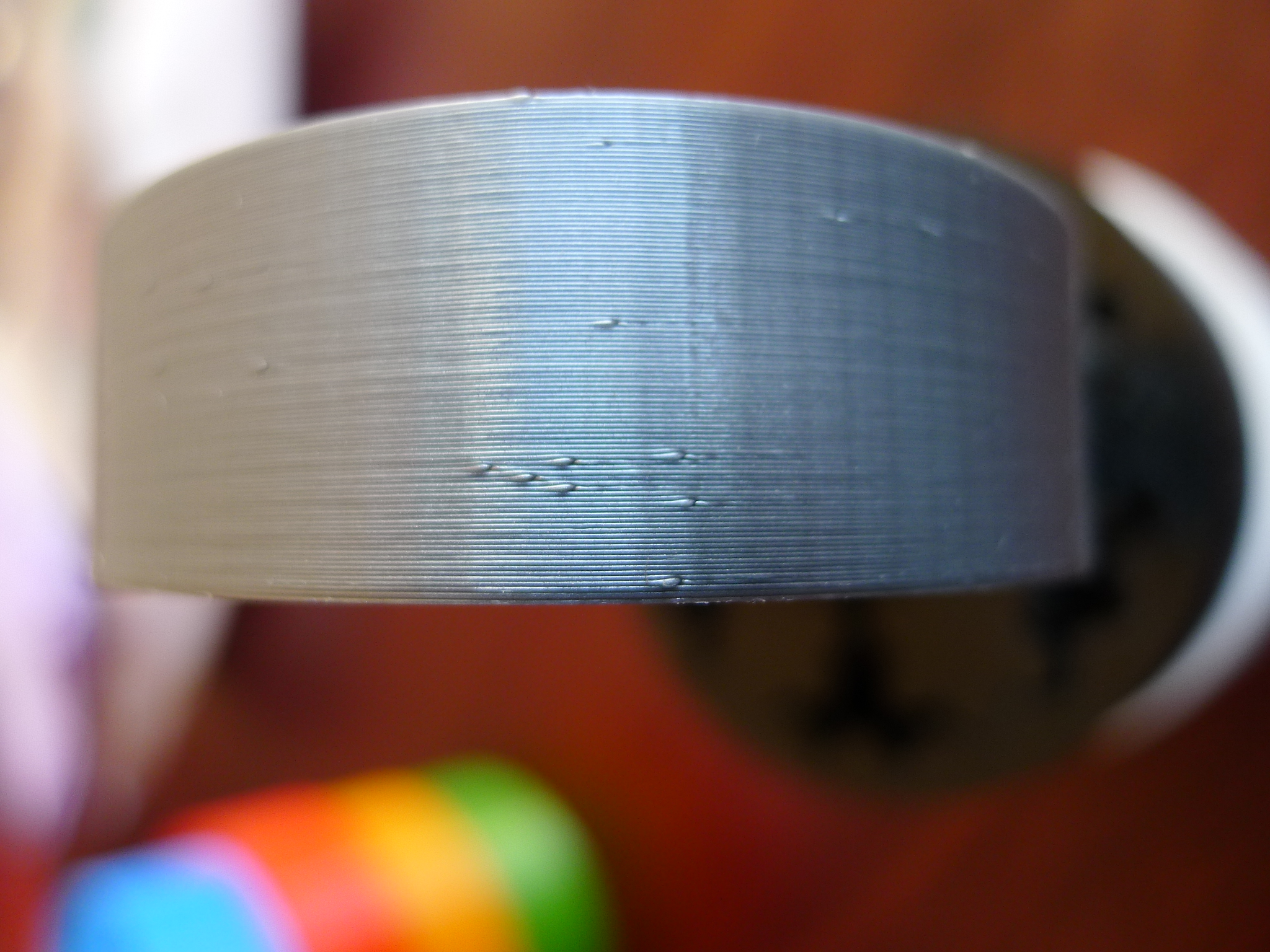Blobs or Zits?
Dear all,
I am wondering where this surface error might be coming from. The printed part is the gear bearing with the original g-code (included in the SD-Card) and it was printed with the silver PLA also included in the kit.
Since I am using the original g-code and the original PLA, I guess the phenomena must be more related with the printer assembley itself.
What could be wrong? Thanks in advance for your comments and advice!
Re: Blobs or Zits?
Those are the Z-seam created when the nozzle is moved from layer-to-layer. You can't really get rid of them, though you can try to hide or tune them to a degree. If your layer has an angle such as a corner, the seam can be placed there. If you're using Slic3rPE, you can adjust where they appear in Print Settings->Layers and perimeters->Advanced->Seam position. It appears you've got this set to Random. If you set it to Aligned, they'll line up together, in a location that Slic3r picks to try to hide it. If you set it to Nearest, it does the same thing but on a layer-by-layer basis. They won't all be lined up. Rear puts them in a line at the rear facing away from the front of the build plate. Random scatters them around. (I think I'm remembering the options correctly!)
If you are over-extruding (examine your 1st layer) then reducing your extrusion multiplier can help a bit. Various slicers have different mechanisms for trying to reduce the seam. Realize that you can't get rid of it. It's a feature of FDM 3D printing. In Slic3rPE, you can adjust retraction and wipe settings. Other slicers offer a variety of more advanced hiding and tuning features such as coasting, retract and de-retract settings and combing.
If you're dubious, you can confirm all of this in your slicer. Assuming Slic3rPE, slice your model, save the gcode, then select Preview mode at the bottom and zoom in. You should be able to see the seams as small gaps in the layer lines.
Re: Blobs or Zits?
not a sign of them anywhere on this print G code right from the SD card also it was free rotating as it came off the printer it will spin for about 4 seconds
I think the main variable in this zits case might be the tension on the idler as we are printing the same filament with the same g code on the same design MK3
Re: Blobs or Zits?
Thanks for your answears. I will check both points.
@randolph.l: I guess you mean the tension on the idler might be to high? I will loosen it a little bit more. But what makes me wonder the most, is that my printed gears were always taff to get rotating right after the print. I had to apply a lot of force in order to break the residual joints between the layers. I have printed at least 8 of them in different colors and materials (PLA, PETG).
@bobstro: Yes, I use Slic3rPE. So I can generate a new g-code, and will check the seam.
THANKS for your time! 😀
Re: Blobs or Zits?
I spent a fair amount of time fiddling to tune my printer for the seems. As mentioned, adjusting the extrusion multiplier may help. I dropped mine to 0.91. If enabled, calibrating you linear advance can help. I dropped mine to 30 from the stock 40, after running a calibration print. And finally, you can try "wipe while retracting" and adjusting "retract amount before wipe. The other thing that can impact it is whether you are printing the outer layer first.
You can see the various seams in the above picture. The far right is after tuning. The seam is visible, but only barely perceptible when you run your finger across it. In this case, since its a round part, there is no corner in which to hide the seam. It is also easier to take a small file to the surface when the seam is neatly lined up.
RE: Blobs or Zits?
If you're dubious, you can confirm all of this in your slicer. Assuming Slic3rPE, slice your model, save the gcode, then select Preview mode at the bottom and zoom in. You should be able to see the seams as small gaps in the layer lines.
How to examine the 1st layer to see if it is over-extruding?