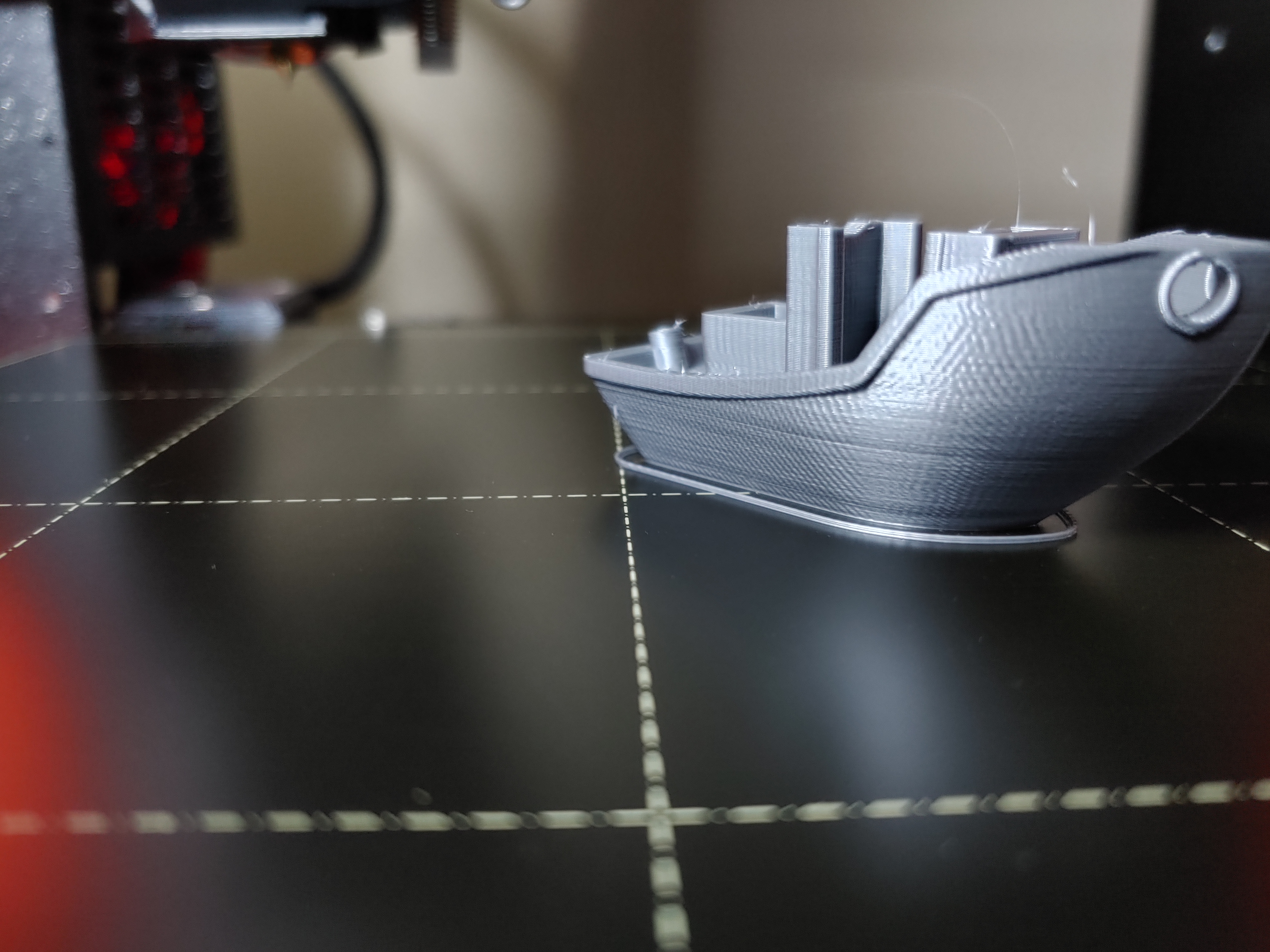Artifacts on side of included benchy
Hi everyone. I finished building my MK3S kit yesterday and calibration came back perfect. Dialed in the first layer using the built in first layer calibration along with JeffJordan's live adjust gcode. All layers look to have good adhesion and first layer looks nearly perfect, but I am getting artifacts on the sides of the benchy when printing. I have redone both belts and the belt status shows at 258 each now. I adjusted tension on the Y bearings and the lower X bearing. Adjusted the Bondtech gear tension and alignment. Upgraded firmware and reran all calibrations but the artifacts are still there. First pic is the first print and the second is the current one on the bed.
Any other ideas or something I may have missed?
Thanks in advance,
Steve
Re: Artifacts on side of included benchy
Have you done the linearity correction?
Re: Artifacts on side of included benchy
Printing the tower now to test, but there is not a E-Correct setting anywhere in the menu. I went through all menus and no E-Correct can be found. There is a Linear Correction menu, but not sure if that is the same thing as it is 3 settings and not just 1. While triple checking everything and going through some other troubleshooting pages, I found the Y pully had slipped and have reseated the screws and ran through the self-test and full calibration again.
Re: Artifacts on side of included benchy
It's been a while, so just checked: it's in the Settings>Lin Correction. You want to enable E-Axis and set the best number from the tower. Doesn't cure it, but minimizes it as much as possible with the motors and gears on the printer.
Re: Artifacts on side of included benchy
Thanks, I'll check on that later. After reseating and checking over everything, I let a benchy run overnight and while everything else looks perfect, those lines are still there. I also noticed that during that print there was 1 Y crash detected and there were some listed for the previous prints as well. May pull the Y axis and rebuild to make sure I have everything right and then add some Loc-Tite to the set screws.
Thanks,
Steve
Re: Artifacts on side of included benchy
Interesting that after the crash the pattern went away ...
Power off, and manually slide the X and Y stop to stop; any sticking or grabbing is a problem. Usually bearing retainers too tight (U-clamps on Y or bearings misaligned on X). Also, if taking it apart, good time to add grease to the bearings (a step the manual fails to mention).
Also - when checking the set screws on the drive gears, make sure you loosen both enough the gear is free, tighten them FLAT-FIRST order. Align and tighten the screw on the flat of the shaft, then tighten the jam set screw. When done correctly, and in one pass, a locking agent isn't even needed. The trick is the jam screw must not make contact with the shaft when tightening the flat screw.
Re: Artifacts on side of included benchy
The tower printed out near perfect, no apparent artifacts. While I don't see the issue in the gcode, I resliced the benchy and will see if that helps. I pulled the Y axis apart and rebuilt it, added PTFE lube to all bearings as well. It slides very smooth and the only resistance is from the motor now. Finishing up calibration then will start the benchy.
Steve
Re: Artifacts on side of included benchy
I do see the issue in the tower, and is best at about 1.05-1.07 ... it looks pretty similar to what mine looked like.
Re: Artifacts on side of included benchy
Have rebuilt the X and Y axis to make sure they are good and smooth. Reset the Einsy to factory and reran the full setup. After finishing calibration, this is what it printed out.
That was an 11.5 hour print and looks pretty great other than some stringing, but that is easy to clean up.
Thank you all for the input. I will print another tower and check the E-Correct as well.
Steve