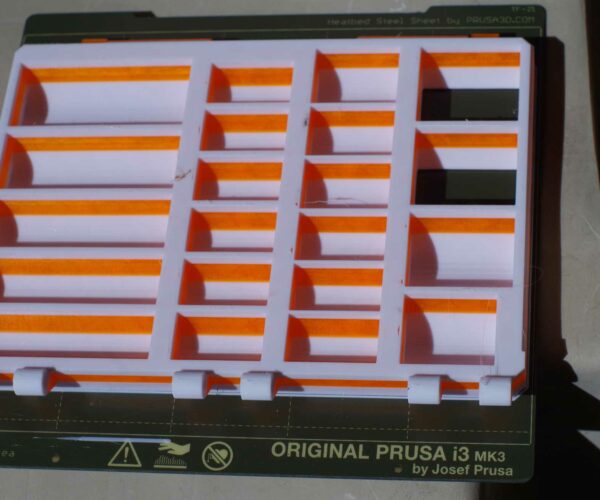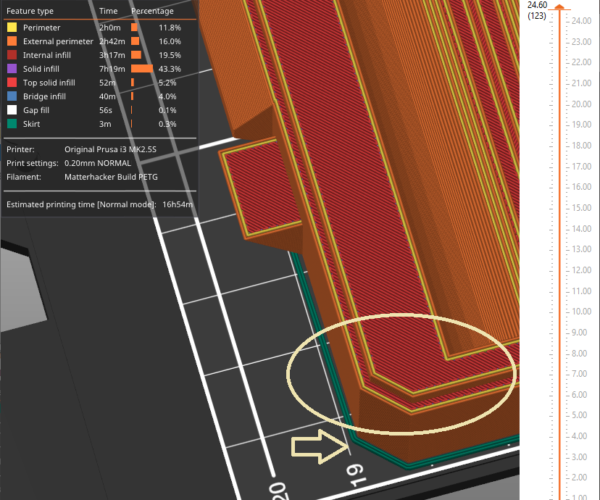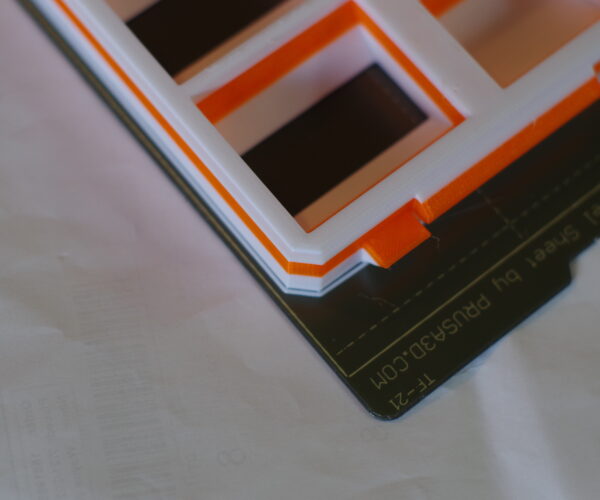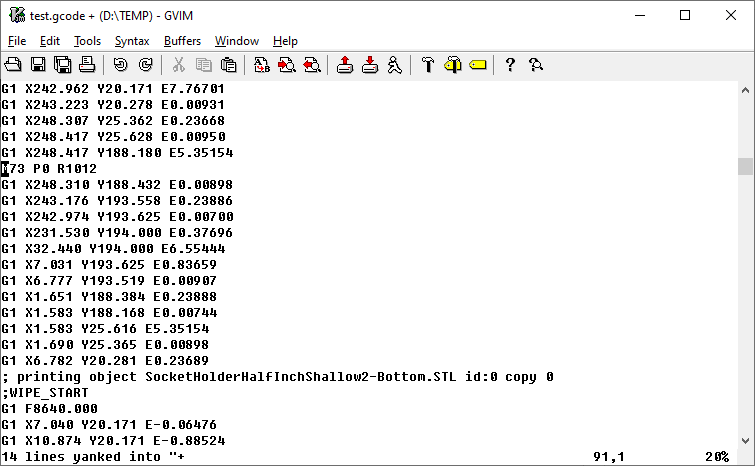246mm wide object does not print properly along X=0 edge. Calibration I missed?
I am trying to print this object which is 246mm wide in the STL model.
Ignore the two colors of filament. I did a filament change twice during the 16 hour print, but its clearly not a filament or even a "layer shift" problem. The printer did beautifully the entire job, but somehow got the geometry wrong at the edge.
This is what the slicer says the back left corner should look like
I marked the skirt above and tracked down its gcode below.
Its as if about 1mm of the left edge of the object is missing, but its not truncated, its as if the extruder silently failed to move to the left of some small X number. And the comparison with the opposite corner (below) shows the bad edge is not "smooth"--as if the lower limit of X was not constant but changed as it moved up through Z? I don't know the cause, but the observation is that the bad edge is clearly not a truncation, its some kind of issue with moving the extruder down below X = small-number.
Here is the opposite corner (which prints correctly), for comparison:
Its as if the printer cannot print below (to the left of) about X=2 or X=3 or so.
I tracked down the gcode that prints the skirt (at distance = 0) and it seems reasonable. X ranges from 1.583 up to 248.417 (a difference of just more than 246 mm--the width of the object.)
Is there some calibration step I failed to do? It was only a few days ago that I ran the XYZ calibration with the paper sheet, etc (axis perpendicular, thank you).
I guess I can scoot the object 1mm over to higher X in the slicer, but I would prefer to know what is wrong.
I have been printing with this printer for at least 3 years (purchased as an MK2, upgraded through the series as they came up, now an MK2.5S)
This is apparently a known long-time limitation of the MK2.5S firmware
After posting my issue above, I kept searching this forum. Here is the most complete posting on the subject. The issue is that somewhere in the MK2.5S upgrade chain, the printer lost the ability to print down to X=0. The exact origin is not specified in this thread. My own measurements appear to be a limit at X=2.6mm. I can live with the limitation. What is REALLY annoying is the fact that the process goes all the way through slicing and printing without an error message anywhere. But the result is garbage. I was stupid enough not to notice until I printed TWO mating parts at 16 hours each only to discover they won't mate. Then I thought I screwed up and did the whole thing AGAIN. Finally I found this thread, that says its the printer that silently ignores commands to go to X less than some number, in my case 2.6mm: