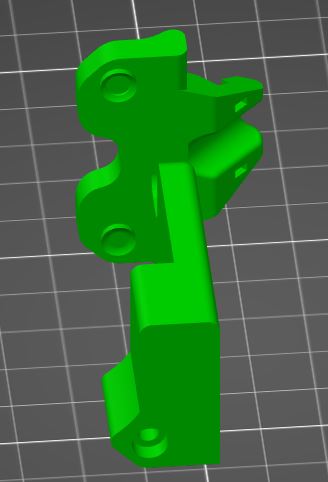PSA / Fixing my bad P.I.N.D.A. 2 probe
Intro
I'm writing to share what I think might be helpful information for anyone else that may run into issues with their P.I.N.D.A. 2 probe, and information on how I fixed the issue. And to highlight an issue I personally had with the P.I.N.D.A. 2 probe, so that Prusa and the community can watch out for it.
TL;DR
The TL;DR is that I ended up having to solder in replacement wires between the PINDA probe and the Rambo connector. There was a faulty wire.
The long version, including tips on debugging:
Upon completion of the 2.5 upgrade about a month ago, I immediately ran into a little trouble. While performing the XYZ Calibration, the front right probe spot failed to be detected. I tried a few more times and eventually it found the spot and calibrated successfully. Since then, I had been able to print without issue... until a few nights ago.
I started a print and the same probe point from before failed to be detected. Having already seen this issue, I simply tried a few obvious (perhaps naive) things. I restarted the printer a couple of times. I checked to make sure there weren't any obvious mechanical issues. Nothing seemed to fix it. It definitely seemed like a more permanent issue at this point.
Here's where I put my debugging hat on.
I noticed that the light on the PINDA probe is on (red) when it's not near metal, and off when it is. With the Z axis high enough that it shouldn't detect the bed, I slid the X carriage back and forth. I noticed that towards the left the probe was solid red (working properly), but would all of the sudden turn off as I got towards the right side of the printer. I thought, perhaps, some metal tools nearby were getting sensed by the probe. So I moved everything away from the printer that could have interfered. That didn't seem to fix the issue. I then figured I had a bad connection.
With the extruder moved all the way to the right (and the red light off), I started to wiggle the cable bundle behind it. Doing so, the red light would turn on/off depending on how I moved the cable bundle. This confirmed that there was a bad connection somewhere.
I then dismantled the back of the extruder in order to access the wires. I unwrapped the bundle all the way to the Rambo board. I confirmed that there were no pinches on any of the cables that might have severed a connection. I then unplugged and plugged everything back into the Rambo board. In hopes that a connection simply wasn't seated properly, I bundled everything back up and performed more tests. The issue persisted.
I noticed that if I took up the slack on the PINDA probe wires, then the connection was more stable. I ended up wrapping the PINDA probe wires around the nylon support filament a few times to take up the slack. In this configuration, I was able to get the printer to calibrate again and had 1 successful print. And then, it failed again on the second print.
At this point I felt I had narrowed the issue down to at least one of the PINDA probe's 4 colored wires. I hypothesized that there was a break in the copper wire somewhere, and flexing the wires in the right orientation would restore the connection. I once again unbundled the wires behind the extruder and isolated the PINDA probe.
My permanent fix.
The permanent fix was to eliminate the bad part of the wire, which at this point I had determined to be somewhere in the middle. Using an exacto knife, I cut the length of the black insulation off exposing the individual wires. I inspected each one and did not see any visible damage from the outside. Leaving about a couple of inches of original cable on both sides of the PINDA probe wires, I cut out the middle. I then soldered in new wires, heatshrinked the individual connections, then heatshrinked the bundle of new connections, and finally wrapped everything back up in electrical tape.
This has finally fixed the issue, permanently! I'm a little disappointed that the thin insulated copper wires of the probe ended up being faulty. They are constructed in a way (stranded wire) that they are meant to flex. So a breakage seems odd. Perhaps the copper used wasn't pure enough, and caused issues? I'm not sure, but it was definitely the root cause of my problems. I was very gentle throughout the 2.5 upgrade process, and am certain I did not stress the cables. I think I just got a bad one.
I have an outstanding request to Prusa Customer Support for a replacement probe. I made the request prior to fixing the issue myself. So I'm hoping they will see this forum post, but I'll also make sure to alert them to the more detailed information I've gathered since first contact.
Re: PSA / Fixing my bad P.I.N.D.A. 2 probe
Interesting. I just replaced my probe as I suddenly got a z endstop error, as if the probe was no longer connected.
I replaced the probe and that issue went away. Now, the new probe seems to be faulty as it's giving a "sensor triggered too high" during mesh bed leveling when the bed is hot.
Maybe I'll check my old probe a little closer while I wait to get the issue with the new one resolved.
Dana
Re: PSA / Fixing my bad P.I.N.D.A. 2 probe
Hi Folks,
it is likely that the cables in the wiring loom are breaking due to repeated flexing.
it is the nature of a 3D printer, that the wires flex back and forward repeatedly. (More so at Lower Layer heights )
1mm height on your print is equivalent to 5 layers at 0.2 mm layer height,
1mm height on your print is equivalent to 20 layers at 0.05mm layer height (4 times as many flexes of the wire bundle)
Copper wires come in a number of configurations. let's assume they all have the same initial current carrying capacity
a single core copper wire, as used typically for fixed wiring, has one relatively large diameter conductor inside the insulation, and is relatively stiff. this will begin to break after very few flexes...
a 'standard' duty wire may have seven smaller diameter conductors twisted together inside the insulation, this will be more flexible and may be used for general wiring, where the item that it is connected to does get moved occasionally but not repeatedly
both of the above wires are likely to have PVC insulation. (which it's self is not particularly resistant to repeated flexing
a wire that is intended to flex a lot, will typically have Many fine conductors twisted together inside the insulation, and the insulation will be more resistant to flexing. there are specialist wires which are intended for use in Drag Chains, in devices with repetitive motion typically CNC machine... surprising like 3D printers...
if you group a number of wires together inside a common insulation, the resultant cable tends to have a lower repetitive flexure resistance, than the same number of individual wires (That sounds a bit like the Pinda cable)
if you are looking for alternative wires, look for those with many conductors (not easy to find in the domestic environment
beware, a larger cable of the same configuration is likely to be less resistant to flexing, than it's smaller sibling...
Radio control models also tend to impart a lot of repetitive flexes on wires, and there are flexible silicone insulated wires specially for this purpose. I have used these to replace defective wires,and so far, not had a repeat failure
with my Prusa printers (three of them)(Countless hours printing) I have had wire breaks on
Pinda cable (Twice) General flexing, (no sign of external damage to cable)
Heat Bed (three times) (once the ABS support filament broke and concentrated the flexing on a very short length of cable(Prusa changed to Nylon support filament on the Mk2 and Mk3)
once the support filament was a bit short, and came out of the heatbed wire cover, again concentrating the flexing on a very short length of cable)
Once because the heatbed wire cover was poorly connected to the wire wrap (Prusa have designed a better cover (two part clamp integrated )
Fan wires, (Once) this happenned just after the ABS support filament broke, and was replaced, and was probably due to the support filament failure...
Thermistor wiring (Twice) Resulted from detatched prints and the resultant blob of filament around the extruder heat block
so overall the Prusa cable management is reasonably successful
Notes!
I don't like Spiral wrap cable support, so I tend to replace them with Braided covers
I believe the X motor cable protection, should have a mechanical support at the motor end (not included by Prusa )
Beware of constraining the cable bundles too tightly, this will increase the likelihood of failure
as a wire begins to fail, the individual conductors break and the remaining conductors have to try and carry the load current, this can lead to localised heating, (particularly noticeable on the heat-bed cable)
when wires fail on small signal devices, like the Pinda, end-stops and fans, the devices tend to become intermittent in function, which can be difficult to fault find...
Prusa have
Removed the connector that E3D include in their Thermistor wiring ( the connector introduced premature failures in the Prusa setup)
removed the need for X and Y end-stops
changed to speed monitored fans which alarm if faulty...
used a loose bundle of individual wires, rather than a cable for the filament sensor, which should reduce the fault potential on this sensor. (shame the sensor it's self seems a bit flaky at the moment)
recommendations,
make sure that the Nylon Cable bundle support filaments are well inserted into their respective sockets.
make sure the ends of the cable forms are well supported, (tight zip ties)
use heat-shrink tubing to insulate cable repairs
use solder joints in preference to screw connectors or twisted wires...
try and make sure repairs are situated in static portions of the cable run, rather than in the parts that flex...
it's better to piece out a faulty conductor with joints near the ends, than it is to repair a wire in the middle of a flexible portion of the cable management system.
add a cable support on the X axis motor cable management solution at the Motor end...
regards Joan
I try to make safe suggestions,You should understand the context and ensure you are happy that they are safe before attempting to apply my suggestions, what you do, is YOUR responsibility. Location Halifax UK
Re: PSA / Fixing my bad P.I.N.D.A. 2 probe
Having said all that.... the last repair I did to a pinda cable, was insulate with Tape... (temporary job...) and has not been re addressed!
I was waiting for some RC cable to arrive, and I used an old Micro USB cable as the wire donor!, luckily 4 wires in one sheath
🙂
Joan
I try to make safe suggestions,You should understand the context and ensure you are happy that they are safe before attempting to apply my suggestions, what you do, is YOUR responsibility. Location Halifax UK
Re: PSA / Fixing my bad P.I.N.D.A. 2 probe
Thanks for the info, Joan. It just so happens that my other hobby is racing rc cars. Many of the servo wiring is small gauge, three conductor wire that shares a single insulation. I'm thinking that that type of wire would be a good candidate. This would allow any physical load on the wire to be shared by three conductors instead of one. As in the case with the original wires.
Looks like I have some soldering to do!
Dana Franklin
Re: PSA / Fixing my bad P.I.N.D.A. 2 probe
Hi Dana,
Servo Wire should be fine for Fans too!
RC Motor controller / Motor battery (16AWG) wire should be ideal for heat bed connections
regards Joan
I try to make safe suggestions,You should understand the context and ensure you are happy that they are safe before attempting to apply my suggestions, what you do, is YOUR responsibility. Location Halifax UK
Re: PSA / Fixing my bad P.I.N.D.A. 2 probe
Great info Joan, thanks for sharing!
I did, indeed, used plenty of heatshrink to help support and isolate each solder joint. So far my repair is holding up, but honestly it's not a long term solution. Especially because I only had solid copper wire on-hand. Nevertheless, it will do in a pinch.
Also (for everyone out there), Prusa's support team just got back to me and said they'd be sending out a replacement probe ASAP.
Re: PSA / Fixing my bad P.I.N.D.A. 2 probe
Hi Eric,
I was about to make a post with this exact problem, but I'm lucky to have seen yours first! My PINDA was doing exactly the same thing. Not finding the second calibration point, then noticed the red detection light went off as I crossed x=195, no matter where I was on the y axis. Jiggling the extruder wire wrap caused the PINDA light to go back on and off periodically as well, shown in these videos:
https://imgur.com/a/Oc3t9jC
I'm going to email Prusa linking to my videos and this thread and hopefulle get a replacement PINDA. Thanks for all the legwork on this!
Re: PSA / Fixing my bad P.I.N.D.A. 2 probe
+1 thanks to Joan for all the info on this, and to others for adding context. I had exactly the same symptoms as andrew above, but that's only after I read this thread and decided to check my wiring. At first I thought it was a software/calibration issue, as I'd recently upgraded the FW (and done absolutely nothing to the hardware). But it turns out my PINDA wiring spontaneously wore out. I have about 600 hours print time on my MK3 so far. Thanks again for putting me on the right path.
FYI - for anyone in the US who doesn't want to repair your own wiring (and is looking for a quicker replacement than you're likely to get through PRUSA support) there is an eBay seller who has perfect drop-in replacements for the MK3 PINDA for $20. I bought one from him, it got here in 4 days, and I was back up and running in about 30 minutes (plus recalibration time).
Re: PSA / Fixing my bad P.I.N.D.A. 2 probe
recommendations,
...
add a cable support on the X axis motor cable management solution at the Motor end...
Hi Joan,
Any recommendations on an efficient way to do this? Have you seen any printable parts that would address this issue? We also believe this could lead to issues down the road and would like your opinion 🙂
Thanks!
Re: PSA / Fixing my bad P.I.N.D.A. 2 probe
Hi Miguel,
I did a quick and nasty TPU print which I glued to the back of the X motor...
you could try the cable strain relief in this model https://www.thingiverse.com/thing:2543380
the print reccomendations are on the thingiverse page
regards Joan
I try to make safe suggestions,You should understand the context and ensure you are happy that they are safe before attempting to apply my suggestions, what you do, is YOUR responsibility. Location Halifax UK