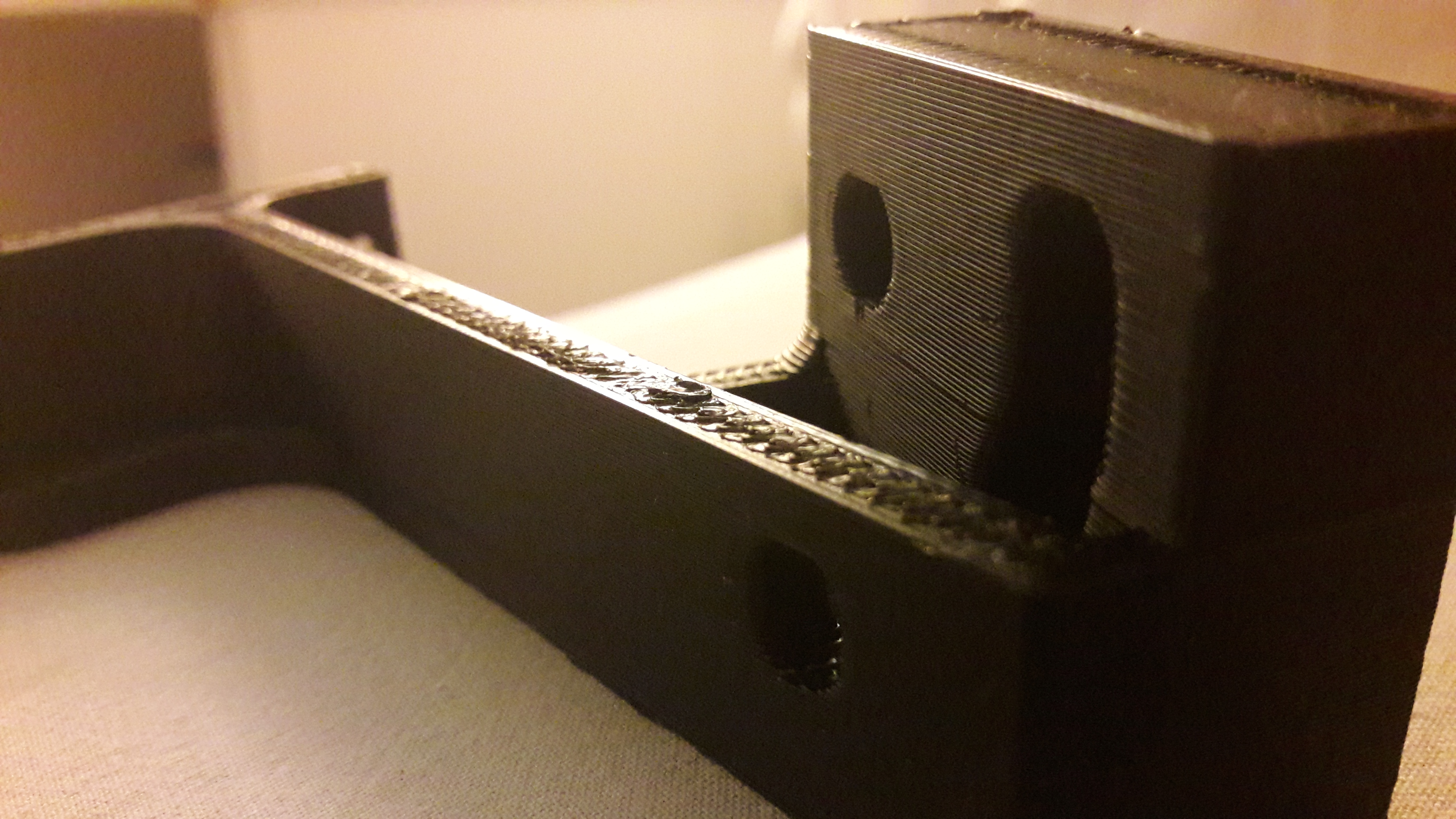Poor Top Layer Infill
I am having difficulty with ABS top infill layer quality. The attached file illustrates my problem. Everything about this print is acceptable except the final infill. Even the top layer perimeters are good. X measures 20.05 mm, Y measures 20.05 mm, and Z measures 20.06 at the perimeter but an ugly 20.48 mm at infill. As you can see, the infill is very rough just on the top. the lower "Z" infill looks nice. G code was prepared using 0,20 mm NORMAL profile, Prusa ABS 1.75mm using Slic2r Prusa addition. Filament is Prusa ABS. Any input on what I can do to smooth this top layer without effecting the rest of the near perfect geometry?
Re: Poor Top Layer Infill
Go to Print Settings, Advanced, Top solid infill. Check this is ok. By ok I can't tell you what it should be for ABS but for
PLA 0.4mm works for me.
Re: Poor Top Layer Infill
Top infill is set to .4
Re: Poor Top Layer Infill
I had same problem and it cost me a lot to find the reason why. My live Z was perfect, such as bed leveling, extruder multiplier, E-steps, top layer speed...
That was my issue especially with thin wall :
I decided to change the overlap distance from 25% to 0% because Slicer recommands using this value. And my problem was solved :
Bottom face is even more explicit :
I think that what happen if you choose 25% overlap is that the filament is more extruded in order to fill any gap but if you don't have gaps it gets plow ridges on the sides of the extrusion and lead to rough fiish layer.