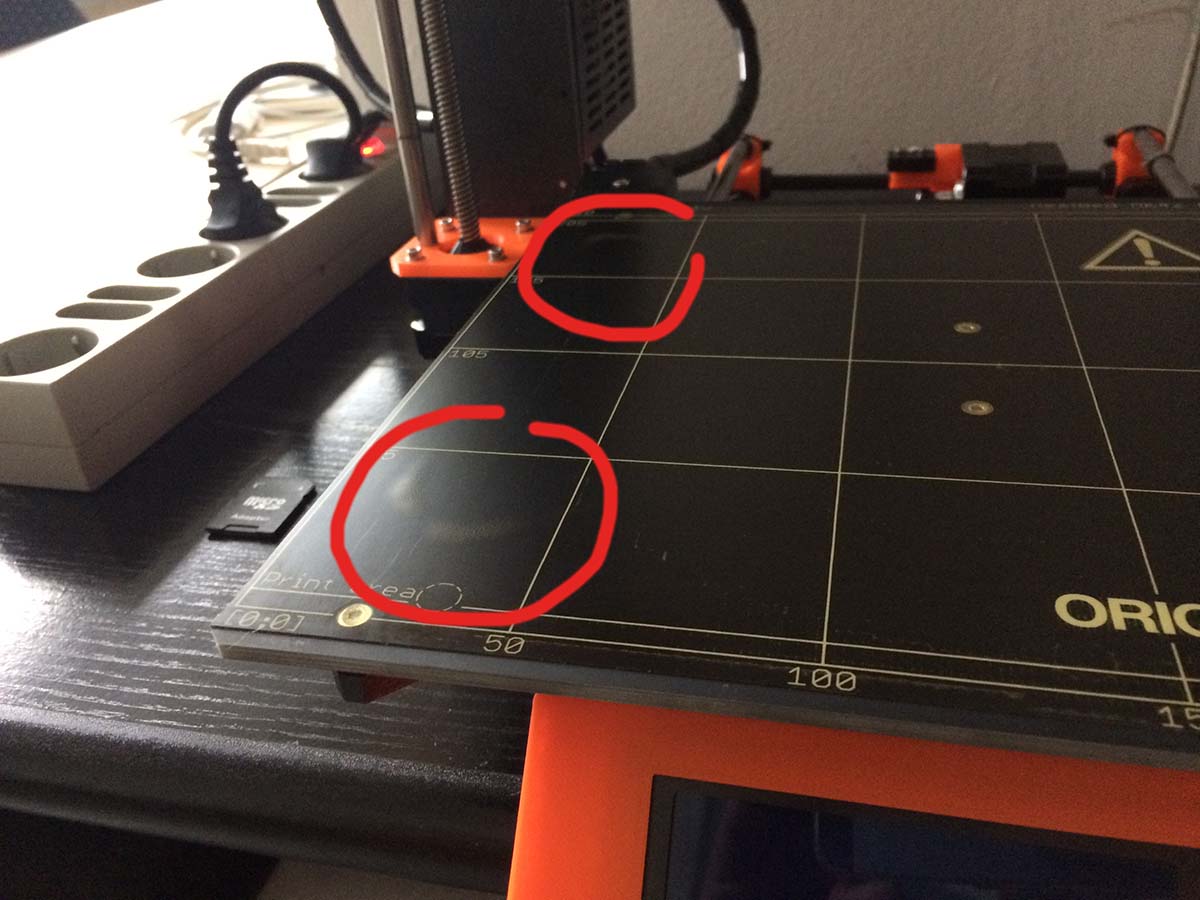bobble on bed surface
MK2 kit assembled and working fine. After some little objects printed good to test we go on to big parts. As you can see final results are very good, we are quite impressed for quality and performs... but under 2 object's corner surface film seems to be detached (I place printed part next to original printed position), some like little bubble under it.
This is regular? Do you think we wrong something? z-compensation is low enough to create a good first layer but no more. Gcode created on slic3r from your ini file... Any Idea?
Till now this is the only serious fault in your kit and we want to know if is it our fault and how to solve it for future huge parts do print.
thanks for help
Re: bobble on bed surface
This seems to be pretty common with most everyone's printers. It will likely go away after several days, but if you are printing constantly I would advise not printing the same exact object over and over in the same place so that it doesn't become irreversible.
This is the print-bed equivalent of "burn-in" on old monitors. 🙂
Re: bobble on bed surface
... but under 2 object's corner surface film seems to be detached (I place printed part next to original printed position), some like little bubble under it.
In addition to Omikron's answer, be sure you are waiting until the heated print bed has cooled to room temperature (or at least below 30C) before attempting to remove the printed item.
John
Re: bobble on bed surface
I have those all the time. They go away during the next print. They are visible but I have not found them to be an actual raised feature on the bed.