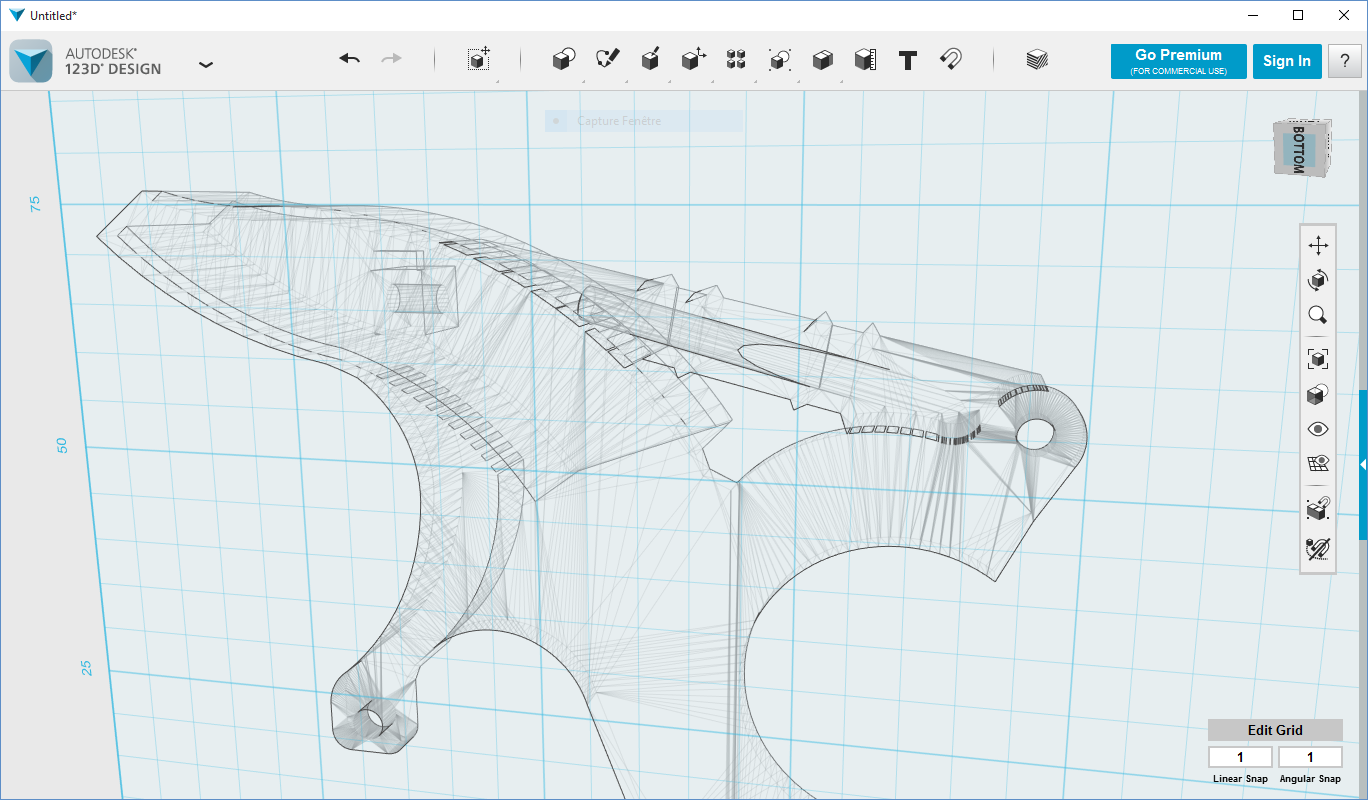Thermal runaway when using cooling fan
I am running the latest firmware and drivers on an MK2S that was upgraded from and MK2. Any time the cooling fan comes on it appears to be at 100% speed and the heater can not keep up. I end up with a thermal runaway shortly after the start of the second layer with PLA. ABS will print fine when not using the cooling fan. I tried redoing PID calibration and it made no difference. Does anyone have any suggestions for other things to check?
Re: Thermal runaway when using cooling fan
This will give a visual reference. In the first set I was slowing the fan down with my finger which is why you see the temp climbing again. Performed PID calibration after and then ran a new gcode file. you can see the drop after the first layer.
Re: Thermal runaway when using cooling fan
thermal runaway is the other direction 🙂
I see something very seriously wrong with the heater, thermistor, or power supply.
Re: Thermal runaway when using cooling fan
Do you have a photo of the orientation of your fan, guide and nozzle? That might help see what is wrong, but if everything is ok there then try to measure the voltage supply at the bed heater and see if it drops when the fan comes on.
Bill
Tagaytay City, Philippines
Founder member of Philippines Prusa Printer Owners FB Group
Sponsor Pillars of God Academy in Bacoor
Re: Thermal runaway when using cooling fan
I'll try to snap one when I get home though I have disassembled and re-assembled this thing a few times over the last year and a half without issue. The bed and hot end temp are rock solid with the fan off so I don't think it is the thermistor. The heater block is fully capable of doing ABS at 250 without issue so it should be able to handle 210 with the additional load caused by the fan. I doubt this is the issue or others would see it but it feels like the firmware just doesn't try to compensate for the drop in temp caused by the fan coming on. I am on the latest version but I may re-flash just to rule that out.
Re: Thermal runaway when using cooling fan
Hello denver.s,
i upgraded to MK2.5 from Mk2 and just doing the first testprints. I get the same error you described - first print, 3dbenchy with PLA at 210, and on Z betwenn 0.6 and 1 i get a Thermal Runaway-Error.
I'm on Firmware 3.2.1 and lowered the Fan-Speed of the PLA-Filament in Slic3r to 80%, but still have a "thermal runaway":
The printer worked fine before the upgrade - so i think, it's a Firmware-Issue? Normaly, i don't print PLA with is set to 100% Fan by default - printed ABS at 255 without problems, also PETG (but there is the min. Fan-Speed set to 30-50).
Re: Thermal runaway when using cooling fan
Have exactly the same issue. As Denver S noted it looks like a firmware issue. Before the upgrade everything worked fine.
Re: Thermal runaway when using cooling fan
I also just ran into the same issue after having upgraded my MK2S to MK2.5. Twice, three hours into a four hour print using Fillamentum Flexfill 98A the printer stopped with a thermal runaway error at the same layer. The third time I monitored the print with PronterFace and discovered the first bridge infill layer turned the cooling fan to 100%. The extruder temperature dropped precipitously from 240 and towards 210 before I could manually turned the cooling fan down. The extruder temperature recovered and the print continued.
I suspect the new cooling nozzle is too effective and overwhelming the E3Dv6 extruder especially when I have a wide, flat object. I had printed a few PLA objects with 100% cooling fan prior without issue, but those objects were relatively tall and narrow versus the wide, flat Flexifill object. I think the fix in my case is to lower the cooling fan values. I'll have to experiment and find the maximum the extruder is able to handle.
Re: Thermal runaway when using cooling fan
Also appeared to me after upgrade to MK2.5, but I had this issue already before. In both cases helped me to check connectors from power supply, hotend heater and heated bed. Just unplug and plug again. Most probably some bad contact because of the ungentle work in the eletronics box. It is really because of strong cooling from the fan, but in normal case the hotend will compensate and heat more in couple of seconds. Unless it does not have enough power for. Try it and let me know.
I also did PID calibration in the same time, not sure if it might have some impact. Most probably not.
Milos
Re: Thermal runaway when using cooling fan
firmware for Mk2s is 3.1.0
firmware for mk2,5 is 3.3.1
could you load the latest firmware and see if the problem resolves?
regards Joan
I try to make safe suggestions,You should understand the context and ensure you are happy that they are safe before attempting to apply my suggestions, what you do, is YOUR responsibility. Location Halifax UK
Re: Thermal runaway when using cooling fan
It is not caused by old firmware, I upgraded just now with new firmware directly.
Re: Thermal runaway when using cooling fan
Just checking,
people were talking about older mk2.5 and mk3 firmware in a mk2 forum!
is the bottom of your cold end heatsink level with the extruder housing?
if it sticks out, the hot end will be directly cooled by the part fan
regards Joan
I try to make safe suggestions,You should understand the context and ensure you are happy that they are safe before attempting to apply my suggestions, what you do, is YOUR responsibility. Location Halifax UK
Re: Thermal runaway when using cooling fan
Hi Joan, it is not about too much cooling. Hotend is even a bit inside. This is more about not enough power to the heater. As I metioned, re-connecting all power connectors helped.
Re: Thermal runaway when using cooling fan
Hi Joan, it is not about too much cooling. Hotend is even a bit inside. This is more about not enough power to the heater. As I metioned, re-connecting all power connectors helped.
If you are running a stock printer, then you have a 40W heater. The standard heater cartridge for the V6 is only 30W (which I run on the Mk2 and am switching my Mk3 to). The RAMBo was designed for a 30W heater; it is much more controllable than a 40W (less under/over shoot).
PR have always had issues (from the Mk1) with designing fan nozzles which cool the part and not the heater 🙁
Peter
Please note: I do not have any affiliation with Prusa Research. Any advices given are offered in good faith. It is your responsibility to ensure that by following my advice you do not suffer or cause injury, damage…
Re: Thermal runaway when using cooling fan
It seems that I did not get rid of it forever. Reconnecting the power connectors helped and printer was printing for about a month without troubles keeping the correct temperature. Now, suddenly without any change (accept of new Slic3r version) it is back again and even worse. Before the temperature of hotend droped down by couple of degrees (220 => 200), now it continues to drop until the thermal runaway is triggered. Yes, it starts after cooling fan is acctivated, but still I do not think this is the main cause.
Also I noticed, but have not meassured, that heating up the bed takes longer. So still my suggestion, something is wrong with supplying power.
Somebody solved? This topic is on forum many times, but nobody wrote how he solved. I do not beleive everybody just put the printer away.
So what is the cause? Broken wire? If there is some broken wire, I believe with these currents flowing through with would start to smoke for a month of using. Damaged power supply? Yes, may be. Firmware mistake? More people would deal with. Rambo board problem, maybe capacitor?
Please share how you solved.
Thank you.
Milos.
Re: Thermal runaway when using cooling fan
Could somebody measure for me, how long takes to heat up the bed from some 30°C to 100°C? Just the bed, not the hontend.
It have to be MK2.5 with original 12V power supply and new magnetic heated bed. In menu, there is a function for.
I am now on 7 minutes. At least I could find out, if there is a power supply trouble, or hot end heating trouble.
Thanks a lot for help.
Milos.
Re: Thermal runaway when using cooling fan
I faced a similar bug:
While printing a donut-like object . The first one went OK with Filamentum PET 275/90° settings , but the second failed in "Thermal runaway on bed" shortly after the fan switched on at the 5th layer. I believe the shape of the object concentrated the flux of cooling air just above the bed thermistor (in the middle of the heat bed) and dropped local the temperature, triggering the error.
I wonder if the placement of the object on the bed can have an influence ... I will try off-centering the object if it helps.
Re: Thermal runaway when using cooling fan
I was having this issue as well after the switch from 2 to 2.5 (which I upgraded slic3r about the same time). I just had my first successful print and what I adjusted was in Slic3r (Filament Settings -> Cooling). The fan speed was set to 100% minimum, which made it so that the auto cooling didn't do anything and it was always on max. I put the minimum at 35%, changed nothing else and it seems to have solve the problem.
Re: Thermal runaway when using cooling fan
I believe I have finally solved this annoying issue. Finally this was a combination of to strong cooling (new R3 design) and older tired heater. I had some technical problems with the heater (measured voltage on heater was only 9,1V, a bit higher resistance) which makes heater to work on some 50% of its power only. It was printing quite well, but I was not able to compensate the cooling, when the fan started to work on 100%. After couple of seconds the temperatur drop down was big enough to raise thermal runaway error. I had to reduce maximum fan speed to some 30% to live with it.
I have replaced the heater now, it works like a charm. However the cooling is still too strong, I still have to reduce max fan speed to 75% to keep the temperature. It does not drop down to thermal runaway, however it prints on 205°C instead of 215°C.
This is also related to the lower layers only, where the air from the fan reflects back from the bed so the cooling efect on the heater block is even higher. Higher layers are fine even with 100% fan speed.
Re: Thermal runaway when using cooling fan
Hi All,
I'm having the same problem, on the second layer after the fan kicks on during a wide flat layer, the thermal runaway triggers. I checked the heater voltage and its at 11v during heating and 3-5v during maintenance. Could this voltage be a problem or could it be the power supply? I am running a MK2.5 MMU2 set up but with a 0.8A 12v fan for the enclosure added to the power supply. Could all of these caused my original 240watt PS to fail and spill over into this thermal runaway problem?