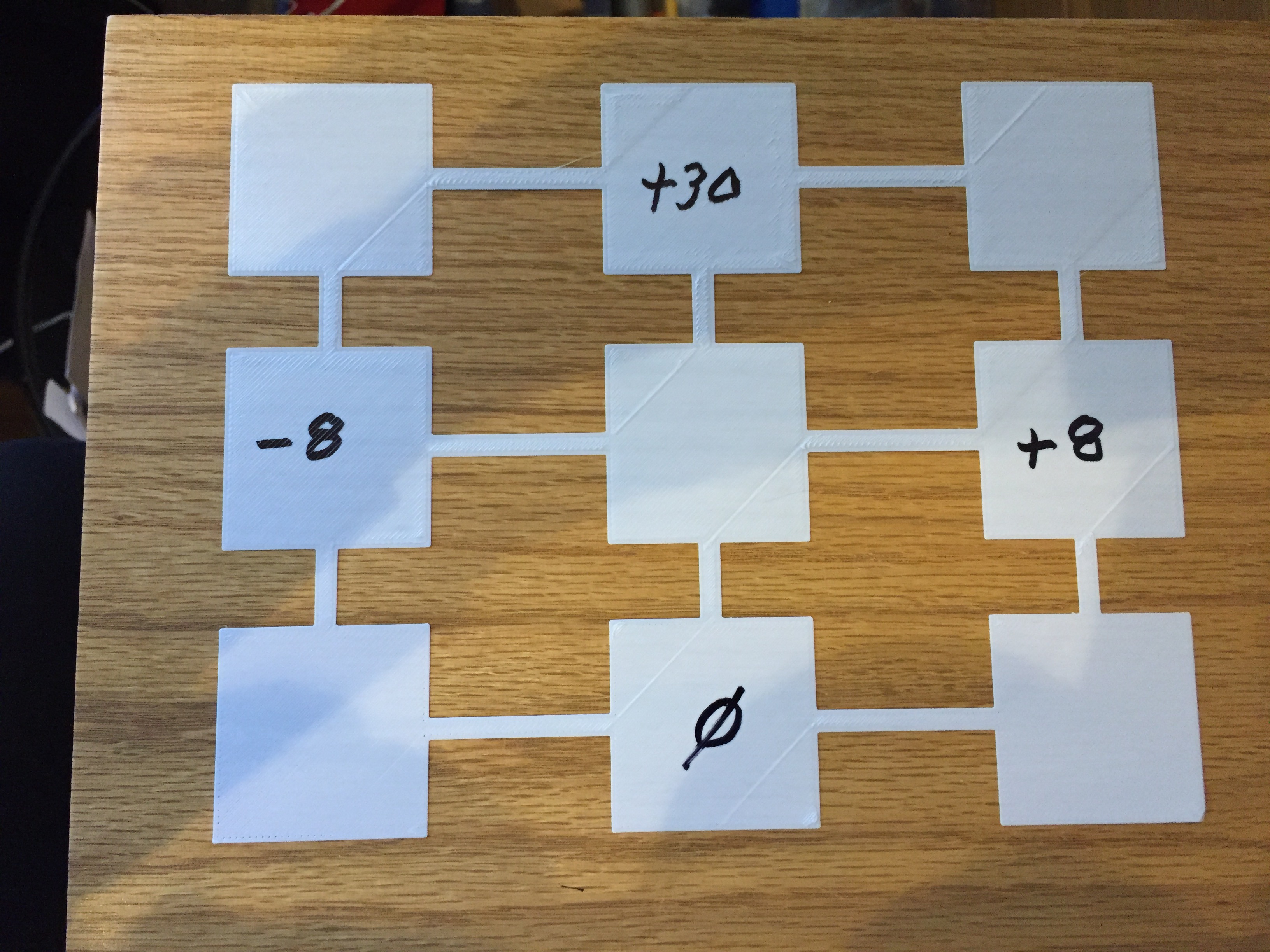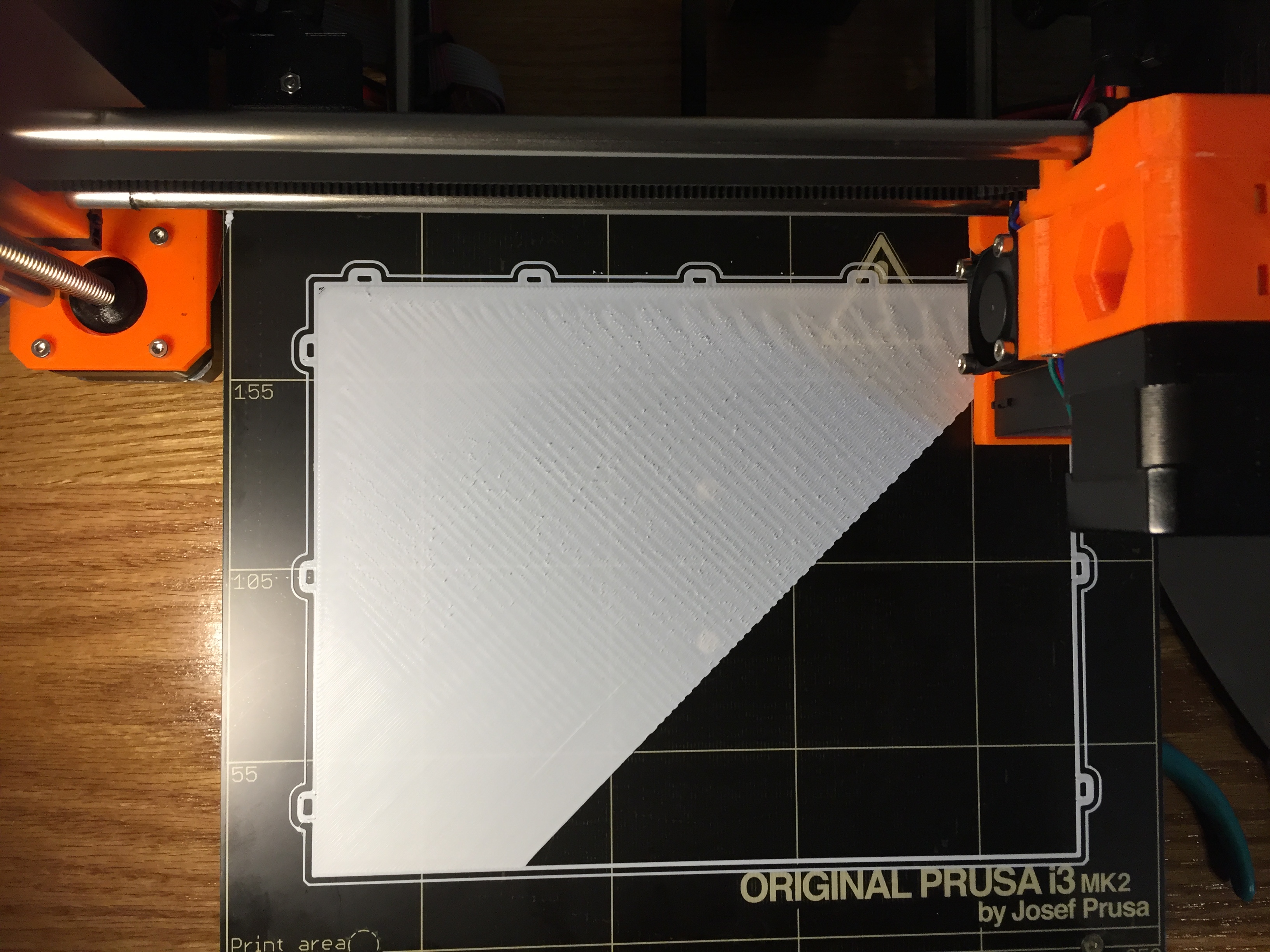Bed Level Corrections???
After setting my Live Z (-310) I started testing the Bed Level Corrections. Using a test pattern I found on this forum my first test showed the front left corner you could almost see through (Loose Horizontal Lines).
I change the Left Bed Level Correction to -8 which made the front left corner fairly smooth. The right side and the back was rough to the touch.
After a couple of tries, I had the Right Side set at +8. The right front corner was now almost as smooth as the left front corner and the back still very rough.
After several tries with the back I wound up with a back setting of +30 and still rough. Attached is a picture of the results and wondering if I should continue in the direction I was going? I am concerned that much difference may expose some other problem.
If anyone has any experience with this I would appreciate your input.
Carl
Re: Bed Level Corrections???
I'm having a left/right leveling challenge and have maxed out the left/right settings in the bed calibration options with no perceivable results. Did you buy your printer assembled or put it together yourself? I assembled mine.
Where did you find that test pattern? I'd be curious to give it a try too.
Re: Bed Level Corrections???
I assemble my unit from a kit. Today I am printing a large base project. 150 mm x 200 mm. Attached is a picture of it printing the first layer. My settings at this time are: Live Z: -300, Bed Corrections: Front: -50, Back: +40, Left Side: 0, Right Side: +10.
Knickohr added the link for the test pattern. Thanks.
Re: Bed Level Corrections???
Am seeing similar differences in 1st layer quality on my machine. Looks like the head is just about right in the bottom-left portion of your print, and then maybe a little too low in the rest of it. Did it look worse than that with front/rear/left/right all defaulted to zero?
Re: Bed Level Corrections???
Yes it was much worse with all corrections set at 0. I have been working on this for over 12 hours to get it as good as it looks now. I sent my latest correction numbers to Prusa suggesting that my bed was warped but no reply yet. I have to admit that I used my machine almost 2 months before I noticed this problem. AND: The reason I had not noticed it was because I had not printed a large base project until a few days ago. Small items printed very nice. This 150 x 200 mm design really showed the problem.
Many kudos to Knickohr for coming up with his pattern for doing bed corrections. Without it I would still be trying to get to the point where I could print my 150 x 200 mm Project. Using his pattern, I followed the following procedure: 1st I used his pattern to adjust "Live Z" to get the front left corner to be almost solid. I then adjusted the Bed Correction front to make its solid. I the reduced the "Live Z" and increased the Front correction until I got to the -50 max correction. I the with several tries, adjusted the the Right Side and Back bed corrections until I got it where it is now. Fortunately Knickohr's Pattern does not use a lot of filament. My quest no is: What will happen when I use other than PLA Filament?