MK2S Bed(s) Thermal Runaway Problem
Good day all. This is my first post here, so I hope you'll all be patient with me. I had a question and I'll try and include all the details I can to see if someone can point me in the right direction.
I was recently printing something in PETG and was about 10 minutes into it when the MK42 heatbed started drifting down in temperature. It went from 90°C to 80°C and before I knew it, thermal runaway. Vexing, but I figured probably not a problem. I gave the heatbed wires a cursory check and they seemed okay, as did the thermistor. I turned the printer off and on again and it seemed to be okay again and worked fine for a few days. Tried printing the same PETG part later and got the same thermal runaway problem. Figured it might be the wires, so I got some nice 16 AWG wire and rewired the bed. Checked the thermistor and it seemed to be intact. Tried the print again, same issue. I didn't have a spare thermistor around, but I did have a spare MK42 bed, so I swapped it in and preheated for PETG and let it sit for 15 minutes, just to see if I lost temperature. Held steady the whole time, so I figured I was good to go. Tried printing the same part *again* and, once again, thermal runaway on the swapped bed.
I'll try printing something else in PETG to see if maybe it's somehow the g-code (is that possible?), but beyond that I'm not sure what might be going on here. I did recently upgrade to firmware 3.7.0 for the Mk2S, so could that have something to do with it? Is it a hardware issue I overlooked? All my physical connections *seem* to be solid, but I will totally believe that there's something I overlooked. More experienced opinions would be appreciated.
Thanks,
Michael
RE: MK2S Bed(s) Thermal Runaway Problem
Have you checked the Heat Bed power cable from the PSU to the Rambo (both ends) and the related fuses? It looks like something is loose or the cable is bad.
RE: MK2S Bed(s) Thermal Runaway Problem
I rewired the original bed and made sure the connection was good. When that didn't work, I swapped the whole bed with one I knew was working. Same thing... it would print the job for about 10 minutes, then the bed temperature would start drifting down until thermal runaway kicked in. I haven't checked the fuses; do you know, offhand, which one is for the heatbed?
RE: MK2S Bed(s) Thermal Runaway Problem
Stranger... I printed a different part in PETG and it completed the job without issue. After that successful print, I tried printing the original part and once again, thermal runaway. Resliced the part in Slic3r Prusa Edition, but moved it to the front of the print bed. Now it prints just fine. The part is small (maybe 4 cm^2), so maybe there's wire strain that accumulates when the wires are stuck in the same position for an extended period?
RE: MK2S Bed(s) Thermal Runaway Problem
What I wanted to say is that it's not just the cable from the Rambo to the bed (which you changed), but also the cable from the PSU to the Rambo (which isn't mentioned by you) that can cause these symptoms. Or any of the connectors along the way, including the fuse. It's the 15A fuse:
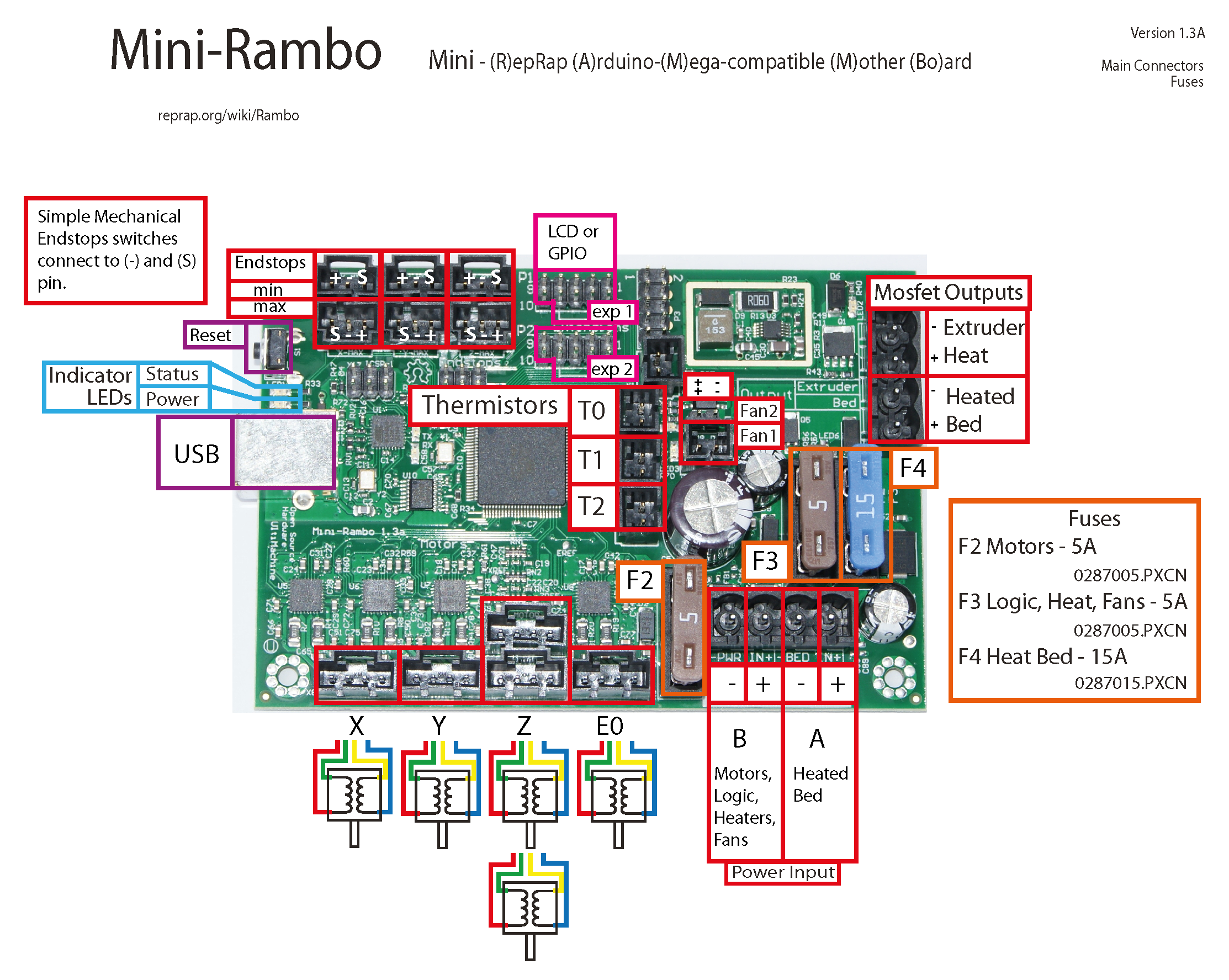
RE: MK2S Bed(s) Thermal Runaway Problem
I'll look at them tomorrow. Hopefully it's a simple thing. Meanwhile, I'll keep my small prints restricted to the front of the bed.
RE: MK2S Bed(s) Thermal Runaway Problem
I have the same issue, tried the new 3.7.1-RC1, but this did not fix it either.
work around was to change g-code to use stepped bed heating as below
M140 S28 ; set bed temp
M190 S28 ; wait for bed temp
M140 S30 ; set bed temp
M190 S30 ; wait for bed temp
M140 S60 ; set bed temp
M190 S60 ; wait for bed temp