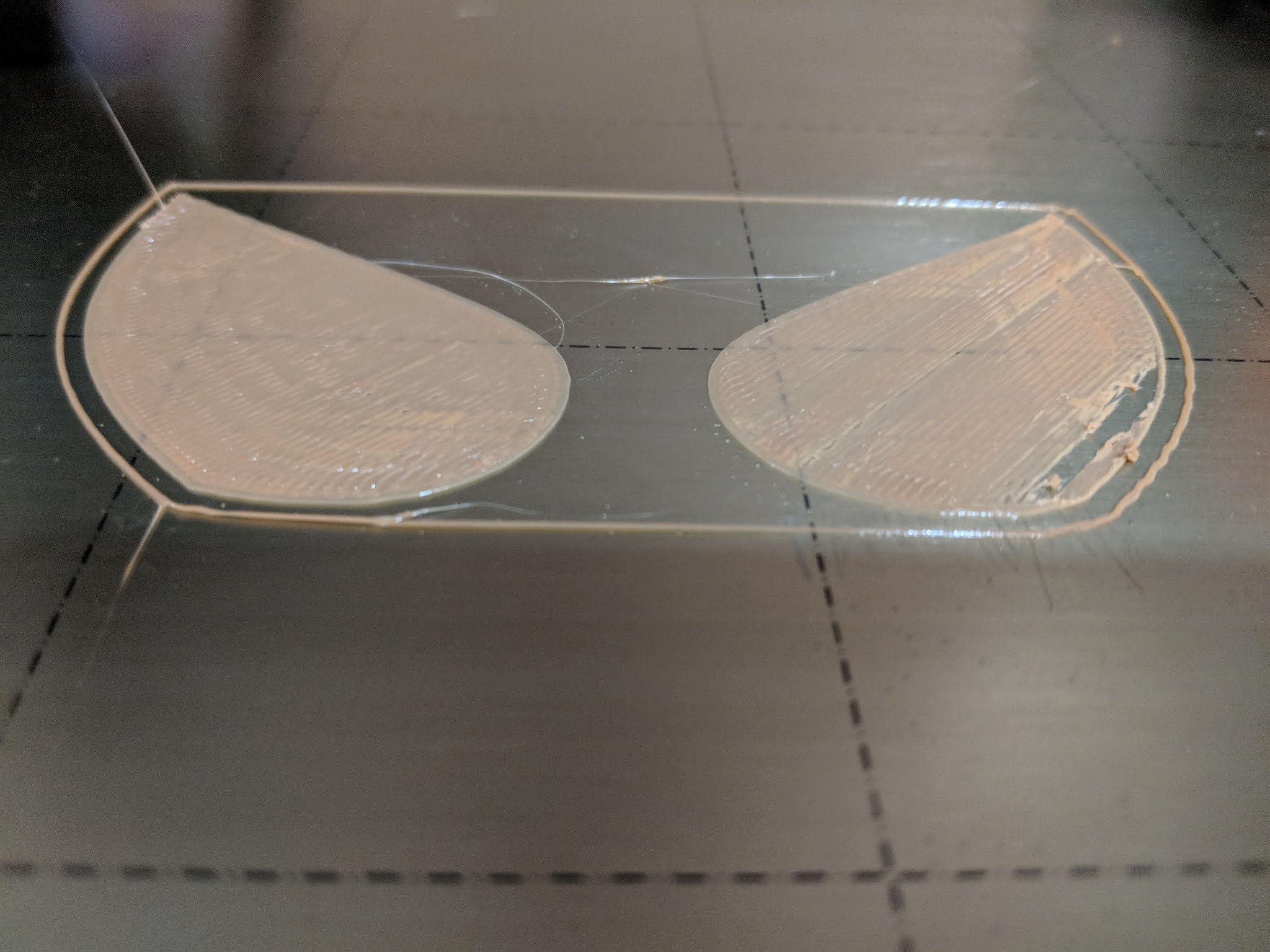Getting inconsistent extrusion seemingly out of nowhere
(I say out of nowhere because the machine was running just fine then started acting a fool, last successful print was with Polyalchemy Elixir Night Sky and Proto-Pasta Tangerine Orange Metallic before that. )
So I have had my MK2S for about a year, did the upgrade to 2.5 and it's been printing like a champ. I've done nozzle replacements twice now. Once to go to a hardened steel nozzle and again to a brand new Brass nozzle as part of my troubleshooting. at first I thought it was because of the "knocking" i was hearing but read on and you will see where I fixed that and still get the issue. Here is what I am seeing,
I have been doing reading around the forums and have tried the following to no real avail.
Re-sliced the model with retraction off
re-sliced again with extrusion multiplier at 1.0 instead of .90
a third time with 1.0 and retraction on
the same original file with .90 extrusion and retraction on is working just fine on my MK3, so at this point I feel as though slicing isn't the issue.
I have tried in three different filaments (brands) to see if that was the culprit (nope)
I had read about the bondtech gears maybe being out of alignment with the filament / filament path (it was working up until now but I figure I'd give it a look) This was fine. I did notice some brown dust (which as I read turned out to be rust?) on my bondtech gears. I got a fine brush and cleaned it all out and gave them a good application of super lube lithium grease. At this point the "knocking" stopped, Whether it was due to the filament path being re-examined or the removal of the "rust" and greasing the gears... who knows.
continuing on, I'm not hearing a knocking anymore but still getting inconsistencies. I thought maybe my nozzle was dirty / clogged / something. I ran a length of purge filament through it, and even gave it a blast at high temp (270c~) running the filament through with seemingly no issue, the filament was curling up towards the nozzle before this but not after. The outputs did not change. For Kicks and giggles I changed from the hardened steel back to a brand new brass nozzle to see if MAYBE just MAYBE that was part of the issue? again no, still getting the inconsistent extrusion.
I had recently updated the firmware to 3.3.0 maybe that somehow affected it even though I had printed several things just fine after that update, at any rate saw there was a 3.3.1 and upgraded to that still no dice. (I didn't think it was firmware but went ahead and upgrade to 3.3.1 anyways).
The only thing I haven't done is take this thing fully apart and rebuild it which I am hoping I don't have to do. Any Ideas?
p.s. nearly forgot one other thing I did was run the xyz calibration and do first layer height adjustment as well. The Picture in this post is the most recent attempt.
Thanks in advance!
Re: Getting inconsistent extrusion seemingly out of nowhere
Hi Stephen,
the second layer looks under extruded, are you using an extrusion multiplier below 1?
have you done first layer calibration since changing the nozzle?
my live Z went from -350, to -80, when I changed to a new nozzle recently... the old nozzle has been in about 4 months, so may have worn (or it could be a cheap knock off nozzle that's slightly longer than the original it's one I got ages ago... my prints were rubbish when I changed the nozzle because I was squishing too much and the filament was getting ripped off the buildplate. I initially looked at adhesion, in error... I was a numpty!...
is it truly random inconsistent extrusion? have these models ever printed correctly?
if you print the same file twice, do you get the same output? or are the inconsistencies in different places? if they are in exactly the same place it could be a slicing error
have you checked that the bondtech idler shaft is properly in place? some folk have noticed the shaft being displaced from one support, leading to inconsistent extrusion?
have you tried a pre sliced model? was that similar?
let us know what you find!
regards Joan
I try to make safe suggestions,You should understand the context and ensure you are happy that they are safe before attempting to apply my suggestions, what you do, is YOUR responsibility. Location Halifax UK
Re: Getting inconsistent extrusion seemingly out of nowhere
Hi Joan,
so this image is basically stopped at the second layer starting on the object on the right. which does look absolutely terrible, my concern is the first layer (everything else) looks even worse. Using Simplify3D I typically have a .90 extrusion multiplier and it works out great. If I take this same file and place it on my MK3 (moving SD card from 2.5 to 3) it prints just fine on the 3.
as far as quality of nozzles I make sure to get genuine E3D nozzles. The hardened nozzle that had been in the machine was there for several months with no issue. Thinking that I might have worn it down was when I changed out to the spare brass I had, ran the XYZ Calibration and first layer calibration (did 3 rounds of first layer before I got it just right). and that was before this brown mess seen in the original post. Inconsistencies appear in different places when printed on the MK2.5
I can check the idler again, I did give it a quick glance when I greased it and the opposite side the grease treatment. I have not tried a pre-sliced model. I will give a pre-sliced a try and report back.
Re: Getting inconsistent extrusion seemingly out of nowhere
ok so it seems that the file is probably Ok,
we need to keep digging...
regards Joan
I try to make safe suggestions,You should understand the context and ensure you are happy that they are safe before attempting to apply my suggestions, what you do, is YOUR responsibility. Location Halifax UK
Re: Getting inconsistent extrusion seemingly out of nowhere
So i grabbed the Pre-sliced file for the "prusa" name plate "PLA_Prusa_200um_30M.gcode"
and here are the results, please note that Live Z Adjust was not used between these tests. I didn't quite pause them at the same time and round 2 did start in on the second layer and had inconsistencies there as well. Though I'm thinking it might not be a bad idea to tinker with it a little more.
Round 1
Round 2
*edit* I went ahead and sliced the file I was trying to print with the latest version of Slic3r Prusa Edition. Object was up-sized to 270% on the .20 mm Normal settings, Prusa PLA for filament and printer profile of Original Prusa i3 MK2.5
Re: Getting inconsistent extrusion seemingly out of nowhere
Hi Stephen,
is the top of the first layer rough, it looks rough
that suggests too much squish, could you try reducing live Z a little, to get that smooth, that may make the initial layer a bit better, but the second layer perplexes me...
I'm off to bed... maybe someone more awake than me, will pop in overnight and offer suggestions. 😯
regards Joan
I try to make safe suggestions,You should understand the context and ensure you are happy that they are safe before attempting to apply my suggestions, what you do, is YOUR responsibility. Location Halifax UK
Re: Getting inconsistent extrusion seemingly out of nowhere
Good Morning Joan,
The top side of the layer is actually quite smooth the only spot that feels rough is where the extrusion is missing. I did happen to find another issue that I corrected last night. the screw towards the front on the mounting bracket / belt holder for the Y axis had apparently fallen out, I got that back in, did XYZ calibration once again and it's gotten better, but still have some missing extrusion. I'm off to work for the day but will check in periodically, Thank you for all the help you have given me I probably would have significantly less hair by now if not for at least some suggestion of what to check into.
Re: Getting inconsistent extrusion seemingly out of nowhere
So as it turns out the extruder idler rod came out of one of the sides of that piece. so my idler was moving around during the print. I may reprint this piece of look for a longer rod for the idler to sit on (or both). I think between that and one of the screws on the Y carriage coming loose this solved my problem.
Re: Getting inconsistent extrusion seemingly out of nowhere
Same here (i think) absolutely out of nowhere.
In the beginning it came and went and i once fixed it with a factory reset
then i even changed the nozzle the prints look worse than i've ever seen.
There where almost no problems since the beginning, firstlayer-rectangle looks OK
and the line is far enough down to the bed but there is a wobble visible from the side while printing.
I have run the calibration and factoryreset many times, checked all screws. (on the bondtechgears too)
There seems to be almost no layeradhesion anymore neither horizontally nor vertically.
An exmu of 1.00 fixed it somewhat but it's still terrible and only masks the problem a little.
Thank you so much for the hint about the extruder-idler, i will have a look at that ASAP.
If you have a file with the fixed model i would be very grateful if you could share it.
Re: Getting inconsistent extrusion seemingly out of nowhere
my mk3 is back to its old self after refitting the rod AND securing it with hotglue 😉
Re: Getting inconsistent extrusion seemingly out of nowhere
I suggest you to try:
1. Loose more the Idler screws, in my case they need to be very loose...
2. Try to tune the temperature of the extruder more/less see how it acts...
3. Check if it's maybe due to high humidity
Re: Getting inconsistent extrusion seemingly out of nowhere
I'm getting this also after 2 months after upgrading to the MK2.5. I saw another post that they found through prusa support that their extruder was failing and that a replacement extruder has fixed it. I pushed my extrusion to 150% and that still didn't fix it. I am going to replace my extruder with one of the other extruders from my MMU and see if that fixes it. Have you found a solution that does not involve a replacement extruder?