Cura settings for the Original Prusa i3 printers
Good News Everyone!
Josef and his team created a bundle of settings for the Cura software! After rigorous testing, we are happy to add support for Original Prusa i3 printers. Use our step-by-step guide to import the settings 😉
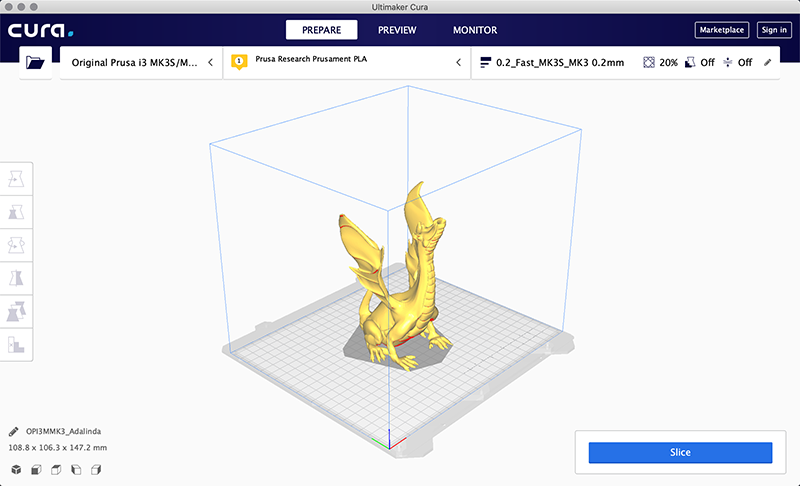
Link to the guide (includes the package with settings):
https://help.prusa3d.com/en/guide/how-to-import-profiles-to-cura-4-x-windows-macos_17848
Direct link to the settings:
Original Prusa printers
Supported printers:
Original Prusa MINI
Original Prusa i3 MK3S
Original Prusa i3 MK3
Original Prusa i3 MK2.5S
Original Prusa i3 MK2.5
Original Prusa i3 MK2/S
Supported materials:
Prusament PLA
Prusament PETG
Prusa PLA
Prusa PETG
Prusa ABS
Supported OS:
Microsoft Windows
Apple macOS
Changelog:
07/2020
Version 1.5
- Support for Original Prusa MINI
04/2019
Version 1.4
- All files tested to comply with the Cura 4.0.0
- This version isn't compatible with the 3.x.x releases
- New settings improving the printing quality
- New material profiles for Prusament
10/2018
- Version 1.3
- All files tested to comply with the Cura 3.5.1
- Added files to folders Cura_printer_extruders with additional settings
- Correction for MK3 retraction 0.2 Fast
06/2018
- Version 1.2
- Original Prusa i3 MK3 all layer height profiles updated - retraction/infill/supports
- Original Prusa i3 MK2.5 all layer height profiles updated - retraction/infill/supports
- Original Prusa i3 MK2S all layer height profiles updated - retraction/infill/supports
- Note: Delete your old layer height profiles and import new ones.
06/2018
- Version 1.1
- Added support for Apple macOS
05/2018
- Version 1.0 [initial release]
- Support for Original Prusa i3 MK3 / MK2.5 / MK2S
- Support for Prusa ABS / PETG / PLA
- Support for Microsoft Windows
- Tested on Cura 3.3.1 x64
Happy printing, looking forward to your feedback and printing results 😉
Re: Cura settings for the Original Prusa i3 MK2.5
Thanks! I tried it out on macOS and works perfectly. I haven't actually sliced nor printed anything yet though 🙂
Re: Cura settings for the Original Prusa i3 MK2.5
You're welcome 😉
Re: Cura settings for the Original Prusa i3 MK2.5
New version 1.2 released! Please download the package for your printer, delete all the old "layer height" profiles and import new ones. Links are in the first post.
Re: Cura settings for the Original Prusa i3 MK2.5
Will you have additional material profiles as they are available?
Re: Cura settings for the Original Prusa i3 MK2.5
Which materials are you specifically interested in? There are some ongoing tests, but I have no ETA at the moment.
Re: Cura settings for the Original Prusa i3 MK2.5
Nylon and soft materials, if possible.
Re: Cura settings for the Original Prusa i3 MK2.5
Hi Jakub, This doesn't work anymore for Cura 3.5. Following the instructions here ( https://manual.prusa3d.com/Guide/How+to+import+profiles+to+Cura/703 )
Results in several issues
1) Filament Diameter defaults to 2.85mm (Because there is no corresponding extruder definition, I think this is new to Cura 3.5)
2) Materials don't show up when selecting Prusa Mk3 in Cura. They only show Generic and Ultimaker. I think this is related to problem 1) where cura thinks that it only takes 2.85mm.