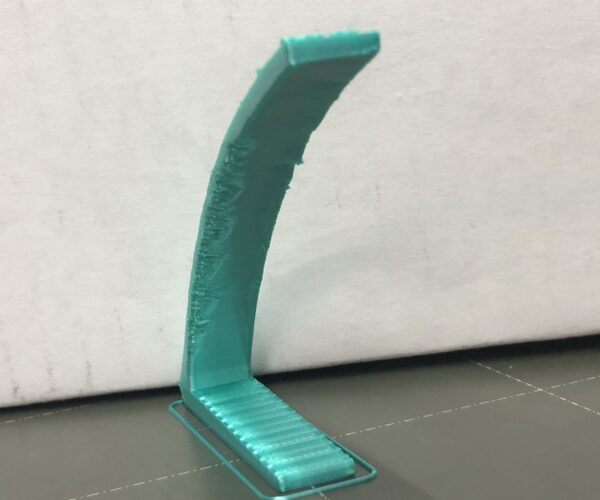Overhang quality degrades in the direction of travel
I'm running through some calibration prints because I want to print this Christmas Tree but my first iteration came out pretty bad.
I've tuned my filament's extrusion multiplier and retraction settings based on a few guides out there and now I'm focusing on overhangs.
Below are photos of the 30-75 degree object from Overhang Angle Test Object. My printer is going clockwise around the object which means that it goes right to left along the bottom where the overhang is. The center of the overhang is very good but the trailing edge (left) is very bad. The leading edge (right) isn't perfect, but I can deal with its quality. This is silk filament so the second photo isn't very clear but shows the difference on the leading and trailing edges.
I also noticed in my first Christmas tree print that the overhangs were always worse in the direction of travel.
How do I tune this? Is it based on linear advance or something else? Thank you!
RE: Overhang quality degrades in the direction of travel
Hi Dillon,
this could be cooling, or seam position, or a combination of things,
have a look in the sliced view to see where the seam is, It's usually on an inside corner if there is one, second best is an outside corner, and on a cylinder there really isn't a good place, some folk choose to align the seams ad put them out of sight in the back of the model
try turning the model 90 degrees and see if the results change, the prusa cooling duct is directional
regards Joan
I try to make safe suggestions,You should understand the context and ensure you are happy that they are safe before attempting to apply my suggestions, what you do, is YOUR responsibility. Location Halifax UK
RE: Overhang quality degrades in the direction of travel
Thanks for the ideas, Joan. I changed the seam position to "random" because every other option basically aligned it at the same point on the side closest to the trailing edge. I don't think that made much of a difference. I also rotated the model 180 degrees. In the photo below, #1 on the left is the old and #2 on the right is new settings. The trailing edge is perfect now and the leading edge is very bad. I think your suggestion on the directional cooling is the main cause.
Where do I go from here? Are there any cooling upgrades to blow from both sides? Or can I reduce the speed somehow? Thanks again.
RE: Overhang quality degrades in the direction of travel
there are modified fan shrouds in thingiverse and probably Prusa Printers
regards Joan
I try to make safe suggestions,You should understand the context and ensure you are happy that they are safe before attempting to apply my suggestions, what you do, is YOUR responsibility. Location Halifax UK
RE: Overhang quality degrades in the direction of travel
Thanks for the suggestion, but I couldn't find any for the Mini that change the direction of air flow on the nozzle. Most of the designs out there are to help suck in cold air at the inlet.