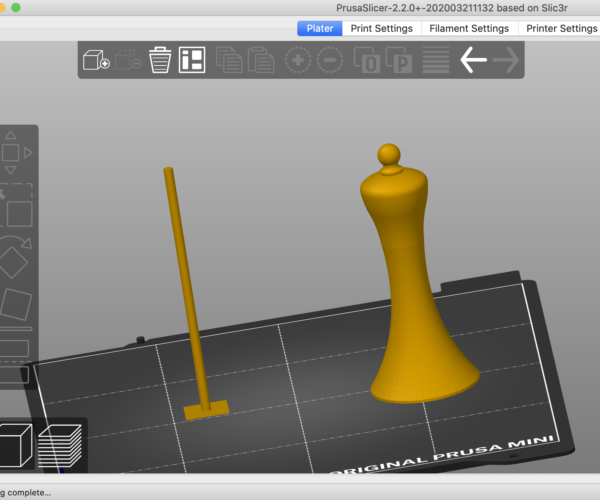How to get rid of surface artifacts
When using silky filaments, I'm getting artifacts on round surfaces. Well, they are present with any filament, but with silky ones they are much more prominent. Looks like this:
I kinda solved the problem by adding a thin vertical cylinder next to the object, this somehow forces PrusaSlicer to start/finish the layers on a straight vertical line thusly:
This method of course does not remove the artifacts, but at least the looks are improved.
Is there a way to force PrusaSlicer to do this without the stick?
-Izmet
RE: How to get rid of surface artifacts
You can specify the Z seam location under Print Settings->Layers and perimeters->Advanced->Seam position. Aligned or Nearest will try to put it in corners (not present on your part), Rear will align it along the side facing the rear of the print bed.
RE: How to get rid of surface artifacts
Wow, THANKS A LOT! Triying it out as we speak!