Wavy first layer
Hi,
Prusa mini is my first 3D printer and I don't have any idea what's going on with my first layer. Higher layers look fine, but when I try to print something bigger with flat underside, it comes out like this:
This wavy pattern causes problems with warping of printed objects (always in lower-right part of them) and with printing round shapes. It disappears in higher layers and higher-left part of prints, like there is some kind of problem with part of the heatbed. I've tried to change filament, z-offset, heatbed temperature and cleaned heatbed numerous times with IPA and/or dish soap, but none of these things helped. Any ideas what's going on?
Best Answer by JoanTabb:
Hi Miekrzy,
that looks like you have gone too low with the Live Z adjustment.
what happens is that there is insufficient space for the filament to exist between the nozzle and the build plate, so it squeezes out sideways, and then the nozzle cones back in the other direction, finds filament in the way, and tries to push it out of the way, this results in the little ripples, or pleats, as the plastic is displaced. as long as you don't lose adhesion, later layers sort themselves out. unfortunately significant pleating/rippling, tends to destroy adhesion, leading to warping and poor prints
Here is a poster off another forum, that might help you understand what is going on
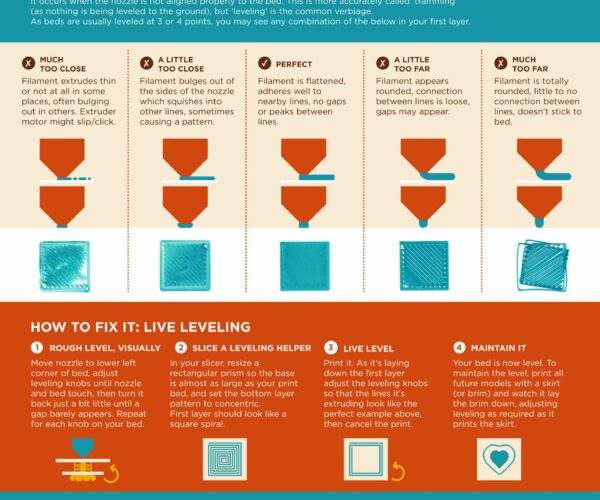
the bit in the middle is the important bit for your information, the rest pretty much relates to non Prusa Printers
there is a process originally devised for the Mk3 Printer called 'Life Adjust "Z" My Way'
https://forum.prusa3d.com/forum/original-prusa-i3-mk3s-mk3-assembly-and-first-prints-troubleshooting/life-adjust-z-my-way/
this suggests a different, and I believe, Easier way, to set your Live "Z"... BUT. the embedded files are for a Mk3 Printer. so they will be off centre on your printer!
I will attach a Zip File, containing a .3mf file, which you can use to make profiles for other filaments, plus ready made G code for PLA, PEGT and ABS.
(I don't have a Mini, to try these out, but I believe they should give you a 75mm square test patch, in the centre of your build plate... )
Try these test gcodes with the information from the Life Adjust "Z" my way process and you should be good to go...
Make a note, and compare it with your new Live Z value, I expect the new live Z value will be a smaller negative number.
Cleanliness of the build plate is also critical for adhesion, especially with PLA on the Textured Build Plate,
I wash My build plates with Soap and water, and rinse with Hot Water. then Dry with Clean paper towels. 
Regards Joan
RE: Wavy first layer
Hi Miekrzy,
that looks like you have gone too low with the Live Z adjustment.
what happens is that there is insufficient space for the filament to exist between the nozzle and the build plate, so it squeezes out sideways, and then the nozzle cones back in the other direction, finds filament in the way, and tries to push it out of the way, this results in the little ripples, or pleats, as the plastic is displaced. as long as you don't lose adhesion, later layers sort themselves out. unfortunately significant pleating/rippling, tends to destroy adhesion, leading to warping and poor prints
Here is a poster off another forum, that might help you understand what is going on
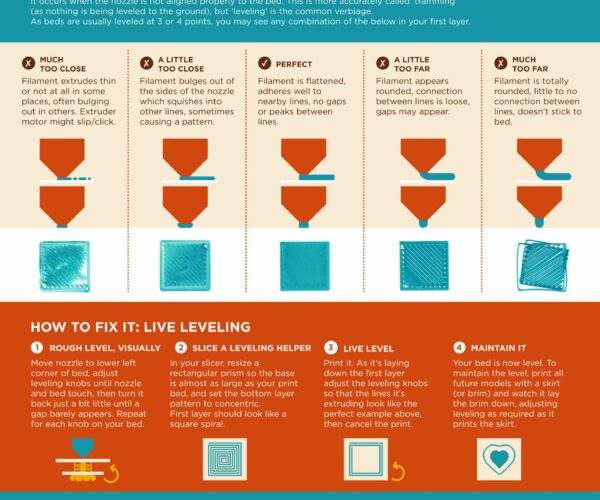
the bit in the middle is the important bit for your information, the rest pretty much relates to non Prusa Printers
there is a process originally devised for the Mk3 Printer called 'Life Adjust "Z" My Way'
https://forum.prusa3d.com/forum/original-prusa-i3-mk3s-mk3-assembly-and-first-prints-troubleshooting/life-adjust-z-my-way/
this suggests a different, and I believe, Easier way, to set your Live "Z"... BUT. the embedded files are for a Mk3 Printer. so they will be off centre on your printer!
I will attach a Zip File, containing a .3mf file, which you can use to make profiles for other filaments, plus ready made G code for PLA, PEGT and ABS.
(I don't have a Mini, to try these out, but I believe they should give you a 75mm square test patch, in the centre of your build plate... )
Try these test gcodes with the information from the Life Adjust "Z" my way process and you should be good to go...
Make a note, and compare it with your new Live Z value, I expect the new live Z value will be a smaller negative number.
Cleanliness of the build plate is also critical for adhesion, especially with PLA on the Textured Build Plate,
I wash My build plates with Soap and water, and rinse with Hot Water. then Dry with Clean paper towels. 
Regards Joan
I try to make safe suggestions,You should understand the context and ensure you are happy that they are safe before attempting to apply my suggestions, what you do, is YOUR responsibility. Location Halifax UK
RE: Wavy first layer
@joantabb
I really thought that my z-offset was set-up as it should, because calibration print and smaller prints looked fine, but this gcode file proved me wrong. I actually had to move down the nozzle (not up!) 0,2 mm and now all of my prints come out perfect. So in the end it was not a hardware problem, but typical problem with user beeing a noob 😉
Thanks!
RE: Wavy first layer
Best wishes.
Happy Printing,
Regards Joan
I try to make safe suggestions,You should understand the context and ensure you are happy that they are safe before attempting to apply my suggestions, what you do, is YOUR responsibility. Location Halifax UK


