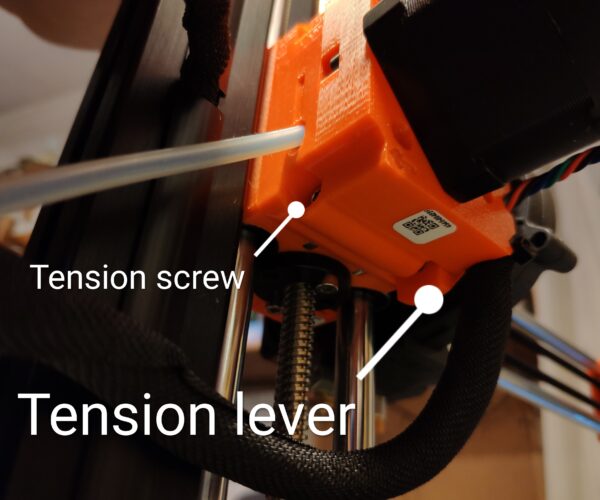Unable to load filament - feels "stuck" before gear
Hi,
I inherited this Prusa mini from a friend of mine, who has printed with it successfully in the past. This leads me to believe that whatever is going on is User Error, but I'm going crazy because I cannot figure out what I'm doing wrong.
I am working with a spool of grey PLA, also from Prusa, and I have successfully clipped it at a 45 degree angle. My problem is that I can never load the filament - when I try to feed it through, it feels like it gets jammed right when it enters the box with the gear on it (sorry, still learning all the technical terms, I appreciate your patience).
When I try to poke the filament in, it just stops short, like it has run up against a very solid wall. It seems like this very solid wall is before the place where the gear would grab the filament, because there is no vibration through the filament (like I would assume there would be if the gear teeth were rasping over it while it staying in place).
I've researched some online and, following advice found here : https://help.prusa3d.com/en/article/clicking-extruder-under-extrusion-and-clogging-mini_112011/ - I have tried to make sure that the tension is set correctly. I've adjusted it so that it is flush, but still had no luck. I have cleaned out the gear teeth by opening the little flap on the top - it just never seems to actually reach the point where the gears would grab it.
Is this ringing any bells for someone? I was really hoping that I was making a rookie mistake and that someone could help me out, before I go the route of pulling the thing apart all the way. I know that it has worked in the past and really don't want to be the reason it won't work in the future!
Many thanks for any help
RE: Unable to load filament - feels "stuck" before gear
I have the same problem with my Mini. It’s s real pain when you include a filament change in your print. If the load doesn’t work you’re left with running multiple purge cycles to get the filament ready. I just went through that. It took 8 purge cycles to get the filament through the hotend.
RE: Unable to load filament - feels "stuck" before gear
The Mini is really sensitive to the filament tip when loading. I think a good tip and that the 'curve' of the filament can both be important.
Is the feed tube pushed all the way in? I notice that the tube can come out just a bit from when unloading filament, this giving a 'shelf' or something for a tip, especially a bending tip, to get caught on. Or at least that is what I was visualizing.
RE: Unable to load filament - feels "stuck" before gear
The Mini is really sensitive to the filament tip when loading. I think a good tip and that the 'curve' of the filament can both be important.
Is the feed tube pushed all the way in? I notice that the tube can come out just a bit from when unloading filament, this giving a 'shelf' or something for a tip, especially a bending tip, to get caught on. Or at least that is what I was visualizing.
I give the tube a push each time I load filament so I don’t think that’s my issue. I haven’t found anything that gives me consistent success on the first attempt.
RE: Unable to load filament - feels "stuck" before gear
This might be because the tube isn't pushed far enough into the extruder, so the filament is catching on something and not feeding correctly into the gear mechanism. It's actually really easy to completely dismantle and rebuild the extruder, which helps you see how it works.
You have to be careful you don't over-tighten the tension screw (the thing on the spring), however tight you think this needs to be, it's probably way less than that.
Pushing through the filament sensor can be a little sticky for me, but I never have issues with loading once it's reached the extruder. I just snip at 45 degrees, make sure the filament is not bent in any way, push it in until I hit something solid, then when I press the button to continue loading I add some pushing pressure and it always takes it up immediately.
RE: Unable to load filament - feels "stuck" before gear
In my experience the filament can get stuck in two places in the extruder. The first is at the tension roller/gear teeth. Reducing the tension, or lifting the tension lever while inserting the filament helps.
The second place is just after the gear/roller, where the filament re-enters the extruder body, and then a short piece of PTFE, after passing through the gear. If the filament is bent, e.g. like near the end of a spool, the filament catches on the extruder body or PTFE. I didn't find a good answer to this apart from repeated attempts, with filament in different orientations.
RE: Unable to load filament - feels "stuck" before gear
Not to state the obvious, but as @robee said, cutting the tip at an angle can help with feeding issues.
RE: Unable to load filament - feels "stuck" before gear
Yes, after using 3d printers for 9 years, I kinda do that without thinking 🙂
RE: Unable to load filament - feels "stuck" before gear
In my case what helped is those 2 things people mentioned above.
1.Cutting the filament at an angle in order to be pointy
2.Reducing the tension by adjusting the tension screw on the extruder.
I haven't had any issues after that.
Original Prusa Mini + Smooth PEI
Prusa Slicer 2.6.0
RE: Unable to load filament - feels "stuck" before gear
@bobcousins
You mention a tension lever. I am not sure where that is located on the extruder. Do you mind trying to describe it a bit more? I know where the tension adjustment screw is and have played around with that.
Tomorrow, I am going to try all these tips. I'll make sure the tubing is pushed in all the way, lower the tension, try different "curve" orientations. But I'm thinking that if that doesn't work, I'm going to have to pull it apart.
I really wish that this problem were as easy to solve as "cut the filament at a 45 degree angle." Hoping that tomorrow's attempts will get me further on this problem.
RE: Unable to load filament - feels "stuck" before gear
@geoper2
I adjusted the tension screw so that it was flush with the casing closest to it, which was the recommendation I found online elsewhere.
How do you use the tension lever? Do you normally pull it out when loading the filament? I've located the lever on my mini, and it seems to pull out only slightly. Thanks for your picture, it was really helpful!
RE: Unable to load filament - feels "stuck" before gear
Hi all!
So happy to report that I've solved my problem.
I was really hesitating over opening up the extruder gear box, because I know from past experience that sometimes, trying to fix a sensitive piece of equipment is the surest way to break it. However, I finally realized that I was treating the Mini like it was going to crumble, and that I should trust myself AND the printer a bit more than that.
I opened the extruder block up and, after trying to tread the filament through manually, found that there was indeed a blockage in the channel leading to the gear.
I used the filament to poke the blockage as close to the hole as possible, and then finally was able to get at it with some tweezers!
So much trouble over such a small piece of plastic.
I think that this happened when I tried to pull out the PLA filament that had been loaded into the printer when I got it. I must have pulled too hard, or the melted bit must have deformed to be larger than the channel and gotten stuck when pulled out.
Thanks again for anyone who tried to help diagnose, I learned a lot about the printer just from this one little mishap. Am positive that there will be another "learning opportunity" soon.