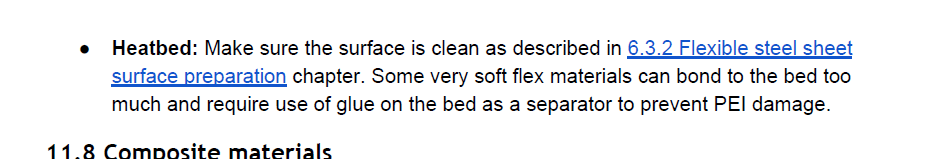Ruined Print Bed
I am posting for posterity sake and not for answers as there is no answer. Any complaints will be met by someone telling me its my fault and then Prusa telling me its a consumable. Most consumables of this nature last more than one print.
I printed Prusament PETG for the first time on my Mini and it destroyed the smooth surface. See attachment.
RE: Ruined Print Bed
More of an RTFM response... There is a warning on page 34 of the manual (under materials) and direction to use Windex on page 36 (under directions for the smooth sheet). Windex acts as a release agent for overly sticky filaments like PETG. A few wipes of your fingers can do the same.
RE: Ruined Print Bed
So... did you read the instructions and use a separating agent like Windex or gluestick as directed for PETG on smooth PEI? Did you wait for the bed and part to cool completely before attempting removal?
If the answer to either of those is "no" , then yes, it is your fault. (Based on your photo, there is definitely no gluestick and I don't see the sheen that Windex usually leaves either) Write it off as the cost of learning, and take some solace in the fact you weren't the first, and you won't be the last.
If you *did* as instructed and this still happened, then let's have a conversation with more detail; How did you apply the release agent? Print settings (bed/nozzle temps)? How big was the part, how long did you let it cool? etc. etc.
RE: Ruined Print Bed
This is pretty much what I did when I first got the MK3S and printed my first larger ABS part on the smooth sheet. I was used to printing on glass at the local makerspace. I got impatient and used a kitchen implement to apply some 'gentle persuasion' to a part that was sticking and was not fully cooled. As you might figure, some of the membrane coating came off with it. 🙁
It was my fault, no way I could blame Prusa for it. In retrospect, if I just would have let it cool to room temperature, it probably would have come off without damage.
Since then I always use a release agent for all but the smallest ABS pieces. I'm now in the habit of usually using the Layerneer Bed Weld instead of glue stick. I'll spare your eyeballs from looking at yet another copy of the photo of the bottle this time. 😉 I think, however, that the real trick to getting ABS prints to easily release is to let the plate and the model cool down to almost room temperature. I do the same with PETg, but have found that it usually releases without significant cooling.
RE: Ruined Print Bed
I did the same experimenting with high-temp (270C) PETG. I'd been printing PETG without issue, but the high-temp stuff was something new. I should have tested such a new material, and probably was hasty trying to remove it. I since have used MagiGoo for the same filament without issue on the smooth PETG. In no way can I blame Prusa for my own impatience.
RE: Ruined Print Bed
A trick to use when removing hard to remove material where you should have used a release agent is to stick the bed with part attached into the freezer for a bit. Once cold, most plastics, including TPU, will release much easier and without tearing up the PEI.
RE: Ruined Print Bed
See, I knew it, my fault. This is why I post to these helpful forums.
Yes I read the instructions, but you would think there may be a bit more of a warning that you are ruining your build plate. Great company we got here. I can try a refund but they will probably not give me a full refund because their prototype printer is falling apart.
RE: Ruined Print Bed
Not trying to provoke an argument here, I'm genuinely interested, what additional warning would you expect?
RE: Ruined Print Bed
[...] Yes I read the instructions, but you would think there may be a bit more of a warning that you are ruining your build plate. Great company we got here. I can try a refund but they will probably not give me a full refund because their prototype printer is falling apart.
You're not getting a refund because the PEI sheets are consumables. You managed to destroy yours quicker than most folks, but it's still a consumable. Believe me, I'm not happy with Prusa's handling of my issue with the textured PEI sheet (wouldn't adhere to anything on day one) but I understand that the sheets are consumables. I'm not going to attack the community because I'm not happy with Prusa's policy.
Judging by your post history, you have gone from valid complaints about printer problems to generally attacking what is, after all, just a collection of users such as yourself. This is not helpful, and definitely annoying. Vent at Prusa all you like, but please quit whinging about the large number of users who have taken their time out to try to help you with no expectation of compensation. If you continue to attack the community, do not be surprised when you get push back.
RE: Ruined Print Bed
I'll bite. You say you read the instructions, so I'm also curious what went wrong. Let's try to turn this into a constructive thread.
Based on your reply there are two primary possibilities:
- Did you just not see the relevant warnings in the guide? If so, where would you have expected to find this information then?
- Or did you see it and decide not to follow them? If so, why? Is there conflicting information? Had you been told differently elsewhere?
I notice you sidestepped answering whether you did actually use any release agent - so while the possibility remains that you did and it failed to work as it should have, I think that is less likely since I expect you would have noted that in your response rather than continuing to bash the product, company, forums, and people trying to explain this to you.
I just physically leafed through my Mini manual and I saw the relevant information (and directions to it) in several places:
-> Build guide final step tells you to calibrate your printer according to the handbook (Chapter 6)
-> Quick start section (Chapter 5) directs the user to read Chapter 10 for sheet info.
-> 6.3 again calls out section 10 for build surface preparation, recommended cleaning and warranty info
-> It's explicitly mentioned in Chapter 9 under the PETG material guide, again directing you to chapter 10.
-> It's flagged with a red "!" in Chapter 10 under the "smooth PEI sheet" table at the start (10.1)
-> It's noted again in the bullets under 10.3 for the Smooth sheet subsection.
By that count there are at least six places that either note this information or direct you to it. So I don't think it's fair to blame Prusa because it is definitely not tucked away in one small place and they've made a reasonable effort to bring it to the reader's attention. This doesn't include the many other places it's also noted, like the webstore listings for the smooth sheets or knowledgebase.
You can continue to deny your own responsibilities/role in proper printer operation all you wish but as @Bobstro notes, you probably won't get a refund because it appears you are not using the product as directed, and the information is there; no company will cover that (though some might do so occasionally as a gesture of goodwill).
RE: Ruined Print Bed
But but but this is a Prusa owned site - everyone here is responsible!!!!
/s
As Bob said - feel free to vent at Prusa - I do it all the time. But we folk who are responding, including moderators, are NOT paid Prusa employees. We volunteer our time to help others and share experiences. Period.
RE: Ruined Print Bed
Not trying to provoke an argument here, I'm genuinely interested, what additional warning would you expect?
I would think that a general caution (more) conspicuously displayed, along the line of "Please be sure to use a release agent, such as the supplied glue stick, when printing ABS, PETg, etc. on the smooth spring steel sheet." would be appropriate and in order.
Total newbees need it.
Even veterans who have never used flexible PEI sheets may need it. Yeah, there's an admonition to use something like Windex buried in TFM, but the longer TFM is, the less likely someone's gonna read all of it.
IIAC even some of the older Prusa I3 models used glass plates, so even a years-long Prusa veteran may make this mistake.
I would think it would be appropriate to add one line to this section:
QUICK GUIDE TO THE FIRST PRINT
1. Read the safety instructions carefully ( page 7 )
2. Place the printer on a flat and stable surface ( page 10 )
3. Download and install the drivers ( page 46 )
4. Calibrate the printer by following our calibration flow / wizard ( page 11 )
5. Insert the SD card into the printer and print your first model ( page 27 )
6. Be sure to use an appropriate release agent when printing with PETg and ABS on the smooth spring steel sheet.
RE: Ruined Print Bed
@jsw
Is it the printer manufacturer or the responsibility of the filament manufacturer? I'd say it is the filament guide, not the printer. After all, does the printer need to warn you to not use polyurethane adhesives on the sheet? That is the same stuff TPU is made of. Same for acrylic adhesives. Just how much of a warning should we be seeing?
The manual does suggest using release agents for aggressive filament types. How does a novice know what is or isn't aggressive? How does Prusa know which brand of filament will stick like superglue - and which won't. I've used PETG that sticks like super glue and other brands of PETG that falls off during printing. So should Prusa warn about all PETG requires a release agent?
I think it is enough that they say "Some filaments require release agents and users should test adhesion when trying new filaments."
RE: Ruined Print Bed
And while we are beating a dead horse: this is from my Prusa Mk3 Handbook, page 58:
Page 55 has a similar warning for PETG ...
RE: Ruined Print Bed
Not trying to provoke an argument here, I'm genuinely interested, what additional warning would you expect?
I would think that a general caution (more) conspicuously displayed, along the line of "Please be sure to use a release agent, such as the supplied glue stick, when printing ABS, PETg, etc. on the smooth spring steel sheet." would be appropriate and in order.
Total newbees need it.
Even veterans who have never used flexible PEI sheets may need it. Yeah, there's an admonition to use something like Windex buried in TFM, but the longer TFM is, the less likely someone's gonna read all of it.
IIAC even some of the older Prusa I3 models used glass plates, so even a years-long Prusa veteran may make this mistake.
I would think it would be appropriate to add one line to this section:
QUICK GUIDE TO THE FIRST PRINT
1. Read the safety instructions carefully ( page 7 )
2. Place the printer on a flat and stable surface ( page 10 )
3. Download and install the drivers ( page 46 )
4. Calibrate the printer by following our calibration flow / wizard ( page 11 )
5. Insert the SD card into the printer and print your first model ( page 27 )6. Be sure to use an appropriate release agent when printing with PETg and ABS on the smooth spring steel sheet.
Point of contention: Glass suffers the same problem with PETG, so someone used to a glass print bed is actually less likely to make this mistake.
RE: Ruined Print Bed
[...] Is it the printer manufacturer or the responsibility of the filament manufacturer? I'd say it is the filament guide, not the printer.
Hah! Had to chuckle when reading this. I'd been happily printing PETG for months when I tried 3DXTech's (excellent) matte PETG that prints at 270C. Needless to say, it was the exception that resulted in my 1st trashed PEI surface.
[...] I think it is enough that they say "Some filaments require release agents and users should test adhesion when trying new filaments."
Agreed. Any time I'm not sure, I test on a sacrificial surface, or slather a bit of gluestick on just to test.
I do think the advice to reserve one PEI sheet for PLA and another for sticker stuff like PETG is a good idea, but then people would gripe about "having" to buy 2 sheets I suppose.