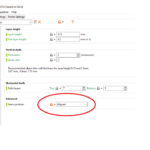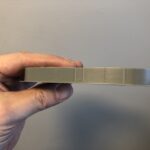How to change the coasting setting
Since I got my Mini, I printed many things with many filaments. Like some have found, the prusaments are giving good results. I then tried a different brand and type of PLA : EcoTough PLA from filaments.ca. I immediately got clogging and failed prints. I did learned a lot on the idler, cold pull, how to clean nozzle, etc. Now that I found that this filaments required a higher nozzle temperature (230), the prints are mostly good, but I'm still seeing imperfections on the prints, mostly small gaps that I initially linked with underextrusion. Filaments.ca gave me a good support and they are telling me that the coasting might be involved :
Coasting seems to be related to the extrusion pressure between layer. It seems that the extruder is slowing down the "push" pressure on the filament a little before a change of layer to avoid oozing or blobing. Well, I've read that the "Wipe while retracting" parameter could help, but it is already checked. The Coasting parameter does not seems high in the development backlog (maybe this new bowden extruder will increase the user value for the amount of StoryPoints required). So, I was wondering :
- If someone have experience the same issue on a print.
- If you think that coasting could be the issue.
- If it is the case, how can It be solved with the actual PrusaSlicer options.
If you have some insights on any of those points, feel free to comments.
RE: How to change the coasting setting
I don't have any advice, I just want to admire the print. The right side looks really very good.
RE: How to change the coasting setting
I have to admit that the prints using this filament are looking great and that type of PLA is also tougher (less brittle) than the prusament. If I can find the good settings, it could be my main filament since the cost to get the Prusament to Canada are still high (USA$ to CA$ on amazon.com + duty import taxes).
RE: How to change the coasting setting
Coasting is not a feature in PrusaSlicer. Cura and Simplify 3D offer it. It's a feature that stops extrusion as the printer nozzle approaches the end of each layer. You will typically see it at the z-seam. It's one of many features to deal with stringing and over-extrusion. With proper Linear Advance calibration, it's not really needed.
I'd suggest spending a bit more time calibrating your filament, and specifically Linear Advance. Also try setting your z-seam position to Nearest or Aligned to move it into corners. If this is truly a seam-related issue where coasting would help, the location of those gaps should move correspondingly.
RE: How to change the coasting setting
Thanks for the tips. I will try that.
RE: How to change the coasting setting
How do you properly calibrate things like e-steps and linear advance on MINI? Normally connect it through USB? Does MINI support all necessary commands? I read somewhere people had trouble with some of them, but maybe I mix it up with something else. (I haven't done stuff like this on mine yet, not much time to tinker with it past week after returning to work.)
RE: How to change the coasting setting
I know a good bit about the slicers, but own a Mk3 myself so no Mini (yet). I do know that many of the e-step calibration routines are meant for printers with far less consistency than the Prusas, so I settle for tweaking my extrusion multiplier.
RE: How to change the coasting setting
Found this site :
https://mattshub.com/blog/2017/10/02/linear-advance
RE: How to change the coasting setting
Oh sorry, meant to include the link to Prusa's recommended procedure for calibrating Linear Advance. You can use the Marlin calibration prints as well.
RE: How to change the coasting setting
FWIW, I have been advised that Linear Advance is not great with this printer, hence the very low value of K0.2 (PLA) set by default within PS.
I believe that the Mk3 uses a value of ~26 for the same filament.
Peter
Please note: I do not have any affiliation with Prusa Research. Any advices given are offered in good faith. It is your responsibility to ensure that by following my advice you do not suffer or cause injury, damage…
RE: How to change the coasting setting
I hear opposite opinions about linear advance - on one hand people say that it makes even more sense for bowdens because of the remoteness of extruder from nozzle introducing delays which are good to be corrected, OTOH they say it is not good for dowdens because the remoteness makes controlling pressure very hard; plus lowering speed and acceleration goes against the reason bowdens are used in first place. Now I am none the wiser 🙂 I guess it is best to leave it up to devs then,they should know inner workings better.
RE: How to change the coasting setting
From the guy who created the Mini profiles within PS:
Linear advance is enabled, but we are using only small value (K0.2) at
the moment. There are two main reasons for that. Typical values according to Marlin test pattern for example would be approx 0.4-0.45 for PLA and 0.55 for PETG. For such high values, you would need high extruder jerk (+-20), otherwise LA15 will slow print down. It seems that extruder can handle such high jerk, but at the cost of quite loud rattling noise. Other thing is, that LA IMHO doesn't work 100% reliably on bowden systems. There are various github issues where Sebastian himself acknowledges it. So at the moment, there is value of K0.2 as a compromise. It might not be final.
Peter
Please note: I do not have any affiliation with Prusa Research. Any advices given are offered in good faith. It is your responsibility to ensure that by following my advice you do not suffer or cause injury, damage…
RE: How to change the coasting setting
@pjr
the MK3(s) uses Linear Advance 1.0 with nominal values in the 20s
the mini uses Linear advance 1.5 with nominal values of less than 1.0
there are major changes between LA 1.0 and 1.5
RE: How to change the coasting setting
An interesting post over on Reddit linked to a Prusa firmware changelog that indicates LA1.5 is coming to the Mk3 soon, so hopefully they'll be more aligned feature-wise.
RE: How to change the coasting setting
More on the LA1.5 feature here. If I'm reading correctly, we'll be able to set the K value in the printer menu.
RE: How to change the coasting setting
@bobstro
From the pull requests I can also see that you will be able to change it during the print from the menu (same like in std. Marlin).
Wandering if PR is doing something different in regards to LA15 then Marlin implementation.
Often linked posts:
Going small with MMU2
Real Multi Material
My prints on Instagram
RE: How to change the coasting setting
[...] Wandering if PR is doing something different in regards to LA15 then Marlin implementation.
Skimming through the code and comments, I saw some references to the MMU, so they must be making some accommodations for that hardware. It looks like they're implementing it so that any K > 10 will be ignored by LA1.5 (ignored completely I guess) so older gcode will still work. Not sure having old K values will actually do anything though. Good to see the elves are busy even after Christmas.
RE: How to change the coasting setting
I'm looking forward to the new Firmware and PrusaSlicer release. Many nice things are coming.
Often linked posts:
Going small with MMU2
Real Multi Material
My prints on Instagram
RE: How to change the coasting setting
Thanks for all the comments. I really appreciated. I did adjust the seam position to "aligned" to validate that the gaps happen when the extruder move between z layers. For those interested and new, the setting is in the Layers and perimeters menu of the Print Settings:
The result shows the gaps aligned on the same row:
Now I need to figure out how to get rid of that gap. I may try the linear advance, but I'm not convinced that it would solve this problem. Any ideas are welcomed.
RE: How to change the coasting setting
@pascal-l4
Any luck solving this problem? I am having the same issue with divots in my print.