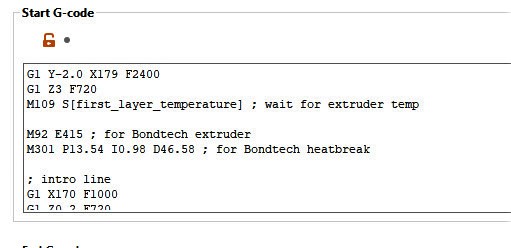Bondtech G-Code Question
I've installed a Bondtech Heatbreak and Extruder on my Prusa Mini, and have been loading the necessary g-code via a USB stick on startup. I must say that I'm pretty happy with the results.
I would now like to incorporate the G-Code into the printer profile, rather than using the USB on startup, so I just want to check to make sure I've got it correct. With this embeded as below, I assume that anything I slice with that profile will incorporate the necessary Bondetch g-code, and I won't need to run the USB on startup.
I know it's a really basic question, but g-code is a total mystery to me.
In my Mini start-up gcode I put the Bondtech specifics in front of anything else.
Two things to note about startup gcode vs running a gcode file from your USB stick:
First, the load/unload sequence will not be affected by putting the M109 into your startup gcode rather than running a gcode file with that code from your USB stick. That means, if you don't run the M109 from your USB stick, you'll have to click a couple of times "no" when asked whether filament has loaded the correct color.
Second, if you intend to share your 3mf files or GCODE files, remember to select the generic Mini printer profile before you do so, or whoever gets your 3mf or gcode files will have incorrect esteps if they don't use the Bondtech extruder.
For me, both of these things are an easy price to pay for the convenience of not having to remember to run the estep adjustment gcode after each restart of the printer.