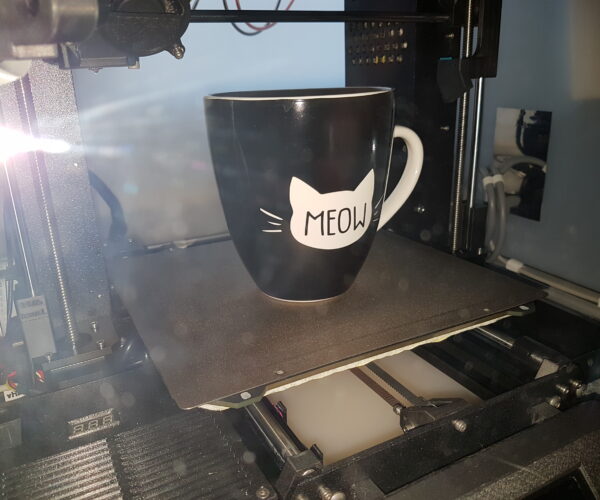Bed Temp not reached - ERR: MINTEMP
I get bed temp not reached "ERR: MINTEMP" intermittently.
I have had the printer about two months, only printing in PLA.
Then when I did some PETG prints, I got this error twice.
Now, the last two PLA prints I got this error.
It seems to be worse with bigger prints that cover more area.
Any ideas to try to resolve this?
See attached picture of error.
RE: Bed Temp not reached - ERR: MINTEMP
Contact support. I had the same issue with a non-visible break in the bed thermistor. When the bed was at just the right position, it would do this.
If you have a multi-meter you can test the resistance of the thermistor while slightly bending its cables in different spots. In my case, and I suspect in yours as well, is that the break is right were the cable cover is on the back of your bed.
This is the newest STL of the part that I believe corrected the issue: https://github.com/prusa3d/Original-Prusa-MINI/blob/master/STL/MINI-heatbed-cable-cover-bottom.stl
RE: Bed Temp not reached - ERR: MINTEMP
Had this this morning if the room temp is below 18 degrees C it thinks something is wrong with the temp sensors so refuses to start. Mine was sat at 15 degrees C in a room we don't heat overnight.
RE: Bed Temp not reached - ERR: MINTEMP
@pablo1752
Since these are frequently discussed errors (possibly defective thermistor), I would not fiddle with the printer too much and contact the Prusachat directly (log in with the Prusaccount and select the eshop). For this purpose it is good to document the error with pictures or a video. After the analysis of the possible error they will probably send you a spare part quickly.
Statt zu klagen, dass wir nicht alles haben, was wir wollen, sollten wir lieber dankbar sein, dass wir nicht alles bekommen, was wir verdienen.
RE: Bed Temp not reached - ERR: MINTEMP
Ah sorry bed is well above the cutoff so yes contact help looks like a problem. Apologies
RE: Bed Temp not reached - ERR: MINTEMP
@derenma
Thanks, this looks like what the problem is.
I did what you said and measured resistance, is as around 110K range, varies when I touch thermistor. But I see what looks like a kink in one of the wires going to thermistor under the bed. When I wiggle this area, the resistance becomes open circuit. It also looks like I have the new cover from looking at the STL file you sent, so this may not have solved the problem completely. I think this wire gets a lot of movement when the bed moves around, and when it gets bent too many times the conductor can break inside. I did a simple fix and jumpered the wire where the kink is, did a 20 hours print and it was successful. A better fix would be to put some retention mechanism near the corner of the bed where the cover is. If it wire breaks again, which is probably likely, I will switch the wire out for slightly thicker gauge and use some retention method, probably a couple of knots, and then use kapton tape to tape down the wire to the bed the entire distance.
RE: Bed Temp not reached - ERR: MINTEMP
I am more amazed at the fact that I nailed the issue!
Seriously though, I really think Prusa got a bad batch of thermistors. Given the COVID stuff, and looking back a few months, this makes sense.
RE: Bed Temp not reached - ERR: MINTEMP
Had this this morning if the room temp is below 18 degrees C it thinks something is wrong with the temp sensors so refuses to start. Mine was sat at 15 degrees C in a room we don't heat overnight.
Well, I've got exactly the same issue this morning on TWO printers at the same time. Ambient temp 15decC under the Attic. And I'm sure that there it's not the wires. Why should they break on both printers simultaneously over night?
A third Mini, sitting in a heated room @20°C started up without issues. So it's a fw bug and nothing else!
RE: Bed Temp not reached - ERR: MINTEMP
You ain't wrong, as your problem is a noted issue.
The empirical evidence in this particular case given a resistance check of the thermistor is kinda hard to ignore. I'll be glad to explain how checking the thermistors with a multimeter is an awesome way to troubleshoot mechanical problems. Seriously.
RE: Bed Temp not reached - ERR: MINTEMP
Yes, sorry to all, I just found this:
https://github.com/prusa3d/Prusa-Firmware-Buddy/issues/313
It's been known for almost a year and no fix available.... Welcome to the PrusaVerse, waiting jointly for the Climate crisis to raise global MIN_TEMP to exceed 15°C...
RE: Bed Temp not reached - ERR: MINTEMP
Healthy skepticism is always welcomed! 😉
RE: Bed Temp not reached - ERR: MINTEMP
I was just pretty embarrassed after being not able to fire up my prints as intended, so my brain was obviously partially out of order...
RE: Bed Temp not reached - ERR: MINTEMP
Oh and technically, yes. It is a firmware issue TBH, so you ain't wrong again.
I would focus on PID tuning and adjusting your start gcode to accommodate for your local environment. Given that you are printing in a 15C/59F environment, there is going to be a problem or two with warm up.
Personally, I would manually warm up the printers through the settings menu to around 50% of what your filament requires (On the bed specifically) and work from there.
RE: Bed Temp not reached - ERR: MINTEMP
Oh and technically, yes. It is a firmware issue TBH, so you ain't wrong again.
I would focus on PID tuning and adjusting your start gcode to accommodate for your local environment. Given that you are printing in a 15C/59F environment, there is going to be a problem or two with warm up.
Personally, I would manually warm up the printers through the settings menu to around 50% of what your filament requires (On the bed specifically) and work from there.
Well, thanks, but even the manual temp control ends up with a MIN_TEMP crash! Thing is, I switched on the printers and ran my individual init Gcode, setting E-Steps and PID calibration (btw, thanks for the nonfunctional M500...) which worked. Then I tried to load filament ---> MIN_TEMP error.
I felt like it could be related to the 15°C, so I set the HE temp manually which worked. Then I tried to heat up the bed --> Fail... So I set a electric heater in front of the printers and waited for the bed temp to show 16°C. --> Works.
RE: Bed Temp not reached - ERR: MINTEMP
Ah yes. Makes total sense.
Thermal dynamics and software do not always play nice. Think of heating as a exponential curve. It takes twice as much time and energy over time to warm things up until you get a nice "run away" condition to before you can tune your temperatures within 1-2C.
With that said, the amount of time and energy it takes to raise 15C to 16C is exponentially higher than what it takes to raise a temperature from 84C to 85C.
PID tuning is a factor as watchdog is reliant on timing. (Watchdog is basically a firmware component that checks timing of specific features, but I digress.)
RE: Bed Temp not reached - ERR: MINTEMP
To speak electrically, the hotter things are, it causes higher resistance, which increases heat dissipation, which is why this is an exponential curve and takes a massive power supply to achieve the temperatures that we require.
RE: Bed Temp not reached - ERR: MINTEMP
Thanks, I'm an automotive engineer working on on-board diagnostics. I'm roughly familiar with software and do also have some background in basic physics. This is why I am so embarrassed. Imagine your new car not running below 15°C just because of "thermo dynamics and sw do not always play nice"
RE: Bed Temp not reached - ERR: MINTEMP
Meh, nothing is perfect as much as we would like it to be. Also, good catch on thermodynamics vs. thermal dynamics.
RE: Bed Temp not reached - ERR: MINTEMP
Also, good catch on thermodynamics vs. thermal dynamics.
I do my best to take anything with a grain of fun 😉
RE: Bed Temp not reached - ERR: MINTEMP
@phabermehl
A simple solution (here on the MK3) might be to put the printer in a simple case and a hot cup of tea on the printing bed to warm it up.
Statt zu klagen, dass wir nicht alles haben, was wir wollen, sollten wir lieber dankbar sein, dass wir nicht alles bekommen, was wir verdienen.