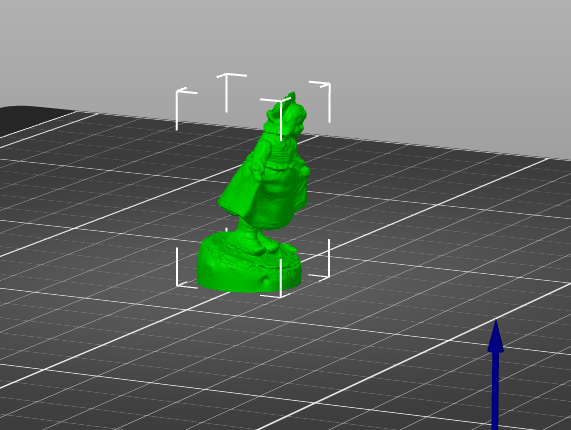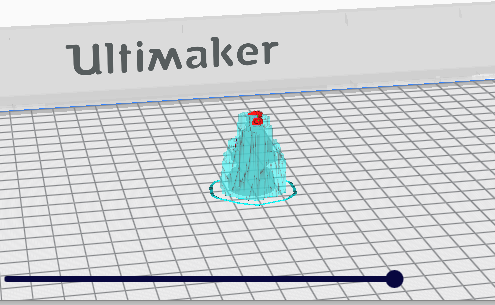Photogrammetry Software - AMD vs budget NVIDIA GPU?
I have many hours to burn while shielding, one area which very much peaks my interest at the moment is photogrammetry.
After watching both videos from Prusa I would like to use my Canon DSLR for this, seems to be a far better option than a 3d scanner, which seem to have real limitations unless you are willing to spending silly money.
I currently have a very high spec PC which I built just after Christmas, but the AMD Vega 64 GPU was not upgraded and almost all software I can find needs CUDA, which is exclusive to NVIDIA.
I plan to upgrade my GPU at some point to a high end NVIDIA, however they are like hens teeth just now, and the prices are just ridiculous.
Does anyone use AMD cards for this, if so which software could I use successfully without impacting quality?
I also considered buying a low end/old NVIDIA card until prices and availability get back to normal, is processing speed the only benefit of a higher end card, or would quality suffer with a budget card?
I have a lot of experience with PC's, but photogrammetry is very new to me and don't want to waste my time buying a budget NVIDIA card if it is not fit for purpose.
Tank you very much!
RE: Photogrammetry Software - AMD vs budget NVIDIA GPU?
Pretty sure there are better forums to discuss this topic, although I have no suggestions.
Hear ye, Hear ye! Step right up folks and get your Government salvation here! Less than $.002 per word! Amazon.com/dp/B0B8XMMFP4
RE: Photogrammetry Software - AMD vs budget NVIDIA GPU?
@reddawg
Possibly
However, it was the Prusa blog where I learned of this method via watching the 2 very good Prusa videos. I was interested if anyone else has used this as was hoping to use photogrammetry to produce 3d prints on my MK3.
There have been many discussions on here about 3d scanning, but can't find any on this subject.
I did look elsewhere first, but could not find an answer, was hoping others have watched the videos as well and used it.
Tank you very much!
RE: Photogrammetry Software - AMD vs budget NVIDIA GPU?
"There have been many discussions on here about 3d scanning, but can't find any on this subject."
Which is why I suggested there might be better forums. Your inquiry is not totally off-topic; certainly there is a strong connection among photogrammetry, scanning and 3D printing. I'd like to be more knowledgeable about it myself. Hopefully some forum readers hers will have better suggestions for you. Good luck.
Hear ye, Hear ye! Step right up folks and get your Government salvation here! Less than $.002 per word! Amazon.com/dp/B0B8XMMFP4
RE: Photogrammetry Software - AMD vs budget NVIDIA GPU?
I would be very interested to know if any here have successfully used any freely-available or reasonably-priced photogrammetry packages.
I did take a class a while back (long before Covid) at our local 'makerspace' when they got a 3d laser scanner, but I found that to be clumsy and impractical for what I would be doing, mainly scanning out-of-production model RR accessories and parts and replicating them. I'm curious as to if photogrammetry would be a better solution. I do have a couple higher-end digital cameras which could be used to photograph the items from various angles.
RE: Photogrammetry Software - AMD vs budget NVIDIA GPU?
@jsw
Meshroom looks a very good free piece of software as used in the 2nd Prusa video, however as with almost every application it is NVIDIA card only, you can apparently use CPU only in draft meshing mode, but there are no indications as to what sort of quality this mode provides vs CUDA.
Maybe the title of the thread was a tad too specific, probably better to ask out if anyone else has used photogrammetry, what hardware they used (Camera, PC CPU and GPU), software they used, what the results were like and if they thought it was worthwhile.
Hope we are not the only ones interested in this 😁
Tank you very much!
RE: Photogrammetry Software - AMD vs budget NVIDIA GPU?
Thanks @clarmrrsn.
I did a quickie download of Meshroom and it appears to launch and execute fine on my Ubuntu 20.04 on the NUC.
Now to start searching for the trailhead that leads to the uphill climb on the learning curve for it. 😉
I had some ideas of doing things like a model of those trackside dwarf signal lights, taking photos of a real-life one from various angles and then coming up with a printable 3d model.
I'm hoping that the process will be less tedious than with the 3d laser scanner. With that one, the cliche' still life of the cube and ball was straightforward, but things like the Baby Yoda doll involved manual matching of various points from one view to another and did take quite a bit of time and real work.
RE: Photogrammetry Software - AMD vs budget NVIDIA GPU?
I haven't tried any of these, but have a look at https://all3dp.com/1/best-photogrammetry-software/
Having problems with bed adhesion every morning...
RE: Photogrammetry Software - AMD vs budget NVIDIA GPU?
Thanks @clarmrrsn.
I did a quickie download of Meshroom and it appears to launch and execute fine on my Ubuntu 20.04 on the NUC.
Now to start searching for the trailhead that leads to the uphill climb on the learning curve for it. 😉
I had some ideas of doing things like a model of those trackside dwarf signal lights, taking photos of a real-life one from various angles and then coming up with a printable 3d model.
I'm hoping that the process will be less tedious than with the 3d laser scanner. With that one, the cliche' still life of the cube and ball was straightforward, but things like the Baby Yoda doll involved manual matching of various points from one view to another and did take quite a bit of time and real work.
It certainly looks the best option software wise, can I ask as a matter of interest what graphics card/chip is in your NUC?
I was considering trying meshroom in draft mode, got my EOS 80D dropped back this morning, but not hopeful on the quality front. I'll maybe give it a try and see what the results are like.
Apparently, OpenCL is the other option for AMD cards (Or non NVIDIA), 1 option I can find is Agisoft Photoscan/Metashape it is $179 for the feature limited version or $3499 for Pro, but that's a bit silly to spend that vs a free option
I have just found purely by luck while writing this is Colmap-CL https://github.com/openphotogrammetry/colmap-cl/releases
Not a clue what it is like, but I seem to remember colmap was used by Prusa on Photogrammetry 1 video, so will try that as well as a comparison. I'll report back.
Tank you very much!
RE: Photogrammetry Software - AMD vs budget NVIDIA GPU?
@yveske
Thanks for that, but was actually one if the first articles I read, it is a good list of software but does not specify which hardware is required to run each one, which is the most important factor and a glaring oversight by the writer if you ask me 🙄
Tank you very much!
RE: Photogrammetry Software - AMD vs budget NVIDIA GPU?
@jsw
Made some good progress today.
Installed Colmap-CL and ran an Automatic Reconstruction using sample files downloaded from Sample Data (agisoft.com)
Used the Doll Photos on this site as a test to eliminate any errors in photography.
It has taken a bit or trial and error, but looks like it worked rather well.
Used the guide on Free Photogrammetry: Photos to model in 6 minutes with COLMAP - YouTube
I did it in high quality, probably a mistake but never mind, I will probably redo the process in medium and low and see what the file size and quality difference is. Took approx 30 mins in high quality to complete with my VEGA64 GPU.
The file was imported into Meshlab, and followed the original Prusa guide video Photogrammetry - 3D scan with just your phone/camera - YouTube This guides you through processing the file, and applying filters to it.
Then finally I opened the file in Meshmixer, repaired all the errors in the stl and opened into Prusa Slicer and sliced. Looks good but my MK3 Kit has arrived, about to start building.
Photogrammetry Test Print by Clarmrrsn | Download free STL model | PrusaPrinters
Have uploaded the STL file, If someone would like to print to see how it goes and report back that would be great. Ill be a bit busy the next few days. It is small scale, and for some reason warns about being in inches and converts to mm. May want to scale it up slightly.
TBC 😉
Tank you very much!
RE: Photogrammetry Software - AMD vs budget NVIDIA GPU?
Photogrammetry how to, you can find on youtube there are a few good ones.
No sun light, do it in the morning or a clouded day.
No shadows on model. best is to use flash light/ring light for small object, but what to do if you are outside.
A camera lens with no distortion in the glass.
What i do not now if high quality camera with full sensor is a lot better then a cheaper camera.
I did a few test, but quality is not as good as I would like to see.
I did a big statue(4 meters high, in the morning without sun), one side a lot of pictures and other side less pictures, difference is very big, more pictures is a lot better. But overall is not as good as I wanted.
First time I did a car, a shiny car, and of course nothing worked, to much shine.
In the youtube streams you can see what they use to get higher quality.
I used meshroom.
I also tried settings changing in meshroom, the time to render got bigger, but quality not, better take more time to get good pictures, let meshroom do a standard render.
RE: Photogrammetry Software - AMD vs budget NVIDIA GPU?
@peter-m
Thanks for the info.
The Prusa videos are good, and have most of this info in them. Worth watch if you haven't seen them.
I am going to experiment with my DSLR after I finish MK3 build, just need to tweak the first layer a bit and think she is ready to go.
The test I did above shows it is not really that difficult to get reasonable results. Takes a bit of time and effort, but could get some interesting prints with this technique.
Hoping to get some good results Watched quite a few videos to date.
You can photograph shiny objects with talcum powder or similar, have not tried but apparently it works well.
I am rather fortunate in that I have the perfect extension with 2 roof windows and 4 windows bringing light from different directions, plus downlighters as well, get almost zero shadows depending on time of day and if sunny. (Never is in Scotland...lol)
Might try that test print tomorrow once first layer is nailed.
Tank you very much!
RE: Photogrammetry Software - AMD vs budget NVIDIA GPU?
I downloaded the doll test but did not print it.
PS noted that it appeared to be done in inches instead of MM and asked if I wanted to convert, which I did. It comes out to about 35mm tall, but of course it's trivial to scale it. Without the conversion, it appears to be miniscule in size. It also appears to be leaning forward. I don't know if that's intended or not. Again, trivial to correct.
It looks like it would print. That's the good news. The bad news is that it's going to require a lot of support material to make a usable print, and from experience, break-away supports will not work for something that detailed. Breaking away the supports would leave quite a bit of artifact. It's going to require soluble supports. This means that with the Prusa printer, it's going to need the MMU2S, which is quite a learning curve to climb if you have never used one.
For a test I loaded it into Cura, which is currently set up for soluble support for another project, and it comes out like one large support blob enclosing the model (below). As you say, it probably needs some upscaling to be a practical project, but what this shows is that the process does appear to work, and it appears to me that the model will be printable.
As another test I upscaled it to 400% and the detail does appear to be well-preserved. At that size, Cura estimates about 14 hours to print, including the support material. It would be longer on the Prusa with the MMU.
Anyway, it looks like the photogrammetry process will work as intended.
RE: Photogrammetry Software - AMD vs budget NVIDIA GPU?
@jsw
Suppose that is good and bad news then.
I also loaded it into Prusa Slicer, and all details seem present, maybe it wasn't the best model to select for 3d printing, but as you say, as good exercise to prove the concept. It might print OK with a smaller nozzle and Bobstro support settings, but even if it's a turkey, looks like it works well.
P.S the lean forward is intended, supposedly its like a kirtsy.
My MK3S build finished, frame perpendicular, first layer perfect and test prints all good, so I'll definitely continue this very soon. After an initial play around, printed the whistle (thats a fun print) and prusa test with the name plate and large skirt with angles and radiuses. It's all looking superb, the speed of the Prusa test print is unbelievable for the quality.
Thanks for the feedback, I'm certainly not giving up with this, I think it has real potential!!!
Tank you very much!