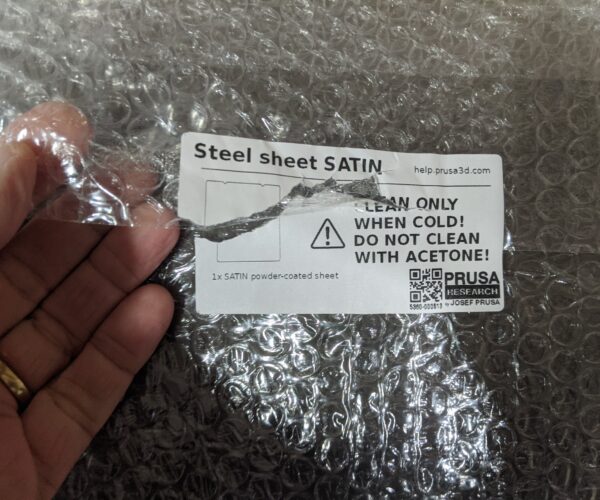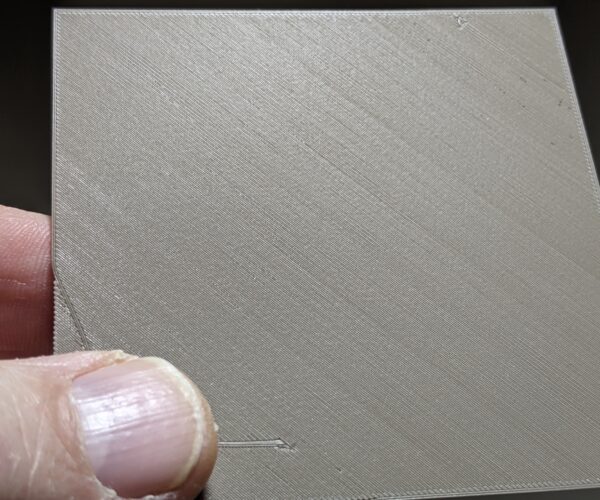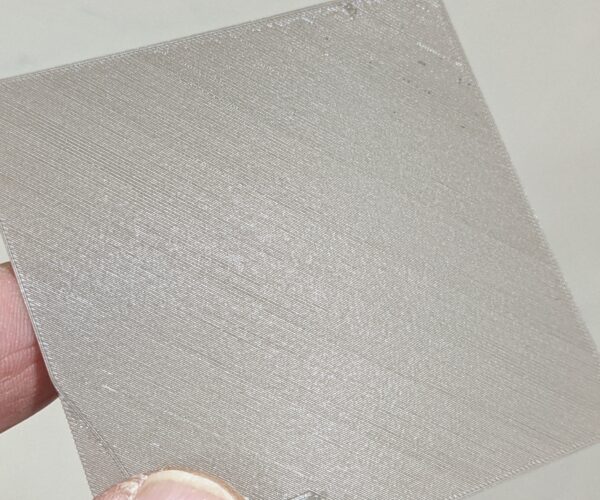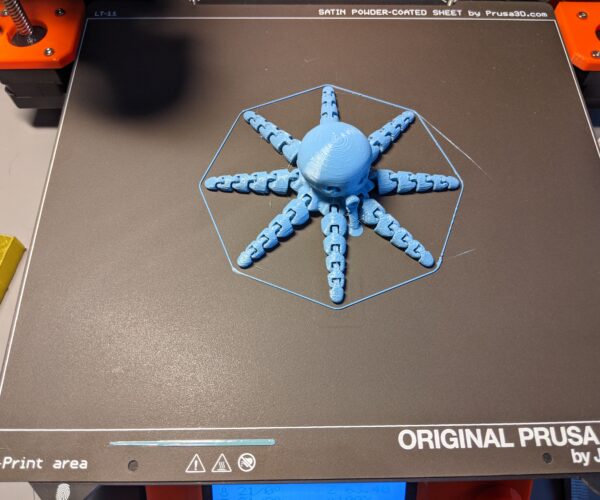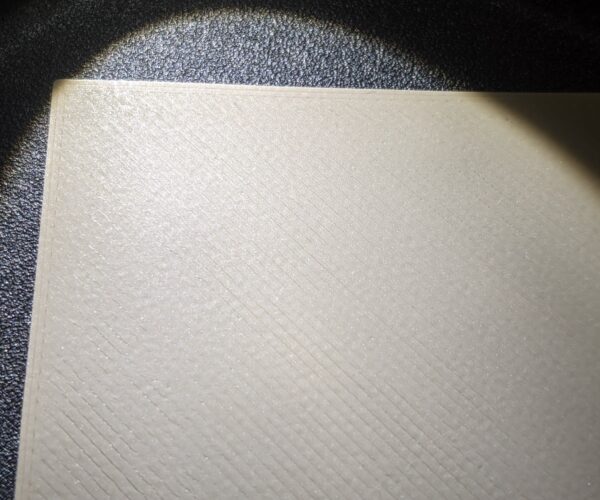RE: The Satin Sheet Thread
Please do not use Acetone on the satin sheet since its production is similar to the textured sheet, the acetone will break down the satin sheet and crack it.
On the smooth PIE, it is fine as that is basically like a sticker, so the acetone would make contact directly with the pei surface and you can use the scrubby side of a sponge and lightly buff the acetone onto the sheet .. just be careful as at times you are removing the existing top layer and refreshing the sheet, so filament could stick more to the sheet after the first few times.
Shane (AKA FromPrusa)
RE: The Satin Sheet Thread
Mine showed up this weekend:
No surprises. Everything was well packed. Warnings are clear:
The satin sheet has an odd putty color. The finish reminds me of BuildTak or very fine sandpaper.
Live-Z calibration was unexciting. I've done a few prints and adhesion with PLA seems good. I printed a pattern of 12 3x5mm cylinders around the bed and 2 dislodged. Testing continues...
RE: The Satin Sheet Thread
@bobstro
You gotta give us pictures of the printed surface! I'm really curious how it comes out because the textured sheet always seemed too porous for my liking.
RE: The Satin Sheet Thread
Here are a couple. It's hard to get a good
RE: The Satin Sheet Thread
Bobstro, if you lower the Z slightly, do you think that you can get the 'brush strokes' to disappear at least somewhat?
I've gotten into the habit on the Prusa textured sheet to tweak the Z to the point that the 'strokes' disappear within the 'noise' of the texture. I'm wondering if something similar is possible on the new satin sheet?
RE: The Satin Sheet Thread
I tried a print in place octopus in PETG. This has always been a bit of a nemesis print for me, every time some of the many small tenicle sections have lifted or failed in some way, petg not retracting cleanly or causing blobs knocking out the next section, this time it all came together nicely. Even after sitting on the bed for 8+ hours after cooling it was still stuck to the point I could invert the sheet, one little flex and it popped right off.
RE: The Satin Sheet Thread
Bobstro, if you lower the Z slightly, do you think that you can get the 'brush strokes' to disappear at least somewhat?
That was just a quick print with what I happened to have mounted: A 0.25mm nozzle printing 3D Fuel recycled PLA. My temps are a bit low for that filament. The top of the print looks good, but narrow nozzles don't give the best undersides. I'm sure with a 0.4mm nozzle it will look better.
I've gotten into the habit on the Prusa textured sheet to tweak the Z to the point that the 'strokes' disappear within the 'noise' of the texture. I'm wondering if something similar is possible on the new satin sheet?
I'll update but I'm sure others will be posting updates. The camera doesn't really pick up the underside finish. There's a sparkly effect to it.
RE: The Satin Sheet Thread
Here's the 1st layer result with a 0.4mm nozzle lowered to the point that the top surface is starting to ripple:
RE: The Satin Sheet Thread
I think I am going to like these sheets.
--------------------
Chuck H
3D Printer Review Blog
RE: The Satin Sheet Thread
Yes, I'll probably order one when they get back in stock. I'm assuming that they sold out their first run. I hope the second run is as good as the first.
The 'ripple' above looks like a better match to the Cura 'fuzzy skin' than the original Prusa textured sheet.
RE: The Satin Sheet Thread
Looks pretty nice, definitely going to pick one up when there's stock. Between video cards and PS5s and everything, feels like that's all I've been doing for months now.
RE: The Satin Sheet Thread
I got mine in on Wednesday and I like the flat but not mirror smooth finish. It might help with some minor imperfections the tool paths can cause until we get 2.3
RE: The Satin Sheet Thread
Will they ever restock ? I’ve been looking since they became available and have never been in stock!
anyone know if there’s an alternative with similar texture?
RE: The Satin Sheet Thread
@nickrno77
They are in high demand.
--------------------
Chuck H
3D Printer Review Blog
RE: The Satin Sheet Thread
I got my satin sheet with my new Mk3S+ which I bought to help the workload my original Mk3 was having.
Gotta say, the satin sheet works perfectly. It's the best build surface I've ever used. A little cleaning with 99% IPA between every 2 or 3 prints and it's amazing.
RE: The Satin Sheet Thread
@andarne
It is a quality product and I am glad they released it.
--------------------
Chuck H
3D Printer Review Blog
RE: The Satin Sheet Thread
RE: The Satin Sheet Thread
Good video. Thanks for sharing.
--------------------
Chuck H
3D Printer Review Blog
RE: The Satin Sheet Thread
Personally I think savagenhyhk may have his live z set too high, at least that is how it looks to me.
I would want to see one layer 0.2mm thickness held up to the light so no gaps can be seen and then attempted to be pulled apart to make sure the individual lines do not come apart when pulled.
This could just be a trick of the light making it look like this though.
Normal people believe that if it ain’t broke, don’t fix it. Engineers believe that if it ain’t broke, it doesn’t have enough features yet.
RE: The Satin Sheet Thread
@chocki
I rewatched and I can see what you are saying.
--------------------
Chuck H
3D Printer Review Blog