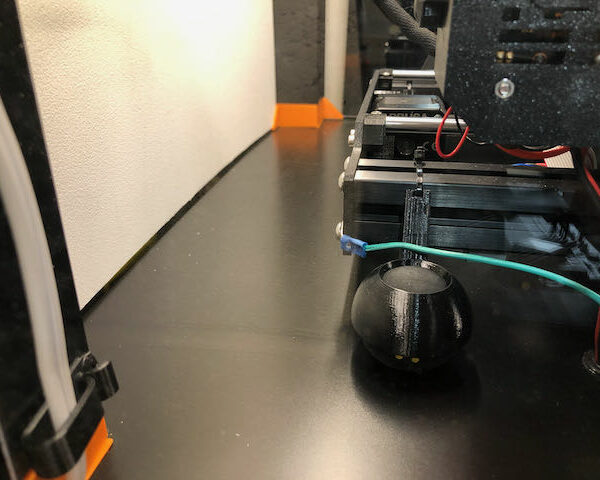Static shocks and garbage letters on the LCD screen
Hi, have been using the i3 MK3/S for over a year but recently it has happened often that when I touched the build sheet, I got minor static shocks. Do I have to worry about it?
Not sure if they are related but sometimes there is nothing on the LCD screen. Just a blue background. Sometimes I see garbage symbols all over the screen. What are possible causes? Usually in a few seconds it returns to normal.
RE: Static shocks and garbage letters on the LCD screen
I have the same experience, particularly in wintertime. I see the display corruption as well. I did have one LCD panel fail.
I try to touch the power supply chassis first to discharge any built-up static now.
RE: Static shocks and garbage letters on the LCD screen
@bobstro
Do you think the LCD issues are caused by static? Do I have to worry about the potential that the printer is going to need a replacement of the LCD and possibly circuit board?
RE: Static shocks and garbage letters on the LCD screen
@prusanewuser
I sometimes had the same problems, so I made it a habit to ground myself before touching the printer or control panel. To do this, I simply connected my vise to earth and touch it for 1 second. Helps a lot...
Statt zu klagen, dass wir nicht alles haben, was wir wollen, sollten wir lieber dankbar sein, dass wir nicht alles bekommen, was wir verdienen.
RE: Static shocks and garbage letters on the LCD screen
Do you think the LCD issues are caused by static? Do I have to worry about the potential that the printer is going to need a replacement of the LCD and possibly circuit board?
It's hard to say with any certainty exactly what did the board in. I was also having problems reading the SD card. A much nicer replacement was about $24 and an easy install. I do know static is not good for any electronics, so try to avoid zapping any expensive toy. Try to ground yourself before interacting with the printer. You might look into reducing static around the printer as a whole if this is a big problem.
RE: Static shocks and garbage letters on the LCD screen
About an hour after the print job finished, I went back to start another job. However, I saw "M112 called. Emergency Stop." Pushing the knob did not help. After pressing the reset button, I got "Err: MINTEMP BED" error. Support said that it could be due to the cold weather. Then they said that it is recommended not to use the printer under 20c. If they said under 5c or 0c, I could understand but 20c??? 20c is quite easy to reach. In practice, under what temperature is recommended not to use the printer?
RE: Static shocks and garbage letters on the LCD screen
In my short MK3S history, I had a similar static discharge issue several times and the LCD freaked out a couple of times. This was only after I had moved my printer to a Lack enclosure and moving the PSU off of the printer chassis. Thinking this could be a ground/earth issue, I researched the forum and found conflicting answers on whether the MK3S circuitry was grounded or not. And similar conflicting opinions on whether it should be or not.
It seemed only logical to me that the chassis should be grounded so I ran a wire from the printer chassis to the PSU chassis. I tested for continuity between the chassis and PSU and found the connection working. Then I tested continuity and resistance between the build platform and PSU and found there was no connection. Nevertheless, I stopped getting the static build-up during long prints. My limited electronics understanding can't explain this to me, but I'm happy with the mod that I no longer get the static shock and no longer have the LCD issues.
RE: Static shocks and garbage letters on the LCD screen
@egar
Thanks for mentioning about your setup and solution. I will try. What kind of wire do you recommend to connect between the printer chassis to the PSU chassis? Mine is in a wooden enclosure and the PSU is mounted outside the printer chassis.
Do those who reported having such static discharge issue also have similar set up? Do those who have the PSU in the stock setup also experience such issue?
RE: Static shocks and garbage letters on the LCD screen
Here are a couple of photos of my ground wire.
Its simply a short length of 14 gauge wire with a couple of crimp on spade terminals. I don't think the wire gauge is important, we are talking about only 24 volts.
In the first photo, the ground wire (green) is secured behind one of the screws holding the rails together. The wire then goes through a hole in the Lack table. The second photo is taken from under my Lack table and shows the other end of the ground wire screwed to the PSU using one of the empty holes left when the PSU was removed from the printer. A little harder to see in the second photo, but the screw in the picture is securing the ground wire.
Be sure to check the continuity of the connection to make sure you have a good ground. I used a multimeter to measure resistance from a different screw on the front rail of the printer to a unpainted part of the PSU chassis.
RE: Static shocks and garbage letters on the LCD screen
HI I have an i3mk3s and was recently printing something when i accidentally touched the the knob near the LCD display. i felt a shock then display went blank. it is still lit up but there is nothing on the screen. I have also had the weird jiberish pop up on my screen when re calibrating my printer every once and a while. I can't recall chocking the LCD display ever up until now. I have been wondering if any of you have solved the blank screen without buying a new LCD display. I plan on connecting a ground wire to the printer from now on. It seems like it has just been problem after problem ever since I got it ( I got it as a kit and built it). If any of you have any advice please reply.
RE: Static shocks and garbage letters on the LCD screen
By display went blank, do you mean the LCD only shows a blue background with nothing else? Prusa Support thought it were due to loose cables but it is not. I am concerned that if I buy a new LCD, it may happen again.
RE:
Applying a grounding solution such as egar offered, completely ended my static discharge journey with the MK3S.
Honestly, from an engineering design perspective, the fact that so many users experience this static discharge and it's frequent effects (or damage) to the LCDs, is pretty overwhelming evidence the issue should be resolved by Prusa. It's such an easy fix and the numerous and often conflicting statements found throughout the various Prusa forum topics where senior contributors advise to ground yourself to the PSU before touching the printer, while absolutely sound, is also just a work around. This is concerning to us in the engineering field because it is a problem that is easily correctable and seems to be of low concern to the company. Problems like this makes the Prusa brand seem less reliable and the company insensitive to their customer base. Obviously this is not a personal safety concern, but it can, and has led to the need for component replacement and should be officially acknowledged and fixed. I hope this happens.
RE:
Agreed. I talked about this LCD issue with several support agents. None of them mentioned about static electricity but asked me to check for loose cables.
After applying a grounding solution such as egar offered, is it worth to buy a replacement LCD?
They also like to keep saying that it is completely safe to use 3D printers and there is no health risk. They like to mention that they have a farm of 3D printers in the company and nobody has health issue due to that.
RE:
As I noted, this in not a health issue, it's more of equipment protection concern. No one likes that static discharge shock we all experience, but like almost everyone else on this planet I have dozens of electronically controlled devices in my home, and I have never had one break because I touched it Not so with this 3D printer.
Putting you hand into a computer , inside the protective case, is a different matter. Not providing protection of the hardware from static discharge is not a commercially acceptable practice.
I love the printer, I don't like the lack of sensitivity and assumption that the caller must have done something wrong we frequently get from customer support. My advice, add the grounding scheme egar presented, replace your LCD if its broken and be happy with your awesome printer.
RE: Static shocks and garbage letters on the LCD screen
I remember some older posts (here or on Reddit) mentioning that the printer went dead after a static discharge. I put a ground wire between the frame and the metal table surface for the printer at that time.
However the posts here prompted me to bring the DMM and measure the resistance between the various parts that could be subject to a static discharge. No issues between the frame or the table. But there is no conductivity between the steel build plate resting on the heated surface and the frame, in addition there is no conductivity between the nozzle and the finned cooling parts of the extruder. Same with the stepper motors and rails.
I can see a scenario where the nozzle is close to the steel plate and the spark jumps to the nozzle when you touch it. Consider that the extruder thermistor and heater are clamped on the assembly and wired to the controller main board.
Now looking at the schematics and seeing if it would be worthwhile to add a flexible ground wire to the extruder assembly since it seems to be electrically floating. I also will have a look at the spec sheets for the thermistor and heather cartridge ESD (electro static discharge) ratings, if any.
If an ESD can travel from the build surface and get back to the computer board it could create problems.
REPAIR, RENEW, REUSE, RECYCLE, REBUILD, REDUCE, RECOVER, REPURPOSE, RESTORE
RE:
I have had the Prusa controller reset by a ESD on tow occasions.
1. When I touched the build plate while removing a piece of stray filament, just before the reset the LCD wigged out (non-sensical values displayed)
2. when I placed my hand on the vertical frame to steady the machine when I was adjusted the filament spool holder.
Also numerous occasions when the LCD when completely blank or shifted to alien speak for several seconds with no reset, associated with ESD.
I too have checked the continuity paths as you indicated with similar results, but I bet if you removed the electronics and used a meger, you could find paths where and ESD could make it the controller.
RE: Static shocks and garbage letters on the LCD screen
Don't forget that, apart from immediate failure or disruption from ESD, the smaller unnoticed damage is cumulative over time.
(Been in R&D electronics for 40 years and my spouse is in failure analysis. So easy for me if someone wants references or SEM pictures...)
REPAIR, RENEW, REUSE, RECYCLE, REBUILD, REDUCE, RECOVER, REPURPOSE, RESTORE
RE: Static shocks and garbage letters on the LCD screen
From Lynn:
"but I bet if you removed the electronics and used a meger, you could find paths where and ESD could make it the controller. "
I have a Megger to about 1200V but I did not dare to do that (printer work well= too scared to do that....). I use a KeyTek ZapMaster for ESD testing. Typical human body ESD is about 4 to 8kV, 150ns long decay with smaller than 10ns risetime with about 2.5A peak current (ANSI/ESDA/JEDEC JS-001-2017, easy to find on the net). That is why I suspect the extruder heater or the thermistor as potential path to the controller as such a spark could easily jump in there. The steppers are another potential source but they have a much larger capacitance in situ to absorb the charge.
REPAIR, RENEW, REUSE, RECYCLE, REBUILD, REDUCE, RECOVER, REPURPOSE, RESTORE
RE:
My old Employer was really concerned about Static Discharge and the disastrous effects they could have on electronics.
however the 'Marketing Arm' were not technical...
they decided that Our Leather tool cases had to be replaced by more 'Professional' plastic tool / brief cases...
and that we all had to wear 'Corporate Clothing'
Net result, as we walked to our jobs in customer premises, we charged up with MASSIVE static electricity charges as the plastic briefcase rubbed against our clothing, So much so, that if we reached out to open a metal door frame, a spark would jump from our fingers to the metal of the door.
this happened so frequently that we used to carry our keys in our hand, and let the static discharge from the keys tot he door, so it didn't hurt so much...
Lady Switchboard operators were particularly deadly to early electronic telephone switchboards, We suspected they created static charges when their clothing rubbed on their stockings and the static discharged tot he telephone systems as they worked...
the issue with 3D printers is that we don't fully know whether you are discharging to the printer, or whether the printer is discharging to you...
Earthing yourself before touching the printer will dissipate your static charge, but make you a better target for the printer to discharge to, if it is creating the charge...
Prusa don't directly earth their printer components
the earth in the mains lead should be grounded to the power supply case, but there is no intentional equipotential bonding from the powersupply to any of the frame, that I am aware of. and I have never checked to see if the 0volt connections on the power supply, are connected to earth
Luckily, for me, I have not noticeably had a discharge problem with my printers,,,
maybe you can check continuity on your printer and let us know...
regards Joan
I try to make safe suggestions,You should understand the context and ensure you are happy that they are safe before attempting to apply my suggestions, what you do, is YOUR responsibility. Location Halifax UK
RE: Static shocks and garbage letters on the LCD screen
From Joan:
"the earth in the mains lead should be grounded to the power supply case, but there is no intentional equipotential bonding from the powersupply to any of the frame, that I am aware of. and I have never checked to see if the 0volt connections on the power supply, are connected to earth"
Just checked (Canada plugs, like US) the frame is bonded to the earth/ground from the house plug. But the printer is on 4 rubber feet so that is why I installed a ground wire to the metal table.
Also of note the LCD display is housed in a plastic housing, so the moment you approach the reset or control knob you could inject an ESD directly in the electronics.
Also of note I had to scratch the black coating on the frame to get a contact. Not an issue for a ESD to punch through but the bonding between the PSU and the frame might be marginal in some cases if assembled loosely.
REPAIR, RENEW, REUSE, RECYCLE, REBUILD, REDUCE, RECOVER, REPURPOSE, RESTORE