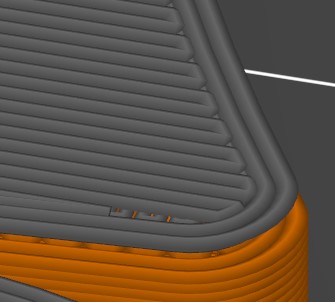First layer of every stacked part doesn't seem to obey the increased extrusion width settings
I noticed that the first layer of every stacked part looked to be under-extruding. I went into Prusa Slicer 2.2.0 and found that it is shown this way in the preview.
You can see the gaps between the extrusion, which makes for a weak layer that pulls apart when separating the pieces.
On the very next layer, you can see the gaps are all filled in, as they should be.
Here are my extrusion width settings. I set them all the same to see if there was any effect.
Is there a setting which controls this? I've tried, but can't seem to find anything.
Thanks,
John
RE: First layer of every stacked part doesn't seem to obey the increased extrusion width settings
Some progress....
I saw that these perimeters were being detected as "overhanging perimeters". So I turned off the "Detect Bridging Perimeters" setting, and that seemed to fix them.
The interior of this is "bridge infill". I still need to find a setting for that.