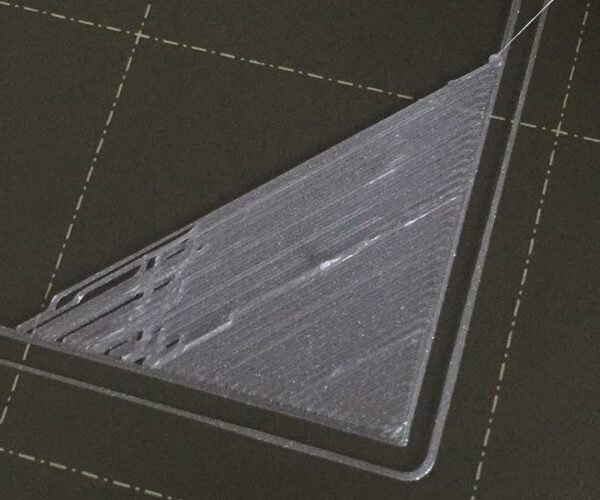RE: weird first layer
probably fingerprints over the bed surface.
clean the bed with hot water and dish soap
don't touch by finger the plate
RE: weird first layer
Not sure “couple live ajustement for the Z to get a descent layer” was enough as this is clearly NOT a decent layer.
I suggest you follow this method here https://forum.prusa3d.com/forum/original-prusa-i3-mk3s-mk3-assembly-and-first-prints-troubleshooting/life-adjust-z-my-way/ , which is very popular among the regulars in this forum. Much better than the stock Prusa method which gets you sort of into the right ballpark but is hard to get it right if you’re not experienced.
Good luck. It’s a great machine once you’ve got it running properly.
RE: weird first layer
hi
clean with dish soap + hot water -> done
reajust the axes so thats it's perfectly vertical / perpendicular -> done (with this source https://help.prusa3d.com/en/article/xz-axis-skew-correction-mini_158518)
tried this htoend ptfe tube replacement -> donc think I manage to get my entire filament out, any how tightned everything up again
(source : https://help.prusa3d.com/en/guide/how-to-replace-a-hotend-ptfe-tube-mini-mini_119449)
tried the rectangle 0,2mm layer ended up with with in the middle
and the end is weird did not move the Z at any time
might be my bed level?
it's so frustrating !!
thanks a lot guys for your help
RE: weird first layer
clean with dish soap + hot water -> done
Good.
reajust the axes so thats it's perfectly vertical / perpendicular -> done (with this source https://help.prusa3d.com/en/article/xz-axis-skew-correction-mini_158518)
Er, OK. I doubt you needed it but it shouldn't hurt.
tried this htoend ptfe tube replacement -> donc think I manage to get my entire filament out, any how tightned everything up again
(source : https://help.prusa3d.com/en/guide/how-to-replace-a-hotend-ptfe-tube-mini-mini_119449)
Don't meddle with the defaults until you have a good Z level, you will make things worse.
tried the rectangle 0,2mm layer ended up with with in the middle
and the end is weird did not move the Z at any time
It's the first layer Z you need to calibrate.
At the end of the calibration you are aiming to print a single layer *sheet*. It should be possible to peel it off in one and fold it without the threads seperating. If it breaks into lines it is too high, not squished enough. If it is a single sheet but with wavy lines or drag marks on it you are too low.
Many beginners have problems with the built-in first layer calibration routine. There are alternatives, either follow the link given by @fuchsr or see this page by a regular poster here:
http://projects.ttlexceeded.com/3dprinting_mk3_live_z_calibration.html
Cheerio,
RE: weird first layer
Hi,
I understand all that and will work on my Z, but what I don't understand is why the rectangle that I posted before doesn't have the same level from the bottom right to the top left. I didn't change anything.
Meaning where high can be ok on one side it is not on the other.
best
RE: weird first layer
I understand all that and will work on my Z, but what I don't understand is why the rectangle that I posted before doesn't have the same level from the bottom right to the top left. I didn't change anything.
Meaning where high can be ok on one side it is not on the other.
Use 7x7 mesh bed levelling. It should accommodate.
Cheerio,