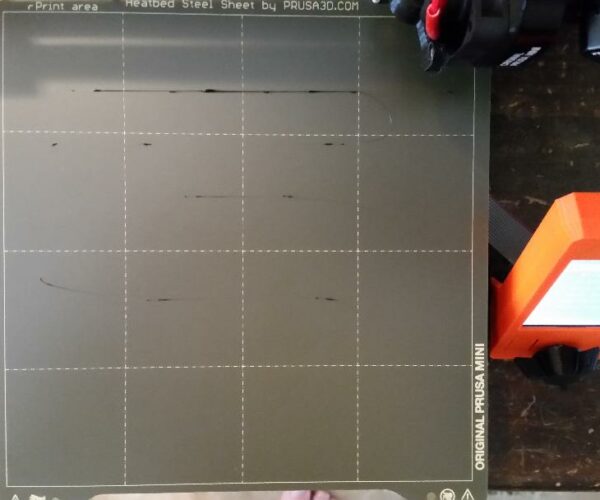Specs of plastic and spiderwebs only?
So, I got a couple test prints out of my printer before it starts just printing specs of plastic like the size of a pinhead at random parts of the bed, with spiderwebs in between them..
Yesterday, I had to take the top off the feed and found that the plastic had hardened inside there, that hadn't happened again.. so I'm not sure what's going on. The clearish plastic thing that goes into the top of the extruder is too short maybe? I replaced it with the extra one yesterday, even though they seem they are both exact size.. I've had multiple errors today, from black goo blob in middle of a small footprint print, to warping on a long flat small print, to really sketchy printing like mentioned in first sentence. I'm not sure what to do, I've followed the official help parts to try to fix this.. used the needle a couple times.. took it apart carefully(only top) and made sure it was clean inside and everything was tight and fit how it was supposed to. But, it keeps having issues. Not sure what to try next..
(before every print, I calibrate.. and calibration seems perfect.. print starts fine.. then it gets to this spec+web issue quickly.. )
Best Answer by JoanTabb:
@prophageus
the heatbreak looks a little like this 
this picture is upside down...
and is located inside the extruder heatsink, with the screwthread section screwed into the top of the heat block
there are videow's discussing issues with the heatbreak,
such as this
regards Joan
RE: Specs of plastic and spiderwebs only?
I tried printing again .. can't get past the calibration now. I cleaned it all out, made sure everything was tight, check everything.. started a calibration and got the spiderweb and spec thing again..
I keep finding plastic forming a ring of hardened plastic inside the extruder every time I take it apart now. I think the clear plastic part that the filament feeds through isn't long enough or something, and I'm not sure why it is hardening in the middle of a print to cause this failure. I tried both the original and replacement, they're both the same length and both fail equally.
RE: Specs of plastic and spiderwebs only?
@prophageus
Try to rise printing temperatures, 235C for PLA.
RE: Specs of plastic and spiderwebs only?
Is that safe? I thought constantly having a higher temperature nozzle would ruin it?
I can't do that anyway now.. cause I can't get the filament out of the top of the extruder, I have nothing long enough to get down in there, and by now it's cooled off and permanently stuck. I basically have a $400 paperweight for now..
I looked at the guide for fixing this.. and it isn't for the mini.. it's for the other ones.. so I tried to figure out how to do it myself, I only managed to get off the fan? Not sure how to get the extruder apart to get in there and fix it, there doesn't seem to be a screw anywhere to loosen it so I can take it off and fix it. So.. I'm stuck. Also, the plastic thingie that's translucent is rounded on BOTH sides.. both of them. so maybe that's the issue? The guide for the other printer showed one side being rounded and the other flat.. I have two of them and they're both rounded on both ends? idk..
RE: Specs of plastic and spiderwebs only?
Try to see if this article helps.
https://help.prusa3d.com/en/article/clogged-hotend_2008
Looks like your nozzle is clogged.
It might be wrong temperature on the hotend or maybe the ptfe tube not long enough as you say creating this gap for the filamemt to enter and clog the nozzle.
Original Prusa Mini + Smooth PEI
Prusa Slicer 2.6.0
RE: Specs of plastic and spiderwebs only?
@geoper2
Yes, I've previously done the steps in that article, but the problem keeps happening. Consistently. So, that's why I'm guessing the 2 tubes they sent are the cause of the problem? On the help documents it shows one end being rounded and the other flat.. but both my tubes are rounded on both ends???
RE: Specs of plastic and spiderwebs only?
@geoper2
Yes, I've previously done the steps in that article, but the problem keeps happening. Consistently. So, that's why I'm guessing the 2 tubes they sent are the cause of the problem? On the help documents it shows one end being rounded and the other flat.. but both my tubes are rounded on both ends???
Then you need to do it again, but move the heatbreak all the way until hits the stop. Tighten the screws on the heatsink (I recommend replacing with M3x6), then insert the PTFE and screw in the compression fitting, but don't overtighten it.
It doesn't matter if the tube is chamfered both ends, but the end that is inserted first must be chamfered.
Clearly, the official Prusa instruction isn't working for everyone, since they keep shipping printers with this issue.
RE: Specs of plastic and spiderwebs only?
Then you need to do it again, but move the heatbreak all the way until hits the stop. Tighten the screws on the heatsink (I recommend replacing with M3x6), then insert the PTFE and screw in the compression fitting, but don't overtighten it.
Which part is the "heatbreak", the block on top of the nozzle?
I've already made sure everything is tight, but, I have no idea how to adjust the 3 screws on the side, there seems not to be any way to get to the business end of them?
By "compression fitting," I assume you mean the brass? screw thing on top?
RE: Specs of plastic and spiderwebs only?
@prophageus
the heatbreak looks a little like this 
this picture is upside down...
and is located inside the extruder heatsink, with the screwthread section screwed into the top of the heat block
there are videow's discussing issues with the heatbreak,
such as this
regards Joan
I try to make safe suggestions,You should understand the context and ensure you are happy that they are safe before attempting to apply my suggestions, what you do, is YOUR responsibility. Location Halifax UK
RE: Specs of plastic and spiderwebs only?
@joantabb I finally got my hands on a toolset with the right adapter for the little screws in the side.. and I did what the guy in the video said, but now I have a new problem.. extrusion seems ok.. but I cannot calibrate Z .. it's dropping the plastic from so far above the bed there's no way I'd get a solid print out of it.. the calibration print was like .. wonkyville.. basically it's just dropping it from the sky at this point. Even with the Z all the way to -2.000..
Is there a way to reset Z so I can start from scratch and adjust it from the new point it's at?
RE: Specs of plastic and spiderwebs only?
Since you adjusted your heatbreak assembly you need to calibrate the MINDA probe. Check the link below.
https://help.prusa3d.com/en/guide/troubleshooting-the-mini_7848#7904
Also after adjusting your probe go to Calibration->First layer calibration and when it says do you want to use the current value click NO in order to use the default.
Then proceed with the rest.
Original Prusa Mini + Smooth PEI
Prusa Slicer 2.6.0
RE: Specs of plastic and spiderwebs only?
@geoper2
"Carefully lower down the entire X-axis by rotating the lead screw. Until the tip of the nozzle touches the surface of the heatbed. Avoid bending the heatbed!"
What "lead screw" is this referring to? I looked everywhere and I'm not sure what screw it's referring to, I don't see anything that seems like it would lower the nozzle to the bed..
RE: Specs of plastic and spiderwebs only?
This is the lead screw. It's the one moving z axis.
In order to move it by hand you need to turn your printer off so that the stepper motors are disabled. You can also disable them from the menu but it's better to turn it off before doing this procedure. Then just turn it by hand until the nozzle touches the bed. Then with the use of an OLD credit card (don't use your current credit card because magnets under the bed can demagnetize it) perform the probe adjustment.
Original Prusa Mini + Smooth PEI
Prusa Slicer 2.6.0
RE: Specs of plastic and spiderwebs only?
@geoper2
Ok, thanks.. that makes more sense, I was looking everywhere for some little screw to do just that. HAHA..
Will I need to lube it up after touching it with my hands?
RE: Specs of plastic and spiderwebs only?
@prophageus
Cool let us know how it goes.
No the lead screw doesn't need lube. Only the smooth rods need lube but after a long time printing. Just be careful not to touch them too much. You can search in the prusa knowledge base about general printer maintenance.
Original Prusa Mini + Smooth PEI
Prusa Slicer 2.6.0
RE: Specs of plastic and spiderwebs only?
@geoper2
Ok, thanks, I'll try adjusting it and do a calibration print and see..
RE: Specs of plastic and spiderwebs only?
Thanks to everyone who helped me solve this problem, I think I was able to fix it, now I just need to make small adjustments in the software to account for the spiderwebbing. I managed to print a 4+ hour print with only spiderwebbing and one structural issue(my fault for not using proper supports, but I hate supports, they're almost impossible to remove in any visually pleasing manner)..
The CLOG problem seems to have been solved so far. idk how to mark this as solved, so I'll leave it up to the mods I guess..
Now I'll look into what I need to do to solve the spiderwebby effect.. at least it's not from clogging now.
RE: Specs of plastic and spiderwebs only?
Great to hear! Have fun with your printer 🤩
Original Prusa Mini + Smooth PEI
Prusa Slicer 2.6.0