Filament comes out at 200° - Nozzle collects PLA - stringing on prints
I am out of ideas how to help my new little Mini+ anymore. Even on bed leveling there comes PLA out of the nozzel. It s nearly impossible to print anything because even when the first layer is printed the overextrusion is making so much stringin that somtime that part itsleft sticks to the printerhead. (See 3:20min when the first layer is ready
Thats is what I've dine so far:
-reassembled the extruder and cleaned it
-changed the nozzle
-tryed diffrent temps whithout luck
-changed the heatbreak to a Bondtech heatbreak ( https://www.3djake.de/bondtech/heatbreak-prusa-mini )
-tried diffrent new PLA's (Geetech and Prusament)
-changed the complete assembled hotend to a clone ( https://www.amazon.de/gp/product/B08HM2NNTG/ref=ppx_yo_dt_b_asin_title_o06_s00?ie=UTF8&psc=1 )
-reassembled all back to original prusa icl. hotend and heatpaste, PTFE spare tube etc.
-flashed latest firmware
I am running out of ideas. This printer drives me crazy for weeks now, but I want to give him a chance.
In my opinion, what you have is not over-extrusion: it's oozing. Oozing will happen with every filament, when hotend temperature is close to print temperature (for PLA, that starts at about 190°C). That is, remains of melted filament will come out of nozzle even extruder is not pushing the filament. That happens because of pressure inside hotend.
That pressure is caused by high temperature, and is increased by moisture in filament. If there's moisture in filament, that "water" will turn into steam at high temperature... and that steam creates the pressure. Keep in mind, that in case filament is wet, pressure is also increased during printing -which causes stringing.
It's impossible to get filament 100% dry (without any moisture), and so we will always have some oozing. However, we can decrease oozing quite a lot by drying filament.
And here my question: did you dry the filament? -"I opened fresh sealed filament" is not good answer.
[Mini+] [MK3S+BEAR]
dry for the little guy
Bogdan, thank you very much for your reply.
To answer your question: No I have not dried the PLA, because I expected that a "freh opended" vacuumed filament is dry. I did also stored my other PLA's in a plastic ZIP with silica gel and they are 2 weeks old. But to follow your recommendation I just ordered a SUNLU dryer box which will be delivered tomorrow. I will also try to dry one PLA in the oven.
I did also ordered a extruder upgrade from Bondtech. As you can see I nearly to do anything to get the little guy to work. I am ok with buying parts because I would like to make my own version of the mini anyway. But therefor I need at leas one working printer 🙂
I will update this post once I made a test print with dried PLA, which will take between 1-2 days.
update
I tried to dry PLA with 40° for 3 hours and more. I also opened the sample orange PLA which came with the printer, dried it and printed. It looks like that the oozing is a lot better now, but I still cant finish prints. Sometimes I have luck and the first layer is ok, but the it messes up the print later: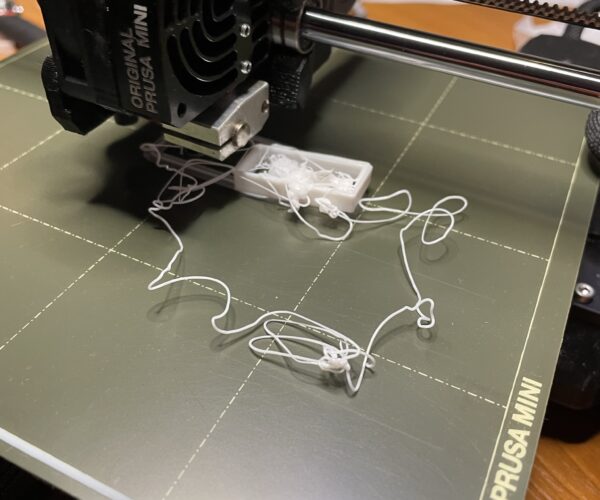
Or the first layer already will be messed up:
Still have no idea how to get this thing to work.
Chat with support - do not use email
Use chat in eshop, Prusa support really is very good (thats why you paid a premium to buy a Prusa, so use it).
... Sometimes I have luck and the first layer is ok, ...
First layer isn't a matter of luck. Make first layer calibration and repeat it until it's correct -after you managed that, start printing real objects.
[Mini+] [MK3S+BEAR]